Add Special Characters to Text Using Unicode
Unicode characters add distinctive symbols and special characters to your website text. Here's how to implement them effectively:
Why Use Unicode
- Universal format supported by most devices and browsers
- Adds mathematical symbols, foreign characters, and design elements
- Helps create visually appealing text with arrows, carets, and other symbols

Contact details with highlighted labels
Important Considerations
- Some devices may not display Unicode characters correctly
- Use symbols strategically so content remains clear if characters don't display
- Characters will inherit the styling of surrounding text
How to Add Unicode Characters:
- Find and Copy Characters
- Visit reliable Unicode resources:
- en.wikipedia.org/wiki/List_of_Unicode_characters
- www.alt-codes.net
- text-symbols.com
- www.i2symbol.com/symbols
- Select and copy desired character (Ctrl/⌘ + C)
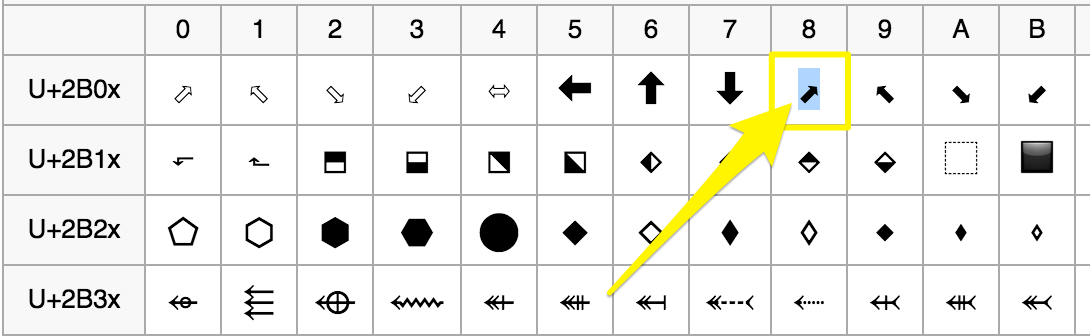
Arrow pointing upper left
- Insert Characters
- Paste as plain text using:
- Mac: ⌘ + Shift + V
- PC: Ctrl + Shift + V
- Can be used in:
- Text blocks
- Website titles
- Banner text
- Image captions
- Any text-supporting area
Best Practices
- Test appearance across different devices
- Ensure readability even without special characters
- Maintain consistent styling within text blocks
- Use symbols that complement your content purpose
