
DNS Propagation: Why Domain Changes Take Up to 72 Hours to Update
Domain propagation is the process of updating domain changes across global internet servers. This typically takes 24-72 hours to complete and cannot be expedited by any service provider.
When connecting a custom domain, you may experience:
- Temporary domain unavailability
- Inconsistent behavior across different devices
- Partial functionality during the update period
How Domain Propagation Works
When you enter a URL, your computer queries DNS records from ICANN-managed servers to locate the website. Internet Service Providers (ISPs) maintain cached copies of these DNS records to improve loading speeds for their users.
These cached records update automatically every few days when:
- DNS settings are modified
- New domains are connected
- Domain configurations change
The propagation delay occurs because:
- ISPs worldwide must update their cached records
- Updates happen at different times for different providers
- The entire internet infrastructure needs to sync the changes
Checking Propagation Status
You can monitor your domain's propagation progress using WhatsmyDNS.net. If issues persist after 72 hours, double-check your DNS configuration settings.
Remember that during propagation:
- Your domain may work intermittently
- Different users may see different results
- Patience is required as the process completes
This waiting period is a normal part of how the internet's infrastructure works and ensures proper domain functionality across the global network.
Related Articles
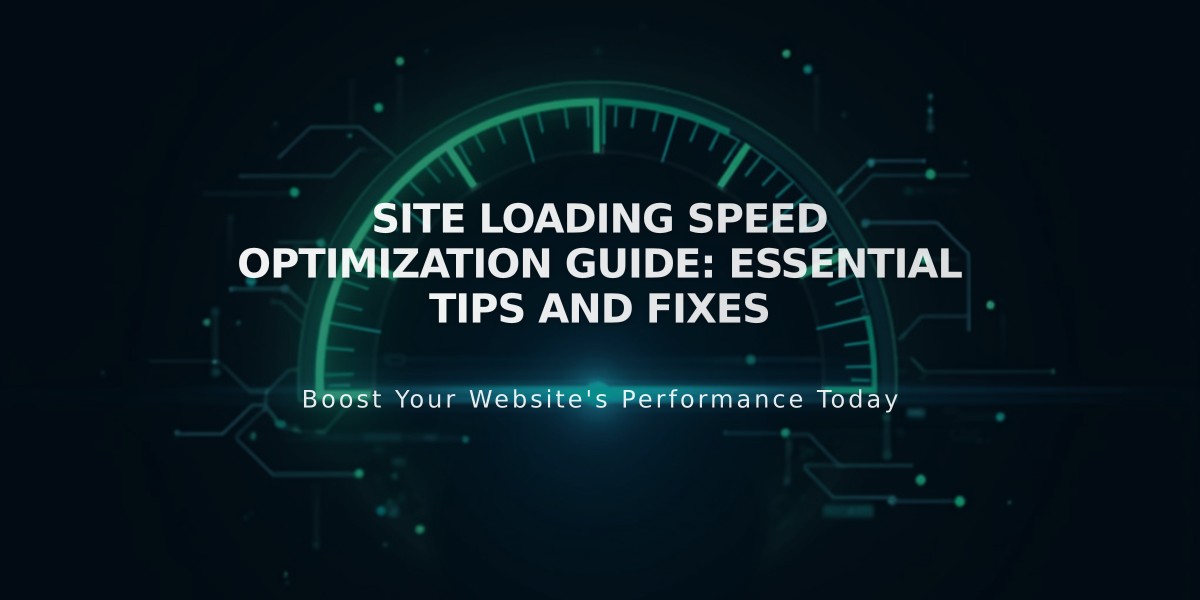
Site Loading Speed Optimization Guide: Essential Tips and Fixes

