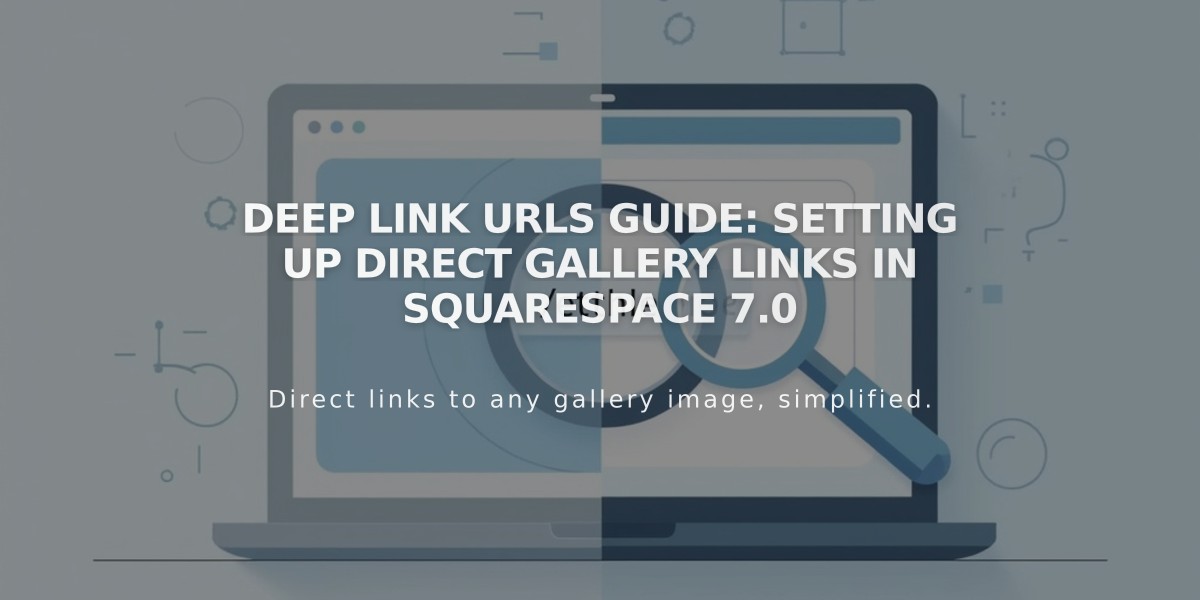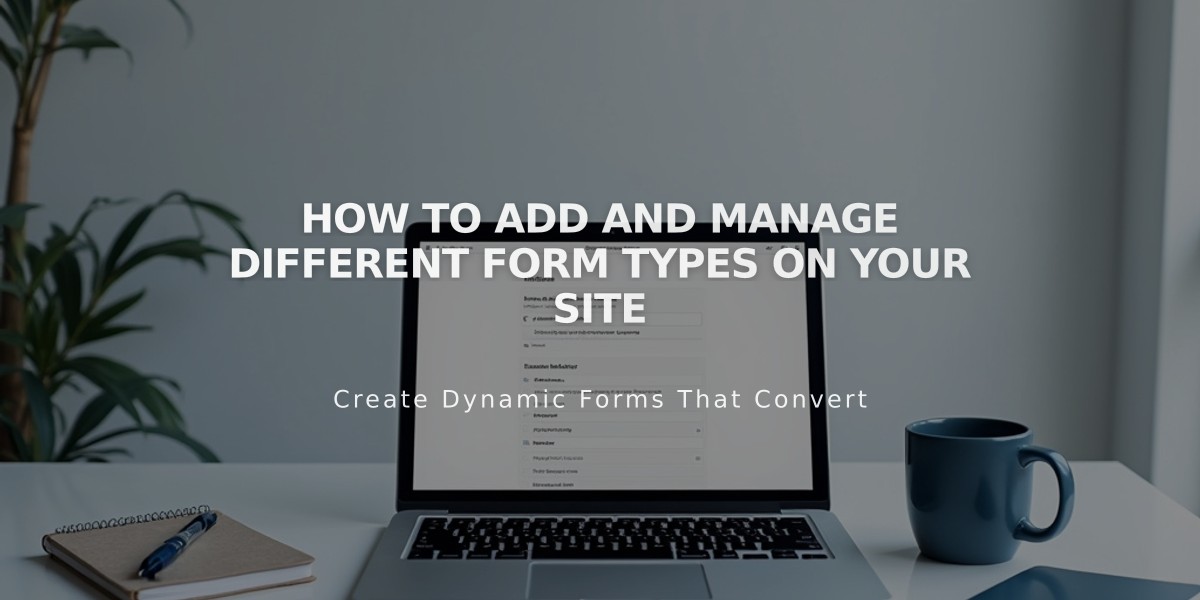
How to Add and Manage Different Form Types on Your Site
Forms help collect valuable information from your site visitors. Here's a comprehensive guide to adding different types of forms to your Squarespace site.
Form Blocks
- Customizable multiple-field forms for collecting general visitor information
- Ideal for contact forms, surveys, polls, and applications
- Can be added to Layout Pages, blog posts, footers, and other content areas
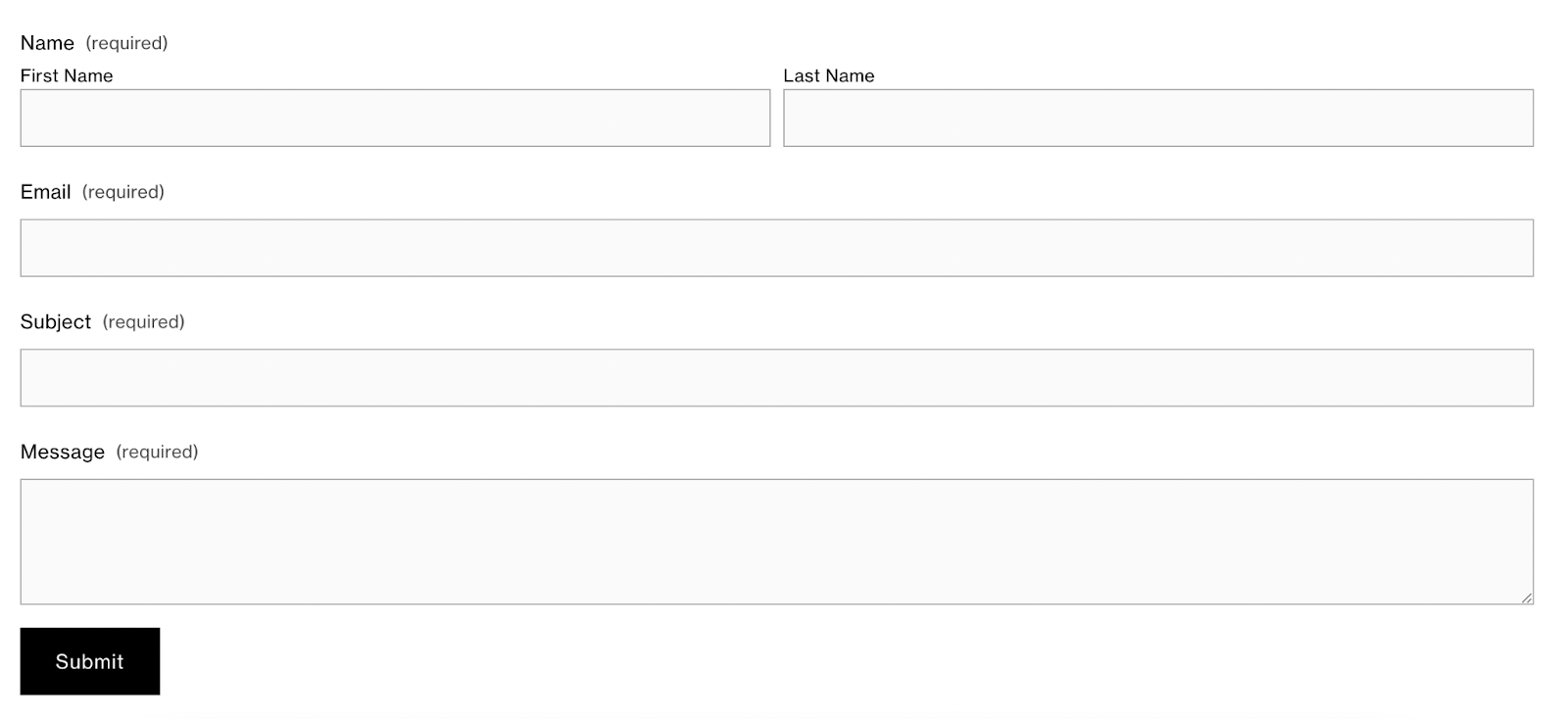
Form with submit button
Newsletter Blocks
- Collect email addresses for mailing lists and blog subscriptions
- Customizable to gather names and email addresses or email addresses only
- Perfect for blog and news pages
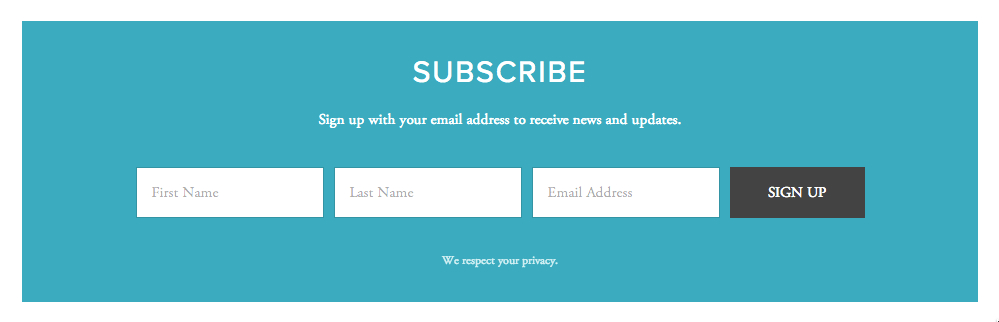
Email subscription form
Additional Newsletter Signup Options
- Promotional pop-ups for immediate visitor attention
- Payment page integration for sales-focused lists
- Cover pages (version 7.0) for under-construction sites
Commerce Forms (Business and Commerce Plans)
- Newsletter Signup at Checkout
- Collect customer emails during payment
- Build customer base for promotions and updates
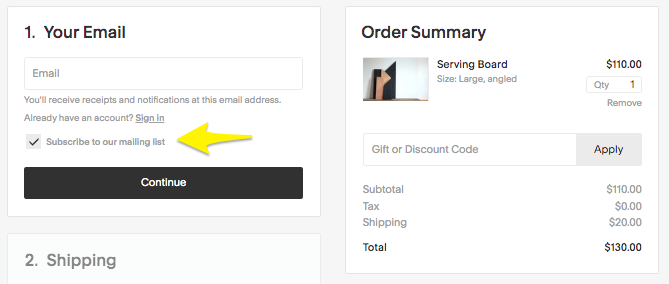
Wood service board on table
- Custom Checkout Form
- Gather specific order information
- Ideal for gift messages and delivery instructions
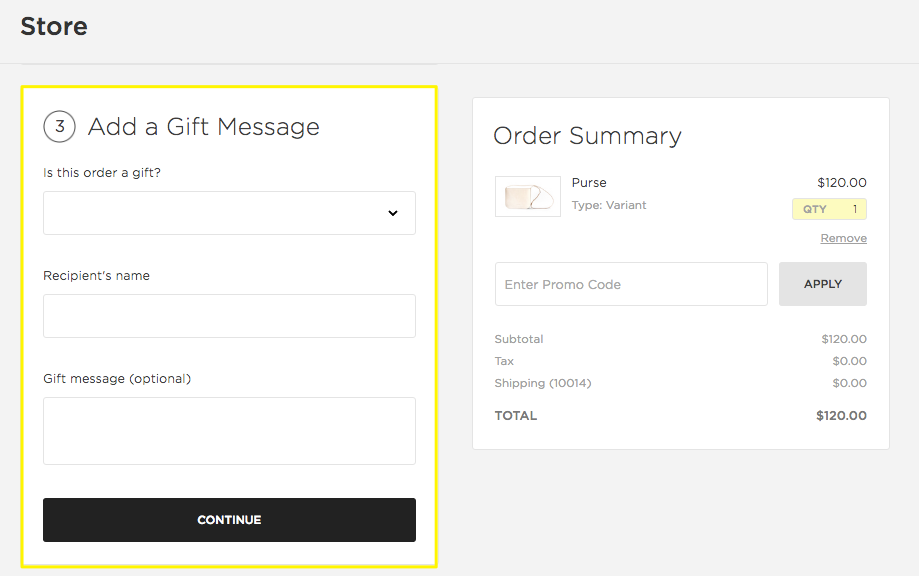
Gift order summary screen
- Custom Product Forms
- Product-specific information collection
- Perfect for personalization requests
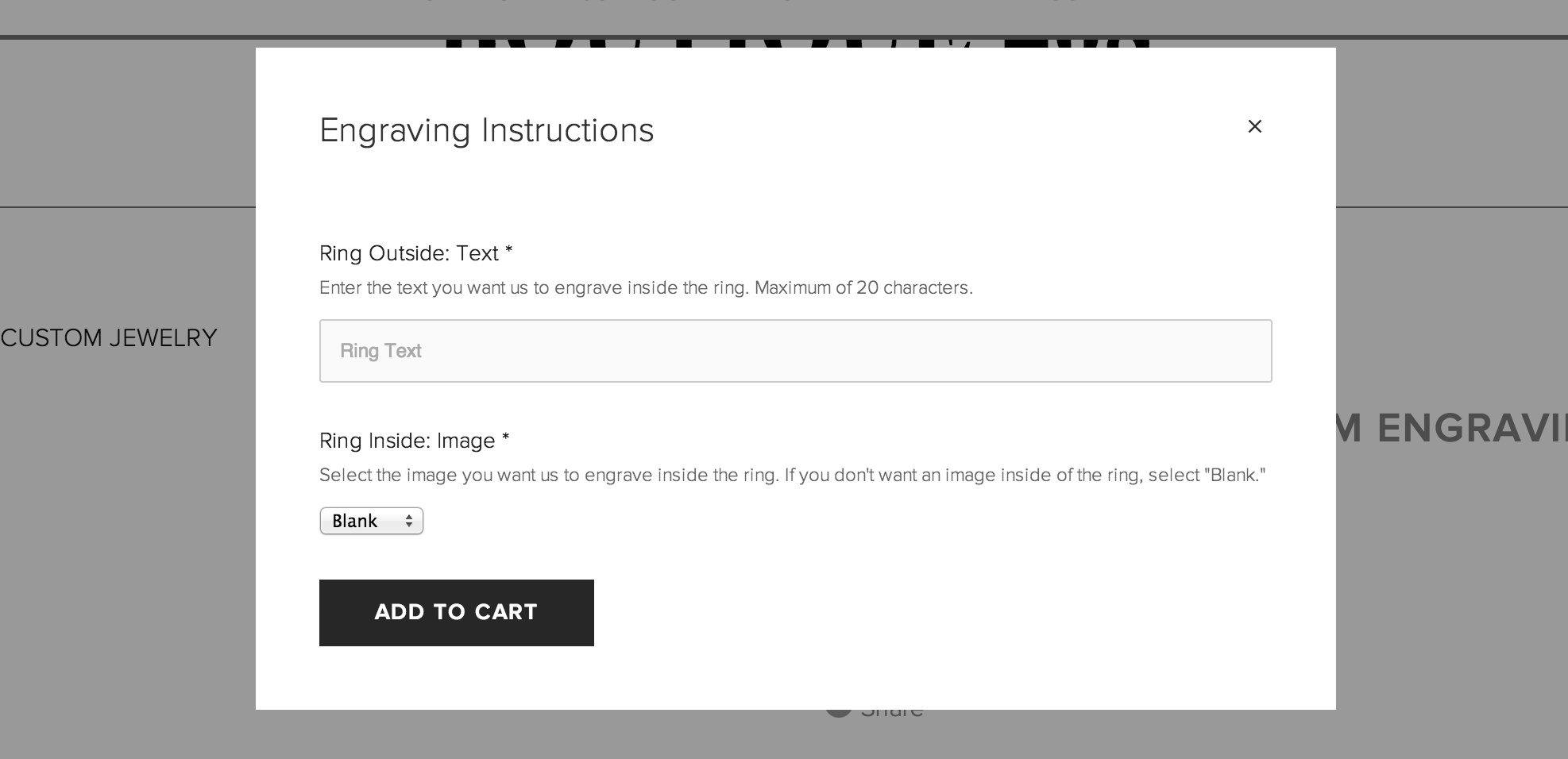
Personalized engraved ring
Form Storage
- Most forms require storage selection for submissions
- Connect to email addresses or third-party services
- Custom product and checkout forms store information in Order Notification Emails and Order Summaries
Related Articles

How to Create a Website Header - A Complete Guide for Beginners