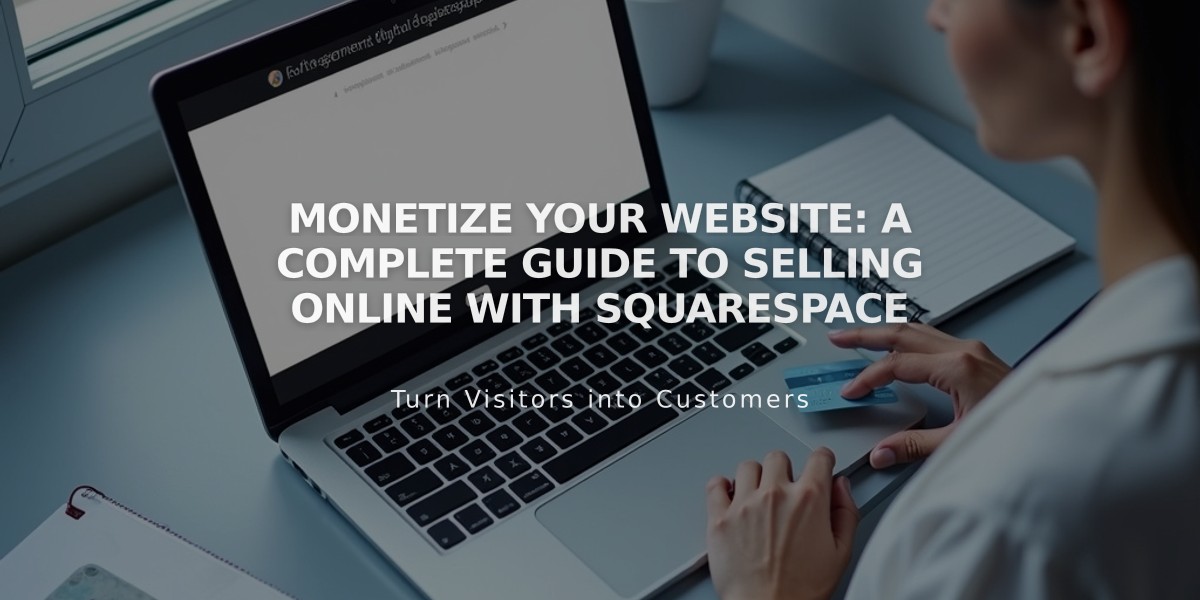How to Switch from Stripe to Squarespace Payments: A Complete Guide
Squarespace Payments enables businesses to process payments, transactions, and payouts through a unified platform. Here's what you need to know about making the switch.
Key Benefits:
- Centralized dashboard for payments, payouts, refunds, and disputes
- Accept major credit/debit cards, Apple Pay, Afterpay, and Klarna
- Enhanced security with PCI compliance and SSL-certified checkout
- Next-business-day payouts to your linked bank account
- Simplified transaction fee structure
Eligibility Requirements:
- Available in select regions (check availability guide)
- Must have a Squarespace trial or paid personal subscription (or higher)
- Website owner/administrator permissions required
Supported Transaction Types:
- Course pages
- Donations
- Invoicing
- Membership sites
- One-time purchases
- Subscriptions
- Video pages
Important Considerations:
- Payment methods saved under Squarespace Payments cannot be transferred back to Stripe
- Sales history remains intact when switching
- Stripe account will be disconnected from Squarespace
- Customer checkout experience remains unchanged
- New bank account connection required for payouts
Switching Process:
- Receive email invitation "Upgrade to Squarespace Payments today"
- Open Finances menu
- Click "Begin using Squarespace Payments"
- Accept terms and continue
- Start import process
- Connect bank account for payouts
Note: Data import from Stripe may take up to 10 days. Product subscription payment methods continue processing through Stripe until import completion.
Additional Resources:
- Transaction and processing fees information
- Account management details
- Dispute resolution procedures
- 1099-k form documentation
For subscription-based businesses, existing customer payment methods will migrate automatically during the transition period.
Related Articles
Squarespace Fulfillment Services: How to Connect and Manage Order Shipping