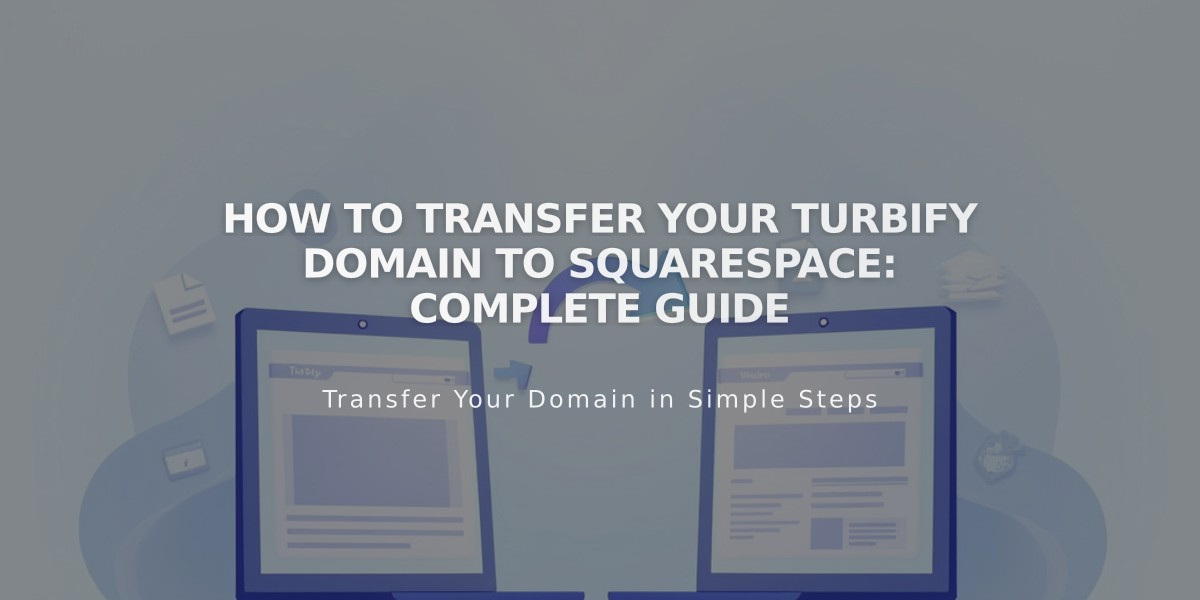
How to Transfer Your Turbify Domain to Squarespace: Complete Guide
Begin by logging into your Turbify account and locating your domain under the Domains section. Click "Domain" in the Control Panels.
Unlock your domain by checking the Locking status under Domain Summary. If locked, toggle it off and save changes.
Verify your domain contact information is correct, especially email addresses, under Registration Contact and Administrative Contact. Update if needed.
Get your authorization code:
- Go to the Settings tab
- Find "Authorization Code" under Domain Summary
- Click "View" and follow the steps
- Copy the code securely
Start the transfer in Squarespace:
- Open your site's Domains panel
- Click "Use a domain I own"
- Enter your domain name
- Click "Transfer domain"
- Paste the authorization code
Review and confirm registration details, ensuring all contact information is accurate. Update payment information and review the order details carefully.
After confirming the purchase, Turbify will send an approval email to the domain's registrant. Approve the transfer or wait 5 days for automatic approval.
Monitor transfer status in the Domains panel. Common errors include:
- Domain is locked: Unlock in Turbify
- Authorization code needed: Reenter correct code
Optional: Review DNS settings while waiting for transfer completion. Maintain existing MX records if you have custom email.
The transfer typically completes within 15 days. You'll receive confirmation from [email protected] when finished.
Post-transfer steps:
- Cancel Turbify account if no longer needed
- Set as primary domain
- Enable SSL
- Add custom email if desired
- Review domain invoice
If transfer fails, review entered information and contact Turbify support for assistance. Alternatively, consider connecting your domain to Squarespace instead of transferring.
Related Articles
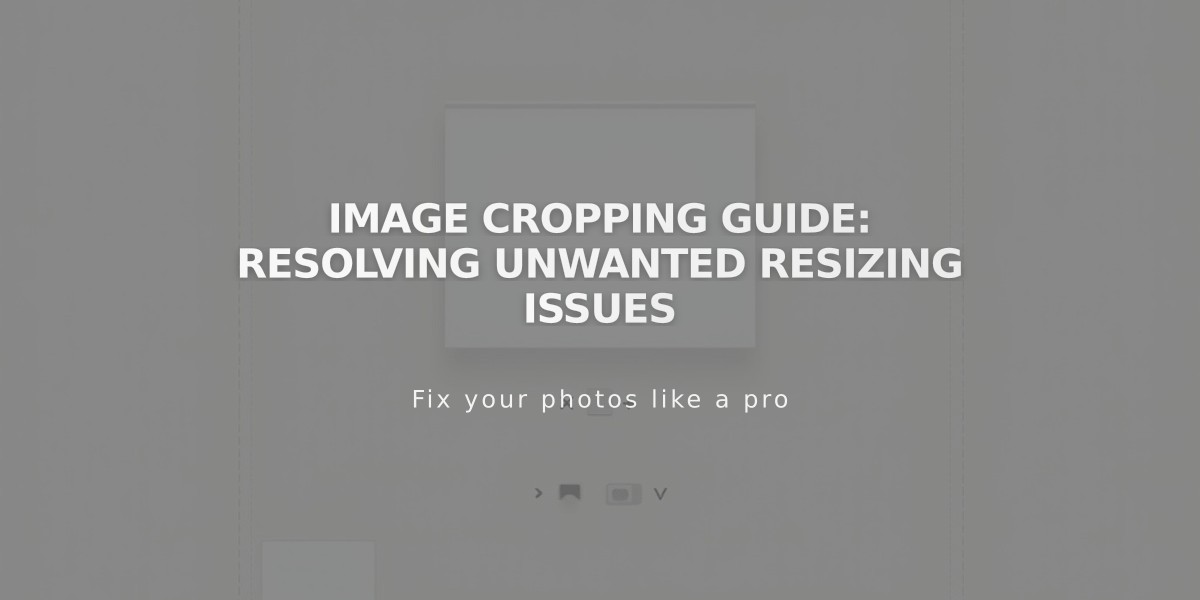
Image Cropping Guide: Resolving Unwanted Resizing Issues

