How to Use TXT Records to Verify Domain Ownership in Squarespace
Learn how to verify your domain with a TXT record if the standard CNAME verification hasn't worked after 72 hours.
A TXT record verification is recommended when:
- CNAME record verification failed
- Your domain provider doesn't support CNAME records
- You can't modify existing CNAME records
- You're connecting a subdomain
Step 1: Access DNS Settings
- Log into your domain provider account
- Locate DNS settings (may be called "Zone File Settings" or "DNS Manager")
Step 2: Add TXT Record
- In your Squarespace domain dashboard, go to DNS settings
- Copy the unique verification code under the Host column
- Create a new TXT record with:
- Host/Alias: @ or leave blank
- Record Type: TXT
- Value: Your unique verification code
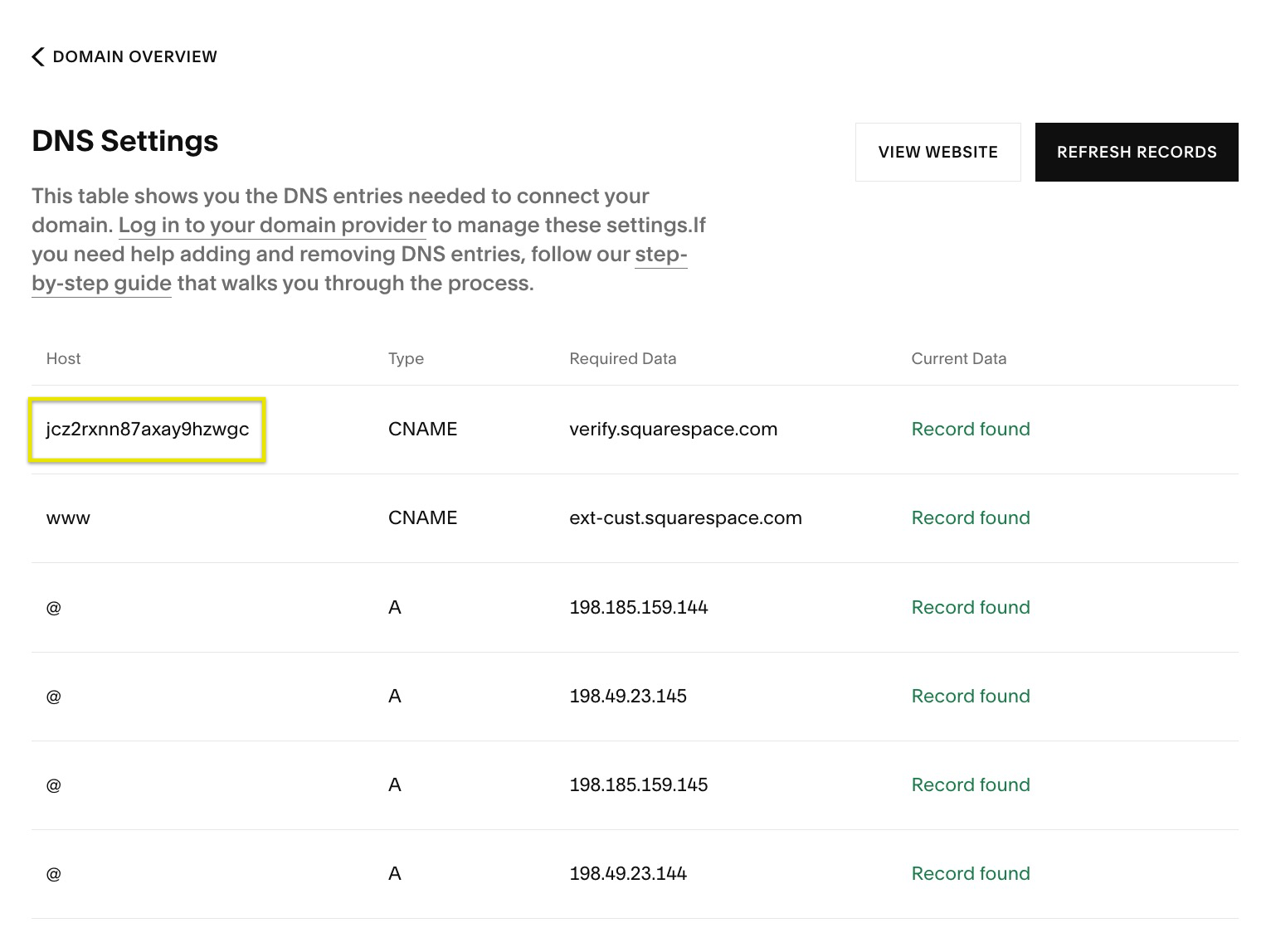
DNS settings for Host and CNAME
Step 3: Verify Setup
- Return to Squarespace DNS settings
- Click Update
- Check the Current Data column for a green "Correct" label
- Allow up to 72 hours for changes to take effect
Note: If you need specific guidance for your domain provider, consult their support documentation or Squarespace's provider-specific guides.
Remember to keep your existing DNS records intact while adding the TXT record to avoid disrupting your current domain configuration.
