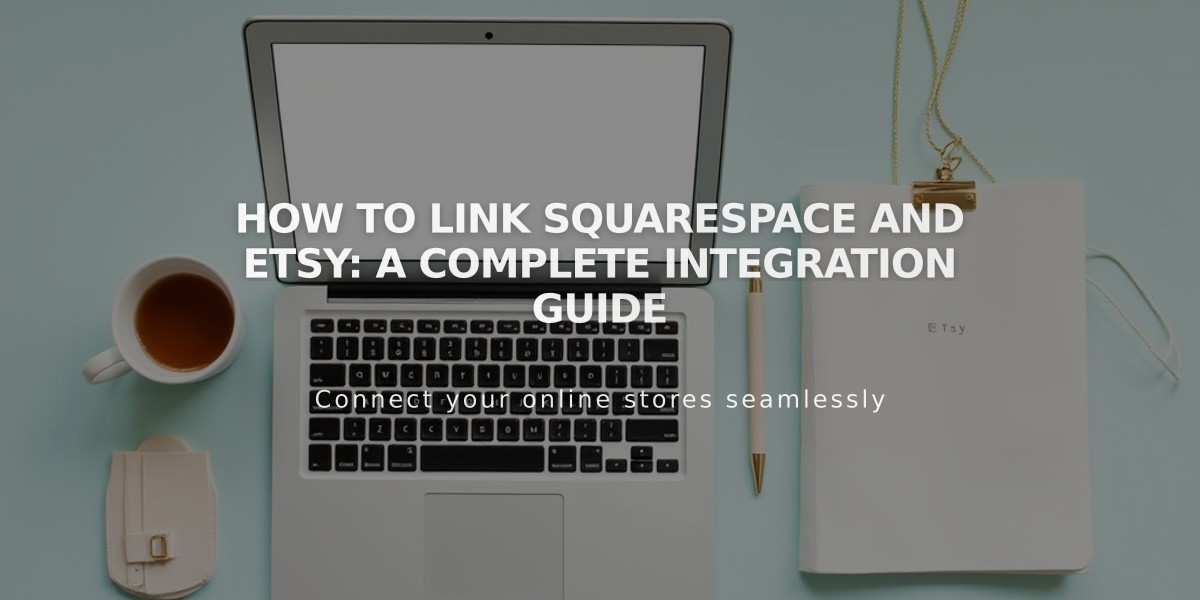Set Up Weight-Based Shipping for Your Online Store
Calculate order shipping costs accurately based on total weight. Perfect for stores with similar-sized items but varying weights.
Setting Up Weight-Based Shipping
- Navigate to Shipping menu
- Click "Add Shipping Method"
- Choose "Weight-dependent"
- Enter a clear shipping option name visible to customers
Configure Weight Ranges
- Set initial weight range starting at 0.00 lbs/kg
- Add additional ranges using the + button
- Final range automatically extends to infinity
- Weights round to nearest hundredth (10.109 → 10.11)
- Save your configuration
Add Product Weights
- Access Pages menu
- Select Shop page
- Click "All" to view products
- Open product details
- Find Advanced Shipping under Customize
- Enter product dimensions and weight
- Click Apply to save changes
Change Measurement Units (Optional)
For Version 7.1:
- Open Regional Settings
- Select American (Pounds) or Metric (Kilograms)
For Version 7.0:
- Open Language and Region
- Choose preferred measurement system
Important Notes:
- Set weights for all physical products and variants
- Weight information only displays if added to additional information
- System automatically calculates total order weight
- Each weight range can have different shipping costs
- Updates reflect immediately in checkout
Related Articles

Report Issues with Malware through Squarespace