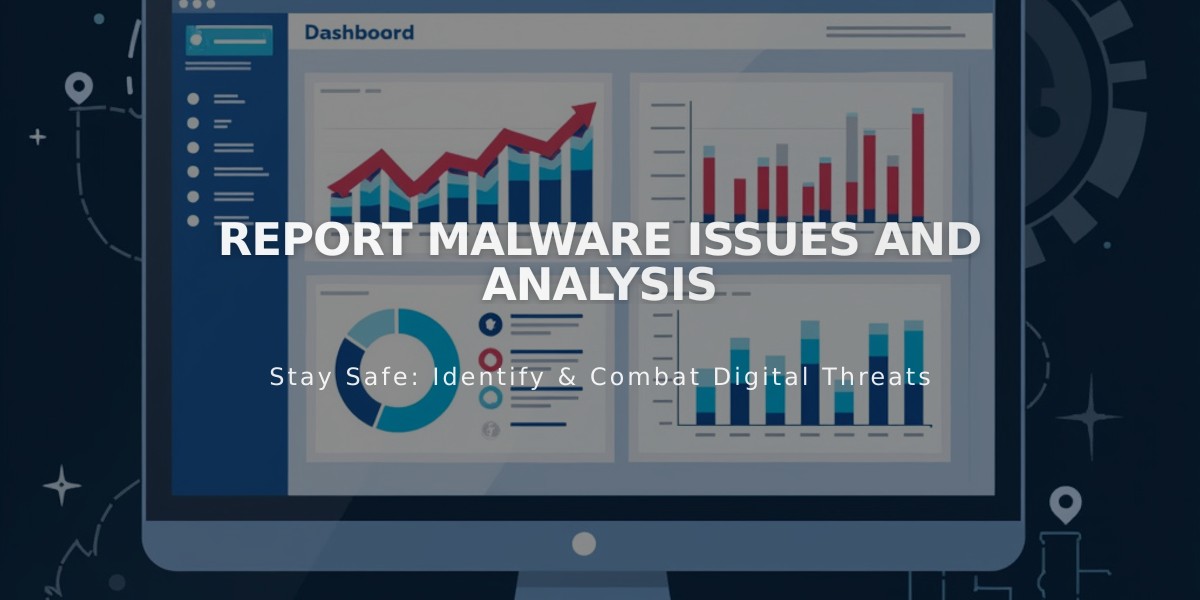Setting Up a Member Site: A Step-by-Step Checklist
A complete guide to set up a successful member site for content creators and business owners.
Before Starting
- Ensure you have an active payment plan supporting digital products
- Use digital product templates for best results
- Enable SSL certification on your domain (set to Secure)
Creating Gated Content
- Set Up Member Site
- Access Pages panel to create member site
- Establish pricing plans
- For version 7.0 sites, activate member site feature first
- Build Content Structure
- Add gated pages to member site
- Set up member homepage (first page automatically becomes landing page)
- Configure member navigation
- Customize membership billing experience
- Set up email notifications
- Adjust paywall settings
Essential Setup Requirements
Payment Configuration:
- Choose appropriate payment plan
- Consider transaction fees and video storage limits
- Connect to payment processor for subscription/flat-rate plans
Visitor Conversion Strategy
- Implementation
- Place digital product blocks on signup page
- Add conversion elements throughout live site
- Create clear signup links
- Promotion
- Design comprehensive signup page
- Display all digital product options
- Create compelling value proposition
- Management
- Monitor member activity through Contacts panel
- Track engagement metrics
- Manage member communications
Pro Tips:
- Regularly review and update member content
- Maintain consistent communication with members
- Monitor analytics for optimization opportunities
- Consider working with Squarespace experts for customization
For ongoing success, consistently review member feedback, update content regularly, and optimize the user experience based on performance metrics.
Remember to test the entire signup process from a user's perspective to ensure seamless functionality before launch.
Additional Support
- Consult community forums for peer advice
- Consider professional customization services
- Stay updated with platform guidelines