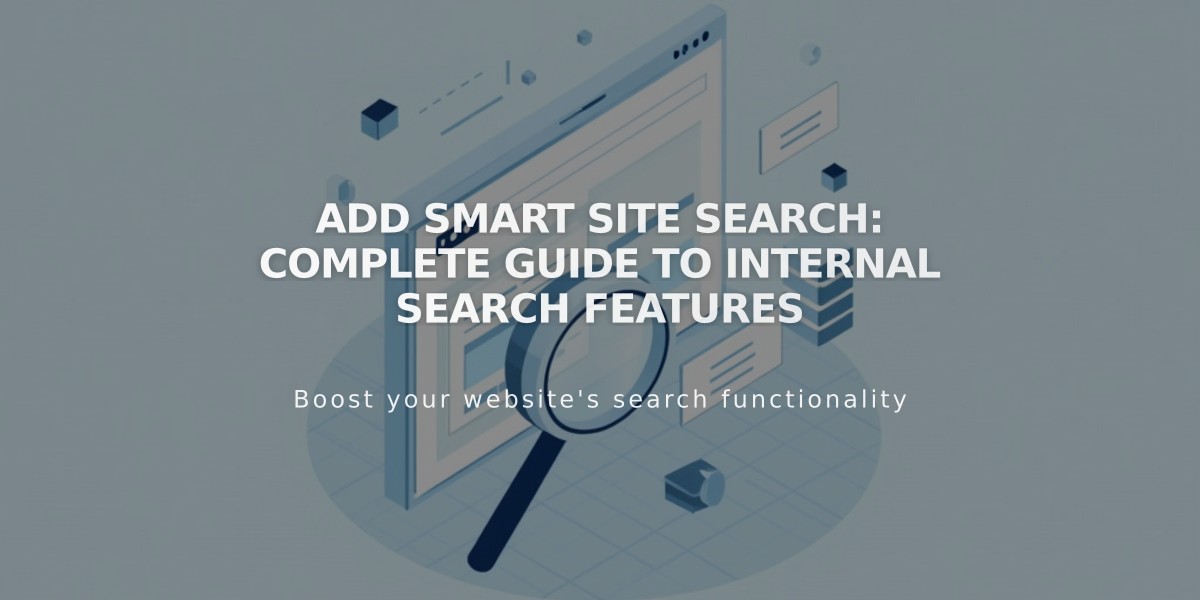
Add Smart Site Search: Complete Guide To Internal Search Features
Site search features help visitors find content quickly and easily. Here's everything you need to know about implementing and optimizing search on your site.
Search Features Available
- Search block for customizable placement
- Built-in search page URL (/search)
- Header search fields (select templates in version 7.0)
Indexed Content
- Text, Markdown, and Code blocks
- Image captions and map addresses
- Collection items (blog posts, events, portfolio pages, products)
- Page titles and descriptions
- Tags and categories
- Gallery and album page content
Adding Search to Your Site
- Built-in Search Page:
- Access via yourdomain.com/search
- Searches all site content
- Link from navigation or buttons
- Search Block:
- Add to any content area
- Customize search scope
- Enable auto-populate results
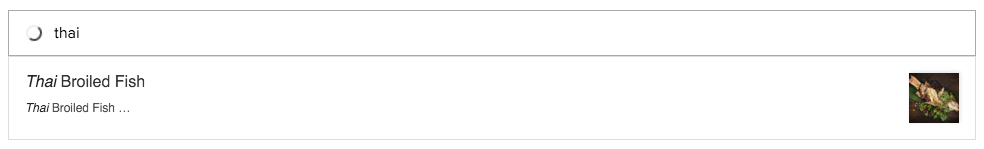
Thai fish and noodles
- Header Search (Version 7.0): Available in templates:
- Brine
- Farro
- Skye
Optimizing Search Results
- Use descriptive titles and descriptions
- Add relevant tags and categories
- Include keyword-rich content
- Group related terms together on pages
Important Notes
- Noindex pages and Not linked sections are searchable
- Unpublished content visible only when logged in
- Member site pages aren't indexed
- Results are sorted by relevance
- Site-wide styles apply to search results
Troubleshooting Tips
- Clear browser cache
- Remove site-wide and page passwords
- Verify content is in indexed areas
- Try different browsers or incognito mode
Track search performance through the Site search queries panel in analytics to understand visitor behavior and improve content findability.
Related Articles
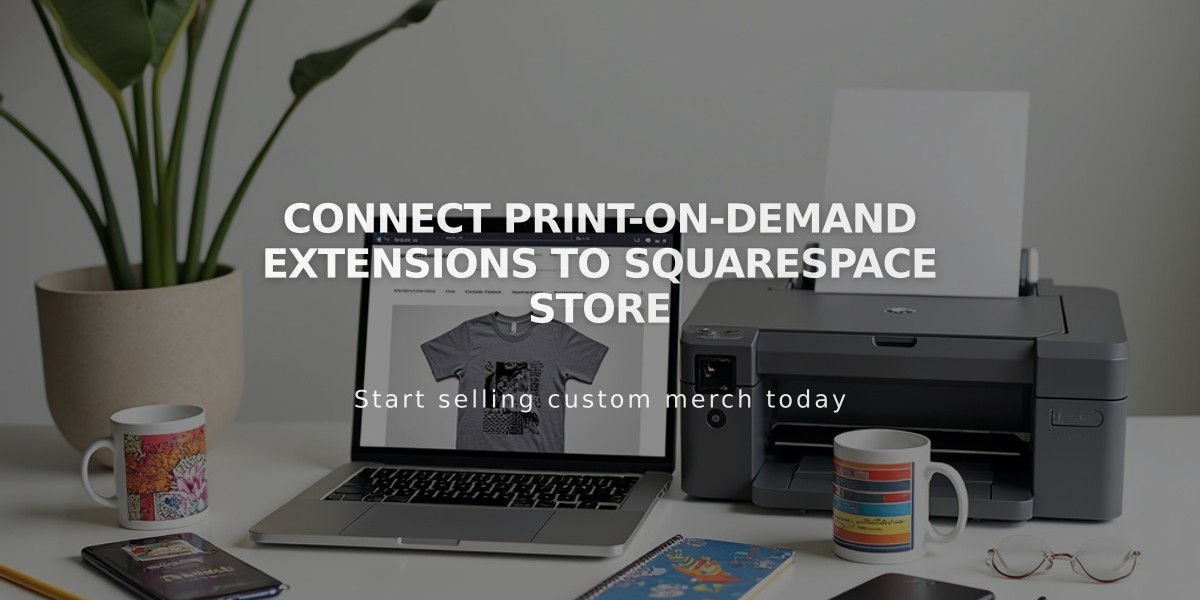
Connect Print-on-Demand Extensions to Squarespace Store

