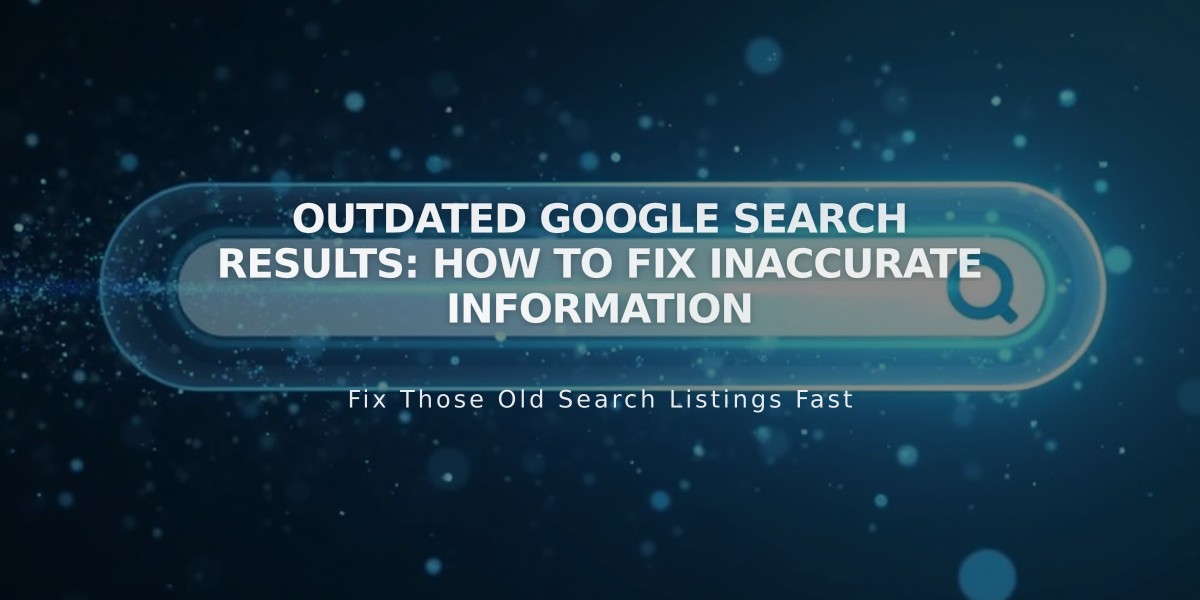Comprehensive Guide to Squarespace Marketing Tools and SEO Optimization
SEO tools help optimize your site for better search engine rankings. Use Google Search Console to verify and index your site, add targeted keywords, and include SEO descriptions for pages and collection items.
Grow your audience through built-in lead generation tools:
- Announcement bars and promotional pop-ups for updates and offers
- Mobile info bar for business information
- Marketing Kit in Squarespace iOS app for professional content creation
Email marketing capabilities include:
- Personalized campaign creation
- Brand-matched email designs
- Analytics tracking for clicks and unsubscribes
- Automated emails for signups and purchases
- Mailchimp integration option
Social media integration features:
- Social icons for account linking
- Built-in social sharing tools
- Content syndication from social platforms
- Facebook/Instagram shop integration
- Facebook Pixel for targeted advertising
Create and track advertising:
- Facebook Ads automation
- Google AdSense integration
- Channable extension for PPC ads across 2,500+ platforms
- URL Builder for tracking campaign performance
Analytics tools provide insights on:
- Traffic sources
- Sales analysis
- Search keywords
- Form conversions
- Audience engagement
- Purchase funnels
Monitor these metrics to optimize your marketing strategy and grow your business effectively. Use integrated tools to create cohesive campaigns across multiple channels while maintaining consistent branding.
For advanced marketing features, connect third-party extensions through Squarespace's marketplace, though support for these services is handled by their respective providers.
Use analytics data to refine your marketing approach and identify successful strategies. Regular monitoring helps adjust campaigns for better performance and increased ROI.
Related Articles
How AI SEO Services Can Boost Your Website's Search Engine Visibility