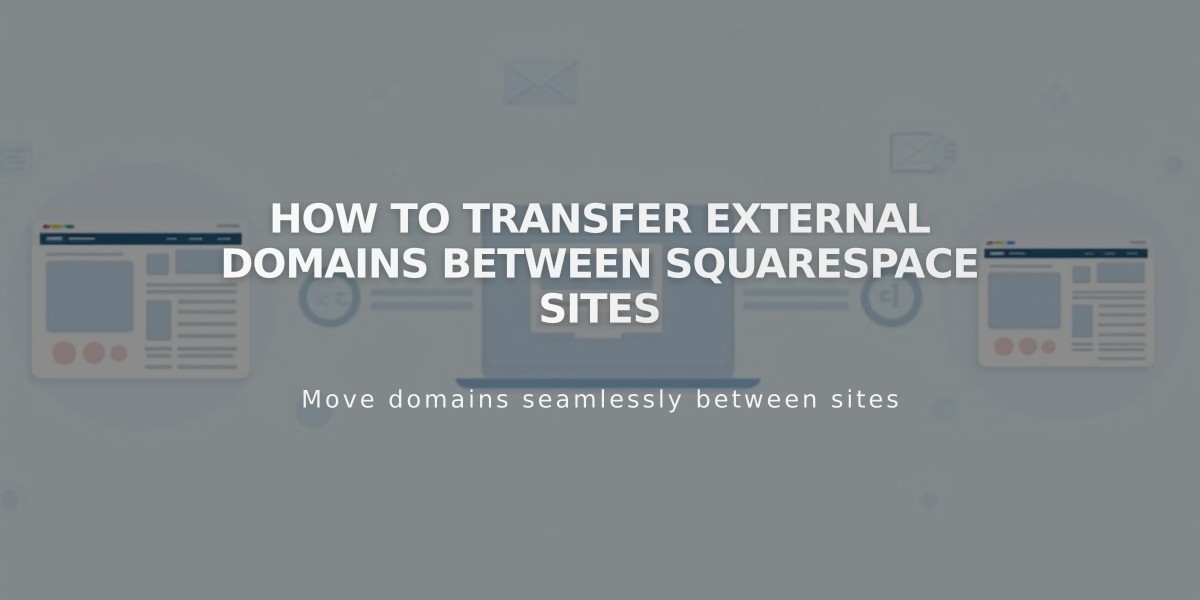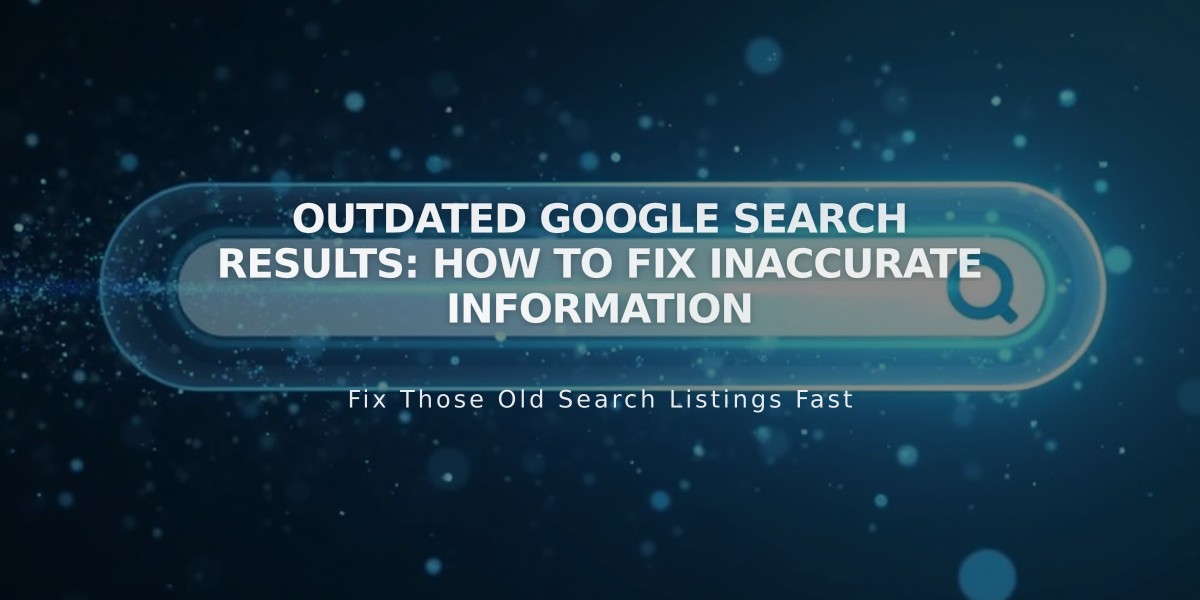
Outdated Google Search Results: How to Fix Inaccurate Information
If outdated information shows in Google search results for your site, here's how to address it:
Request Re-indexing via Google Search Console when:
- New content isn't appearing
- Content and title changes aren't visible
- Search descriptions aren't updating
- Deleted or hidden pages still show up
The process works like this:
- Submit your site to Google Search Console
- Request re-indexing for affected pages
- Wait for Google to process your request (timing varies)
For other search engines:
- Bing: Use Bing Webmaster Tools to request re-indexing
- Other engines: Follow their specific webmaster guidelines
About Sitelinks:
- These are sub-links appearing under some Google search results
- Generated automatically for high-traffic sites
- Cannot be directly modified
- Google determines which pages become sitelinks
Tips for Better Search Visibility:
- Use clear, descriptive page titles
- Add relevant meta descriptions
- Keep content fresh and up-to-date
- Submit sitemap to search engines
- Regularly check search console for issues
While you can't control how quickly search engines update their results, you can influence how your site appears by optimizing your content and using the proper webmaster tools.
Remember that search engines need time to re-crawl and re-index your site after changes, so updates won't appear instantly in search results.
Related Articles
How AI SEO Services Can Boost Your Website's Search Engine Visibility