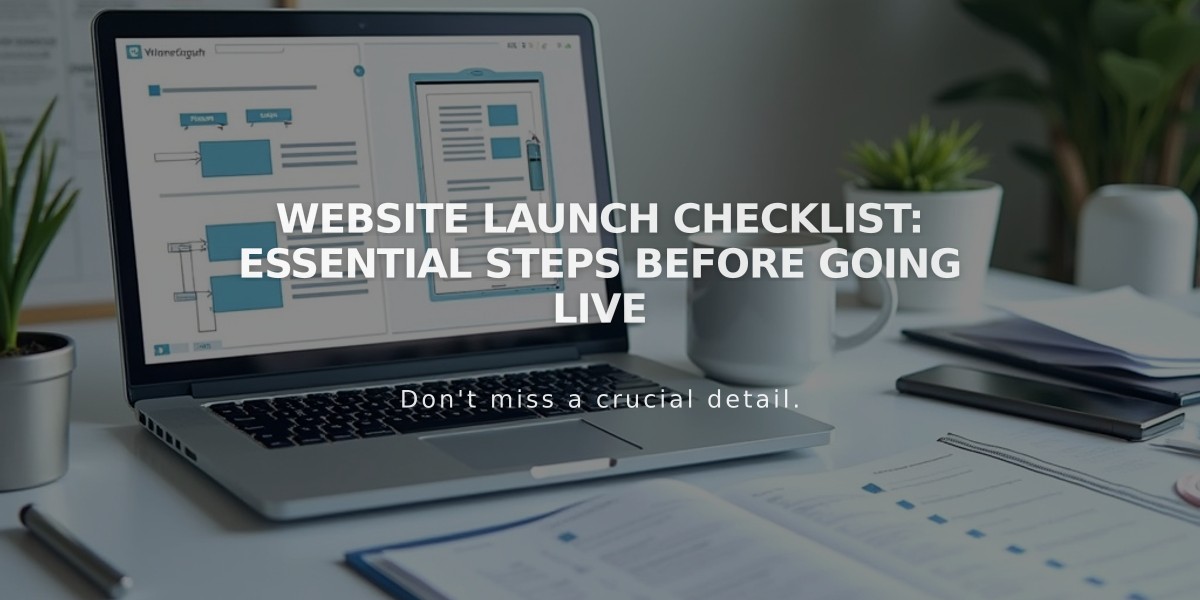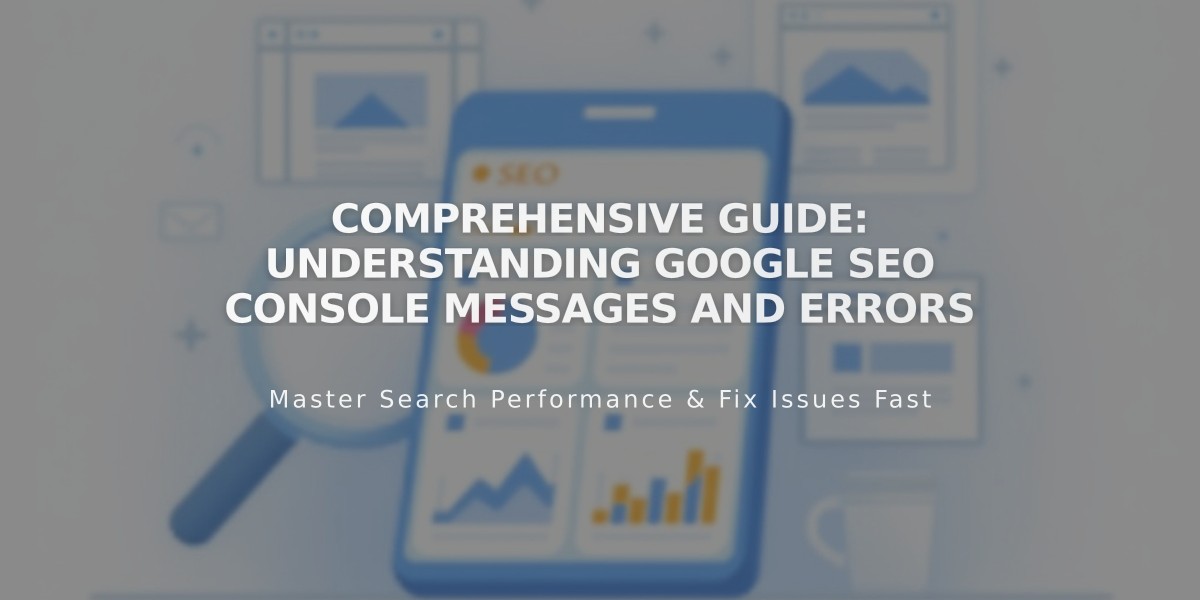
Comprehensive Guide: Understanding Google SEO Console Messages and Errors
Mobile-first indexing means Google prioritizes your site's mobile version for ranking. It's good news if you receive this message - no action needed for Squarespace sites since they're already mobile-responsive.
Mobile usability alerts indicate elements that need optimization, like small text or crowded buttons. Review your site's responsive design and mobile styling to address these.
A robots.txt file controls which pages search engines can crawl. Squarespace manages this automatically following SEO best practices. Common restricted pages include:
- /search
- /config (admin login)
- /api (analytics tracking)
- Tag and author pages
- Format and pagination URLs
Noindex tags prevent specific pages from appearing in search results while remaining publicly accessible. Cart and checkout pages automatically have noindex tags.
Common Google Search Console messages explained:
- Alternative canonical tag: Normal for homepages with multiple URLs (example.com and example.com/home)
- Structured data warnings: Don't affect indexing or rich snippet eligibility
- HTML improvements: General suggestions that may not apply to all sites
- Crawl errors: Check "Why pages are not indexed" section for specific issues
404 errors occur when:
- Pages are deleted without redirects
- URL slugs change without proper 301/302 redirects
- Content contains phrases like "not available" or "does not exist"
To resolve deceptive behavior flags:
- Verify your site with Google Search Console
- Remove potentially malicious content
- Request a Google review
Note: Third-party SEO tools may provide misleading results for Squarespace sites since they're designed for custom-coded websites.
Related Articles

How to Fix Outdated or Incorrect Search Results Display