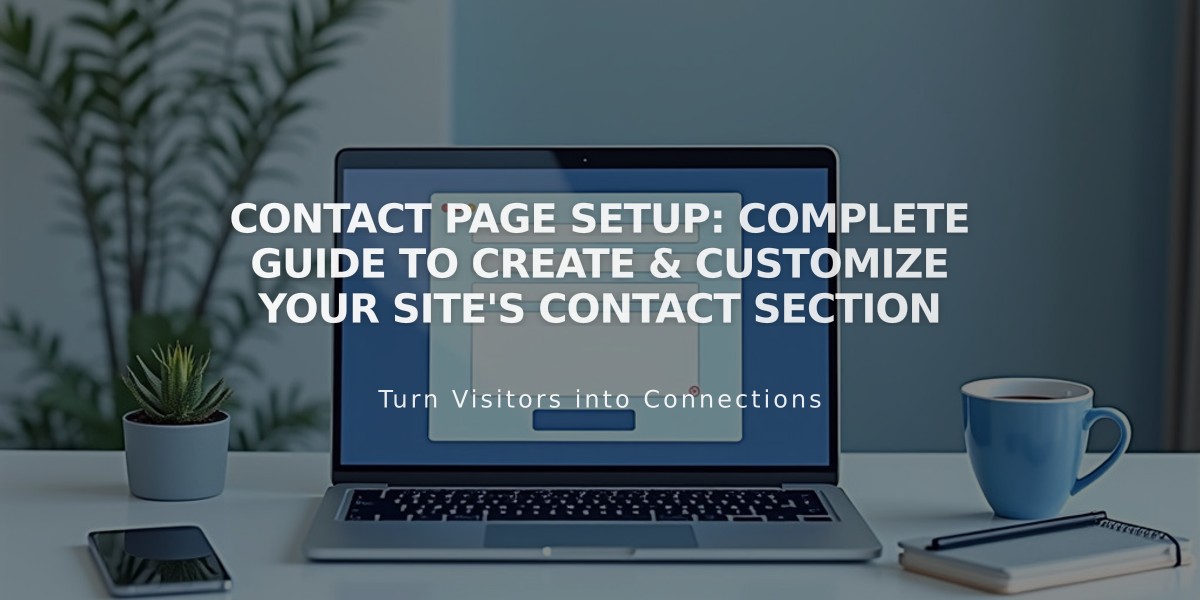Create and Launch Your Squarespace Website: A Getting Started Guide
Starting your Squarespace journey includes three main steps: signing up for a free two-week trial, building your website, and subscribing to launch it publicly.
Your subscription includes content hosting, professional templates, 24/7 support, and access to a user-friendly website builder. Additional tools for scheduling, domain registration, social media content creation, and reservation management are available separately or bundled with your site.
Free Trial Period
The two-week trial lets you explore the platform, upload content, test designs, and share your progress. Start by selecting a template with demo content that showcases potential features and styling options. You can easily remove demo content and customize it with your own images, colors, and fonts.
Template Selection
All Squarespace 7.1 templates offer identical features and styling options. Your initial choice serves as a starting point but doesn't limit future design possibilities. Browse templates focusing on structure rather than demo content, as everything can be customized to match your vision.
Design Customization
- Choose theme fonts and colors for consistent styling
- Adjust base font sizes for optimal readability
- Select color palettes and theme options
- Create free high-resolution logos with Squarespace Logo
- Upload custom images or use stock photos from Unsplash and Getty
Account Creation and Pricing
Multiple billing plans are available for personal portfolios and eCommerce businesses. Choose between monthly and annual payments, with annual subscriptions offering lower monthly costs and a free custom domain for one year. Student discounts are available for qualified individuals.
Core Features
- Website creation tools with drag-and-drop functionality
- Reliable content hosting
- Built-in SEO optimization
- Analytics dashboard
- Mobile-responsive design
- 24/7 customer support
Additional Features
- Custom domain registration
- Google Workspace email integration
- Email campaign tools
- Advanced commerce features
- Member-only content
- Stock image library
International Availability
Squarespace operates globally, offering:
- Multi-language support
- International commerce options
- Various country code TLDs
- Currency customization
Support Resources
- 24/7 customer service
- Community forum
- Video tutorials
- Professional Squarespace experts for hire
Your site goes live once you subscribe and set it to "Public" in Site Availability settings. Until then, keep it private or password-protected while you perfect your design.
Related Articles

What Do Google SEO Services Include: A Complete Guide to Search Optimization