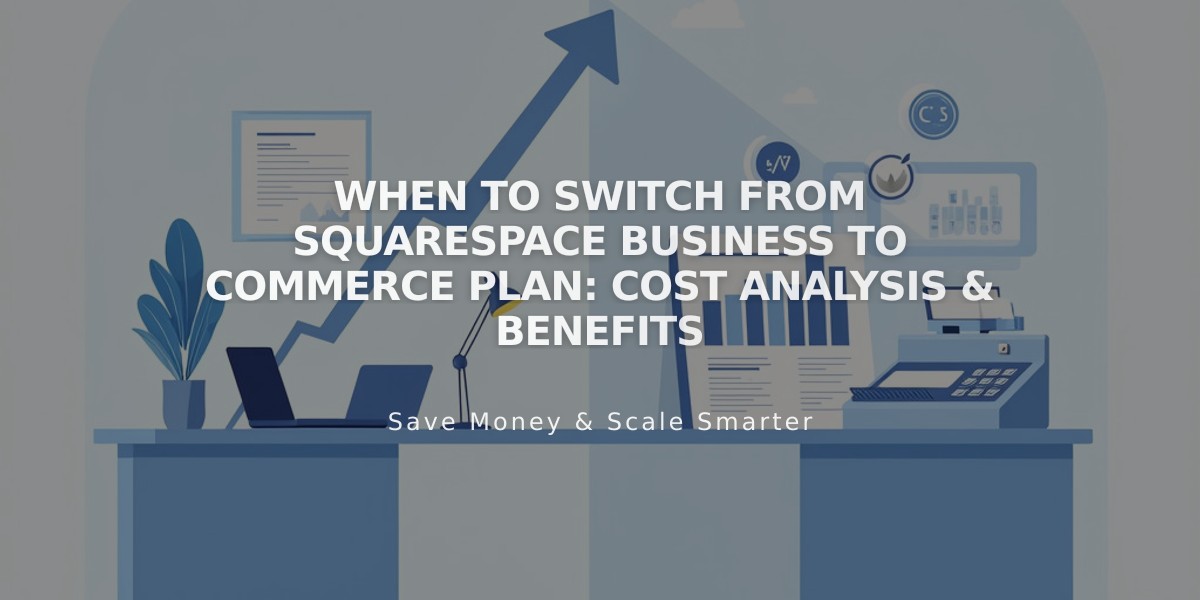Create and Manage Product Subscriptions for Your E-commerce Business
Having your customers purchase products on a recurring basis through subscriptions is a great way to generate predictable revenue. Product subscriptions work well for regularly ordered items like food, beverages, cosmetics, and ongoing services.
To offer product subscriptions, you'll need:
- E-Commerce Advanced subscription
- Activated customer accounts
- Physical products or services (no digital items/donations)
- Squarespace Payments or Stripe integration
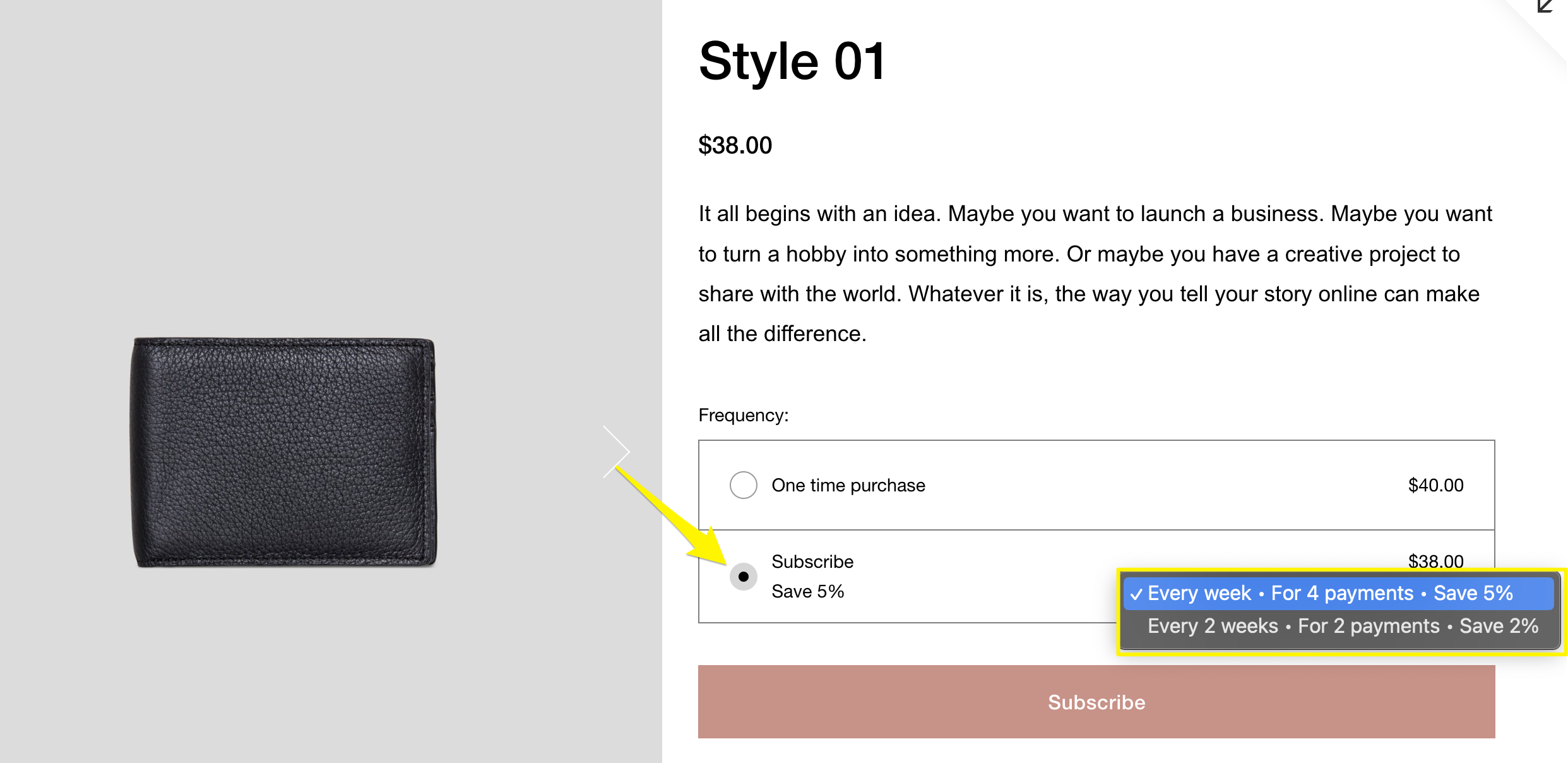
Black Wallet on White Background
Key details about product subscriptions:
- Must be created on desktop
- Can't set stock limits
- Quantity becomes unlimited when converting existing products
- Version 7.1 allows both one-time and subscription purchases
Creating a subscription product:
- Go to Pages > Shop
- Add new product or edit existing
- Navigate to Inventory > Subscriptions
- Choose purchase options and renewal frequency
- Set billing periods (unlimited or fixed number)
- Add optional subscription discount
- Save changes
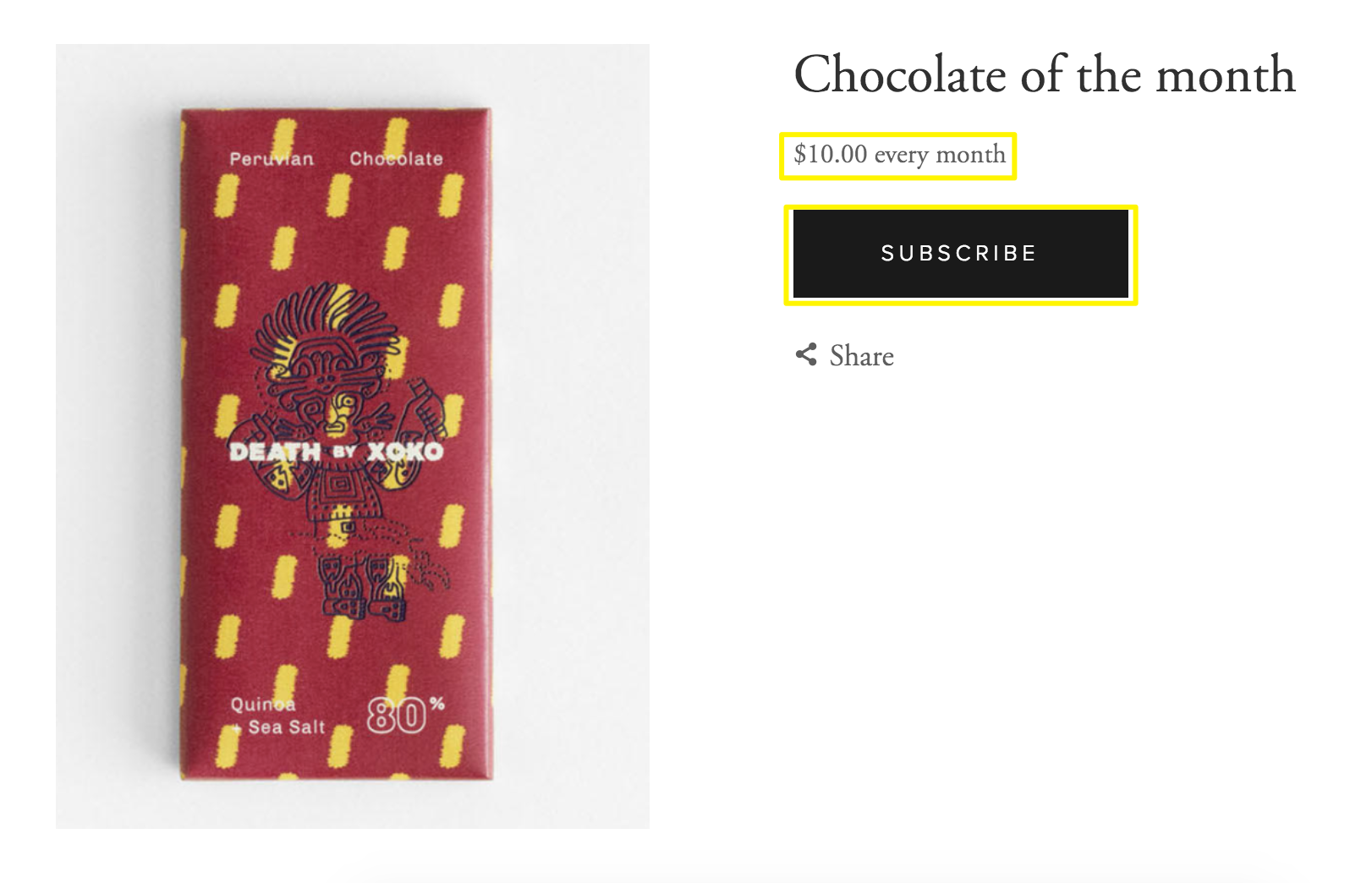
Chocolate of the Month
Subscription renewals:
- Monthly renewals occur on same date each month
- Weekly renewals happen same day/time each week
- Enable renewal notifications to alert customers 15 days before charge
- Failed payments retry twice over 10 days before canceling
Managing subscriptions:
- Edit prices (apply to new or all customers)
- Delay renewal dates
- Cancel individual subscriptions
- View subscriber details in Contacts menu
- Customers manage subscriptions through their accounts
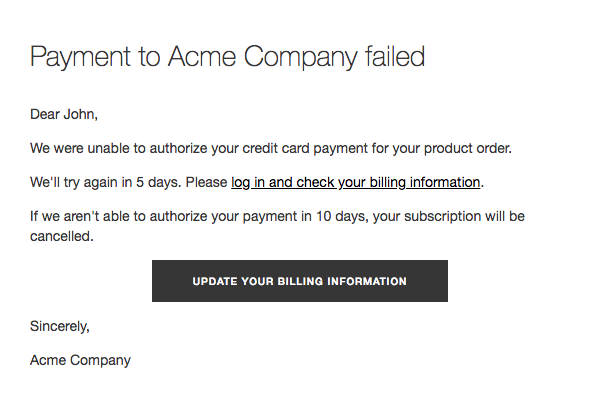
Squarespace Payment Error Message
Important notes:
- Customers need accounts to subscribe
- Only one subscription product per order
- Stored payment method charges automatically
- No gift card purchases allowed
- Integrates with ShipStation and eCommerce APIs
- Subscriptions cancel if site expires/downgrades
Best practices:
- Promote with email campaigns
- Add SEO descriptions
- Sell through social media
- Communicate changes to subscribers
- Enable renewal notifications