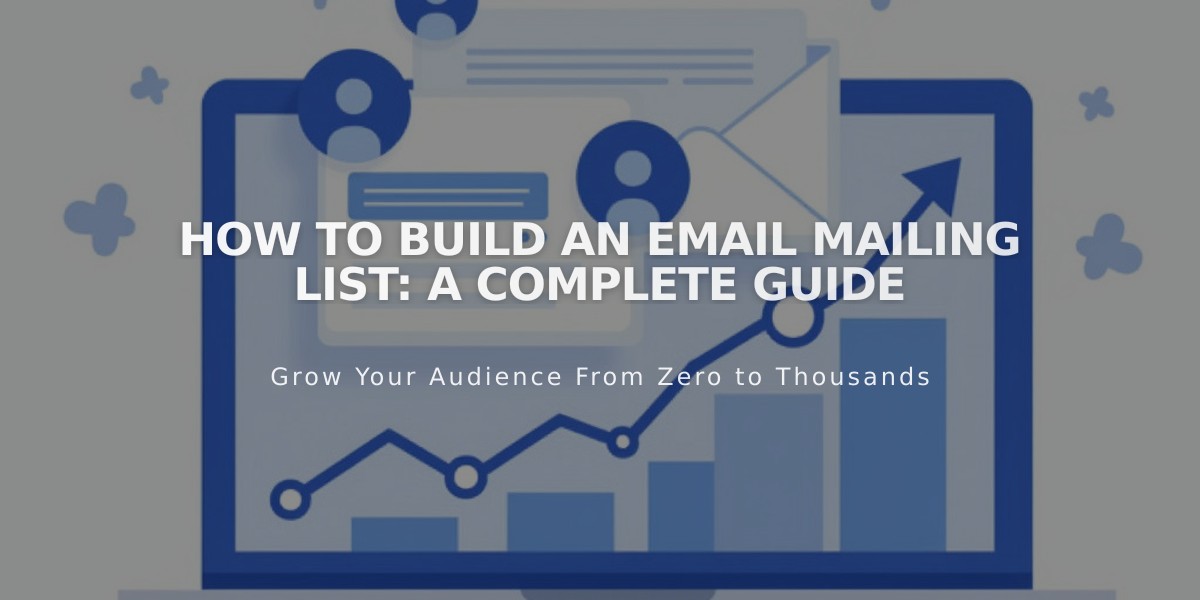
How to Build an Email Mailing List: A Complete Guide
Building a mailing list is essential for effective email marketing campaigns. Here's how to create and manage one:
Creating a Mailing List
- Go to [Lists and Segments] panel
- Click [Create Mailing List]
- Name your list
- Click [Add Subscribers]
Important Notes:
- You can create up to 20 mailing lists
- No subscriber limit per list (subject to monthly sending limits)
- Paste email addresses as plain text to avoid formatting errors
Adding Subscribers
Manually:
- Open your mailing list
- Click [Add Subscribers] > [Add One Subscriber]
- Enter email address and name (optional)
- Enable marketing emails permission
- Click [Done]
Importing Contacts:
- Prepare a .csv file with these columns:
- Email Address (required)
- First Name (optional)
- Last Name (optional)
- Click [Add Subscribers] > [Upload List]
- Select your .csv file
- Enable marketing emails permission
- Click [Import]
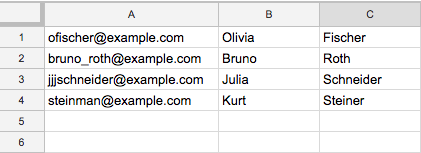
List of Email Addresses and Names
Managing Your List
To Delete a List:
- Open [Lists and Segments]
- Click [...] on the target list
- Select [Delete] and confirm
To Remove a Subscriber:
- Open the relevant list
- Find the subscriber
- Click the trash can icon
- Confirm deletion
To Edit Subscriber Details:
- Open the list
- Click on the contact
- Select [Full Profile]
- Click the pencil icon
- Make changes and save
List Maintenance Tips:
- Regularly clean your list
- Remove invalid emails
- Monitor bounce rates
- Use subscriber verification
- Check spam compliance
Exporting Your List:
- Open [Lists and Segments]
- Click [...] on the list
- Select [Export]
- Download the .zip file containing subscriber data
Forms and Integration:
- Connect newsletter blocks and pop-ups to gather subscribers
- Set up proper verification processes
- Monitor signup sources
- Maintain list hygiene
Remember to follow email marketing best practices and ensure proper permission before sending campaigns to your list.
Related Articles

How to Add Email Subscriptions to Your Squarespace Blog

