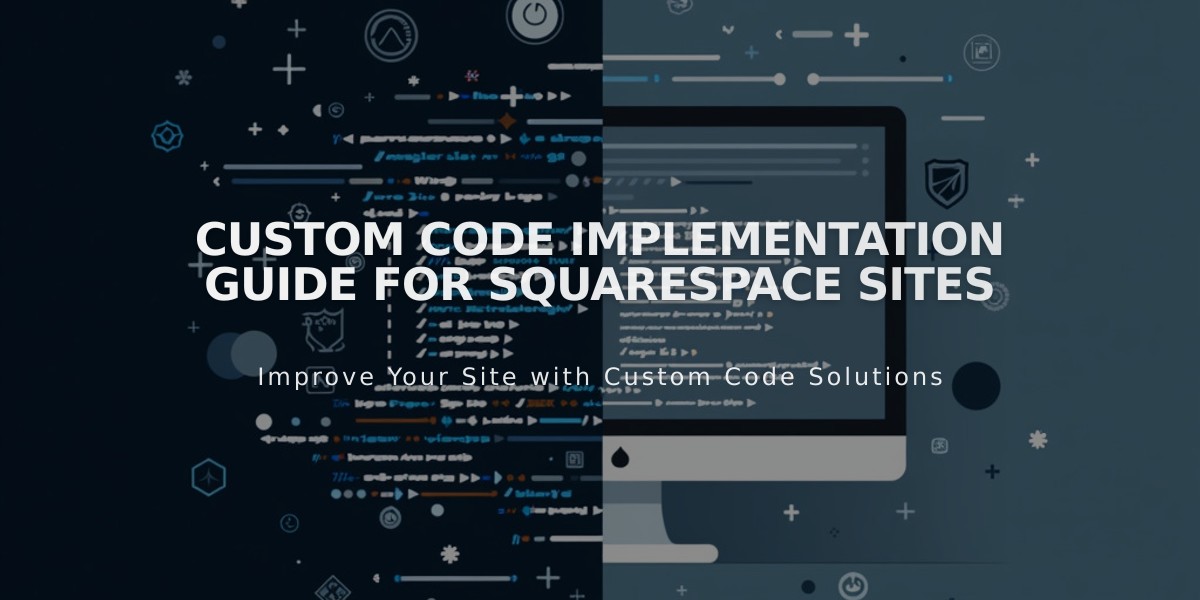
Custom Code Implementation Guide for Squarespace Sites
Custom code on Squarespace allows you to enhance your site's functionality and appearance beyond built-in features. While most design changes can be made using Squarespace's native tools, custom code provides additional customization options.
Types of Custom Code Supported:
- HTML (for content structure)
- CSS (for styling, limited to 128,000 characters)
- JavaScript (for interactive features)
- Markdown
- iframes
Note: Server-side code like PHP, Ruby, and SQL are not supported.
Best Uses for Custom CSS:
- Font modifications
- Color schemes
- Background styling
Avoid using CSS for:
- Padding/margins
- Element floating
- Size adjustments
- Positioning
Code Block vs Embed Block:
- Embed Block: Uses oEmbed for basic third-party content integration
- Code Block: Better for advanced customizations, supports HTML and Markdown
Common Issues and Solutions:
- Code Not Pasting:
- Use keyboard shortcuts instead
- Code Not Displaying:
- Try refreshing your browser
- Check in incognito mode when logged out
- Verify Index Page placement
- CORS Errors:
- Browser-based JavaScript requests aren't supported
- Use server-side applications instead
Recommended Learning Resources:
- W3Schools
- CodeCademy
- Mozilla Developer Network
- Stack Overflow
- SitePoint
- Treehouse
For advanced support:
- Join Squarespace Circle (requires 3+ active sites)
- Visit the Squarespace Forum
- Consider hiring a Squarespace Expert
Note: Custom code modifications fall outside standard Squarespace support. Ensure you have proper coding knowledge or professional assistance before implementation.
The Squarespace Developer Platform (7.0 only) provides advanced template customization options for experienced developers, allowing complete template modifications or creation of new ones.
Related Articles
Why Professional WordPress and SEO Services Are Essential for Your Business Success

