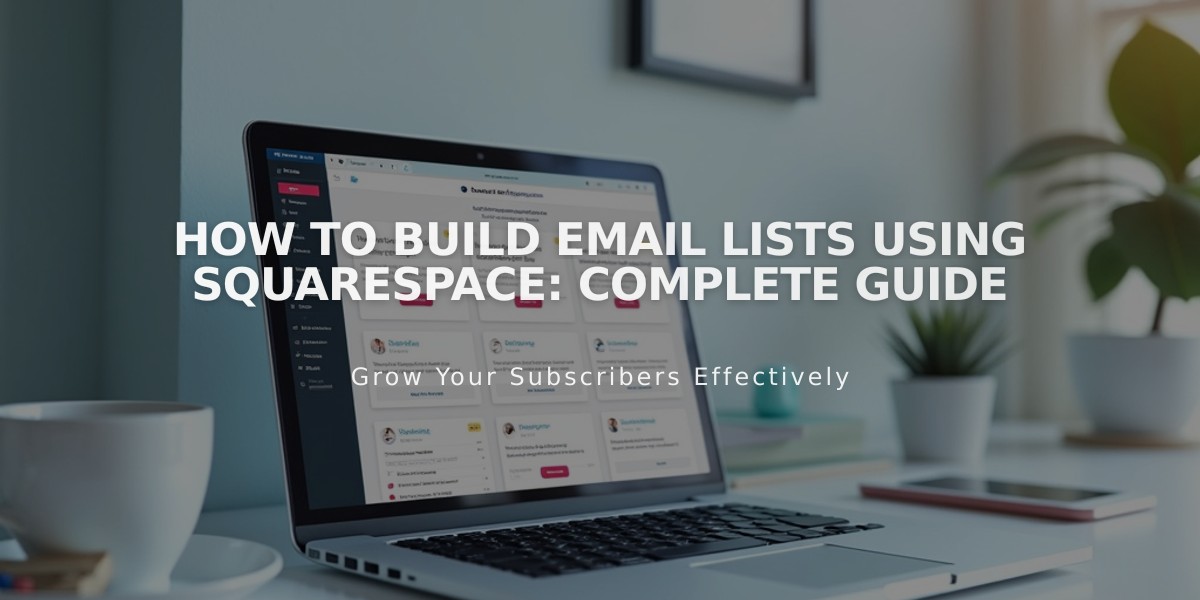Digital Content Access Guide: Customer Registration and Journey
Here's how customers discover and access restricted digital content on your website:
Exploring Digital Products
Visitors can review your digital products through paywalls that display pricing plans. You can create a dedicated registration page to showcase all available plans, allowing easy comparison of benefits and prices.
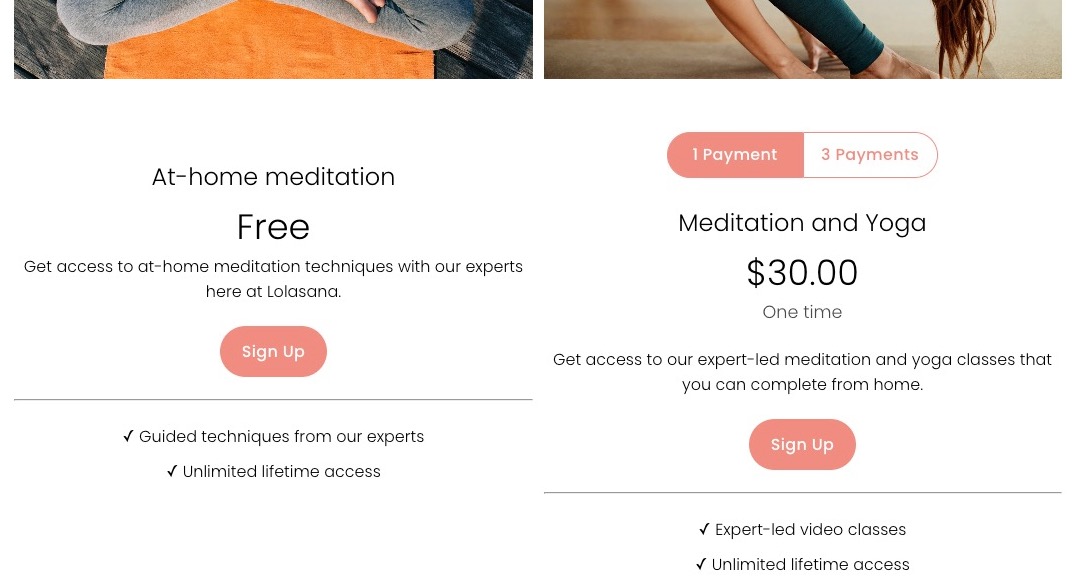
Woman meditating in lotus position
For plans with multiple payment options, customers can select their preferred pricing structure before registration, such as choosing between a one-time payment or installments.
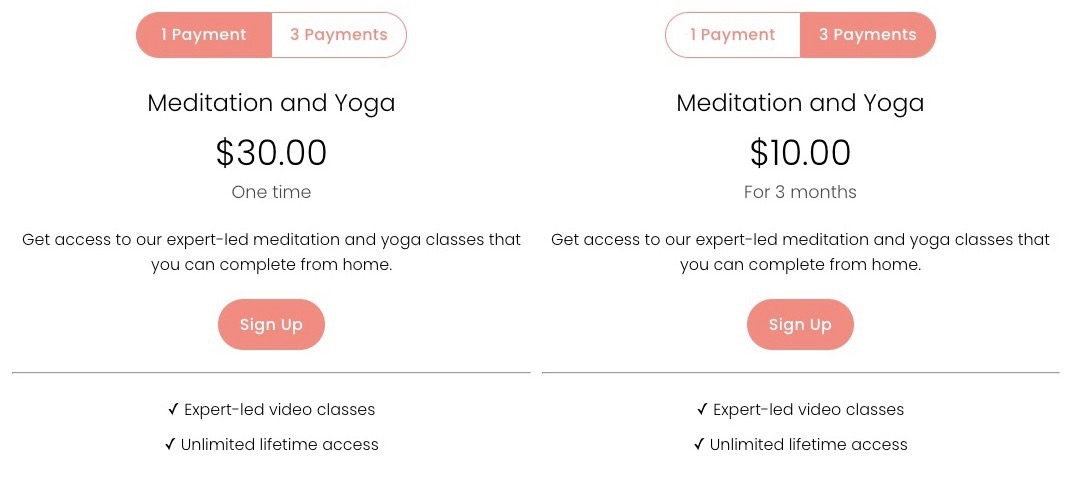
Meditation payment buttons
Registration Process
To access restricted content, visitors must:
- Click the Register button
- Create a customer account or log in
- Enter personal information and create a password
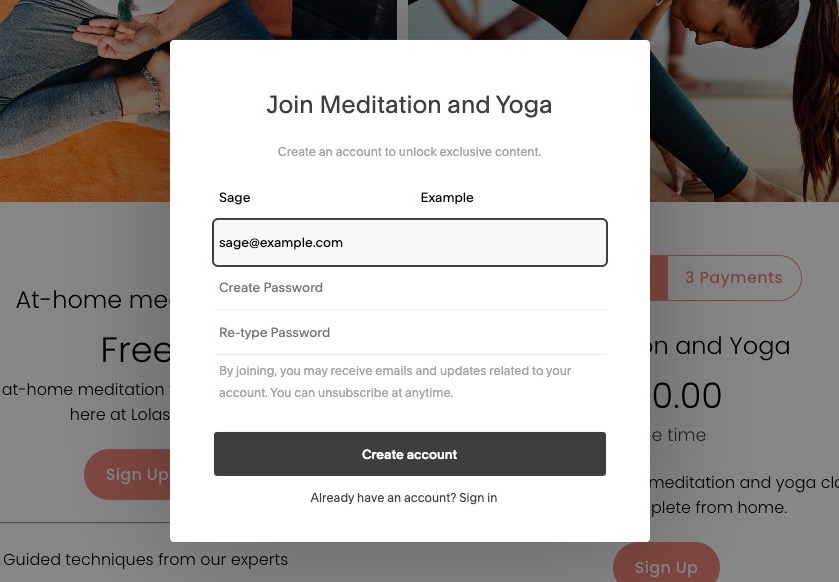
Register for meditation and yoga
Payment Process
After registration:
- Free products grant immediate access
- Paid products require payment via credit card or PayPal
- Subscription plans only accept credit cards
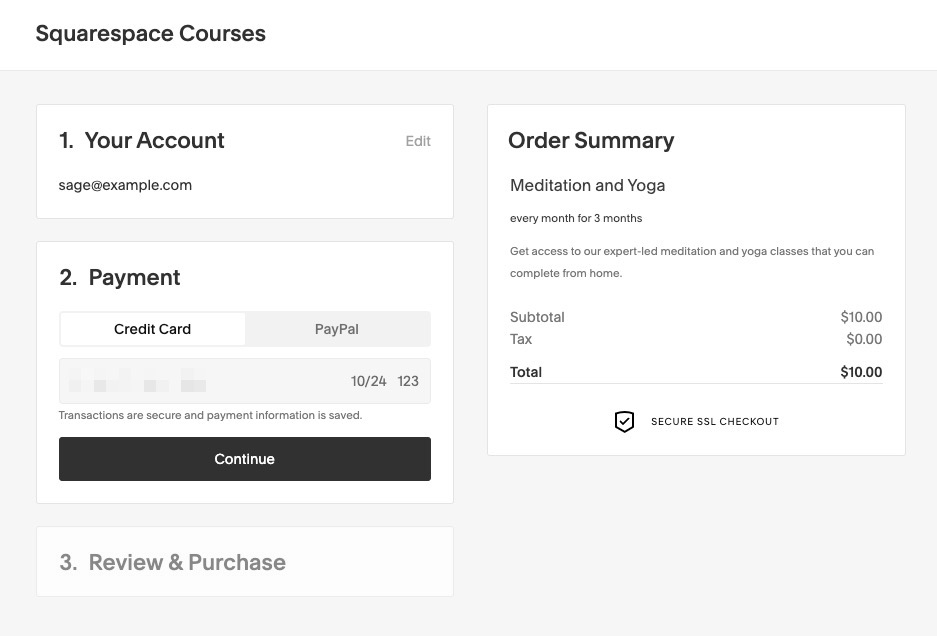
Payment process in Squarespace
Post-Purchase Access
Once payment is complete:
- Customers receive welcome and confirmation emails
- Access is granted through the Digital Products section
- Content opens in new tabs
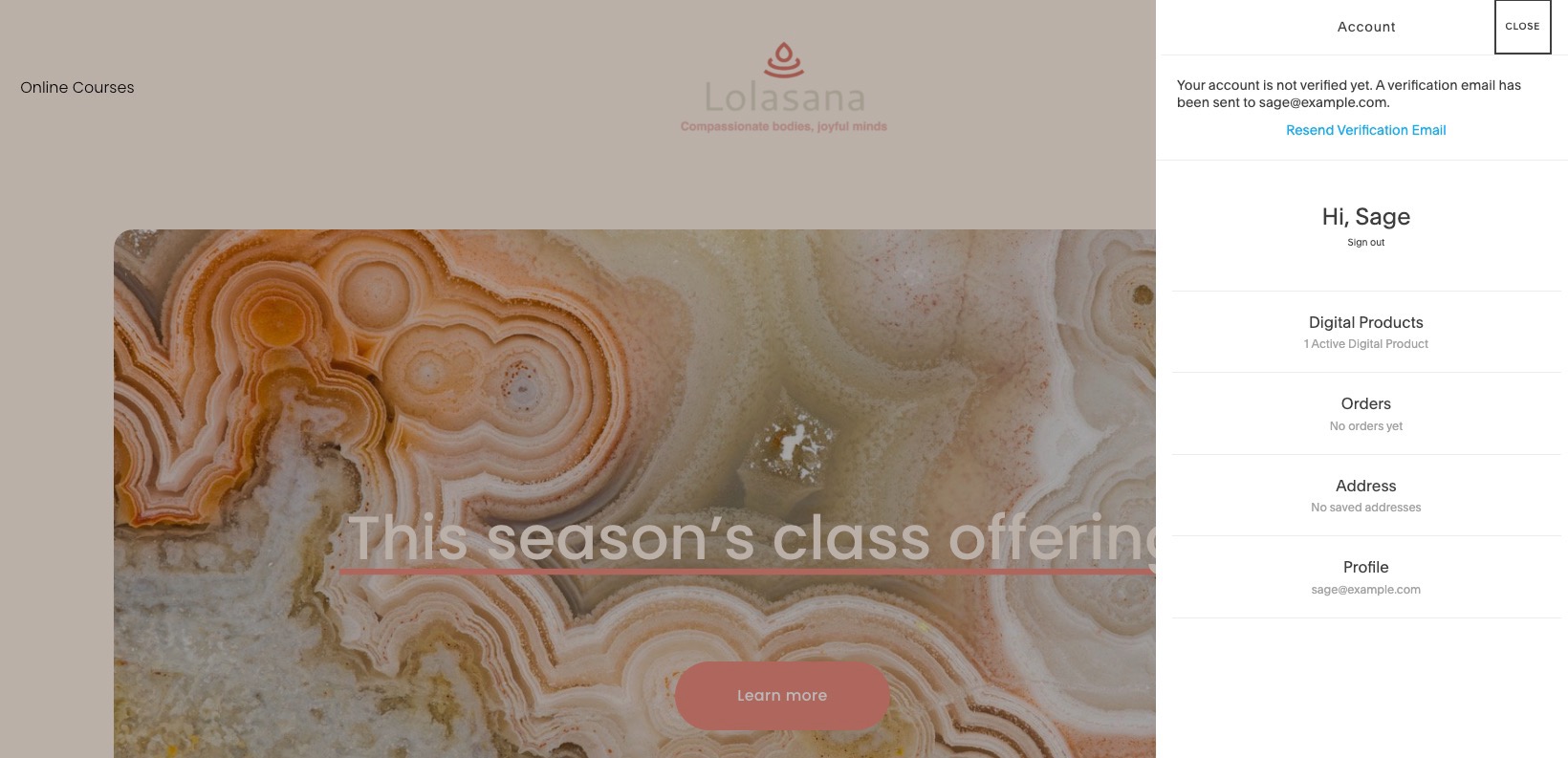
Email screenshot
Account Management
Customers can:
- View their digital product details
- Check subscription renewal dates
- Manage payment information
- Access all purchased content through their account panel
For recurring subscriptions, you can enable renewal notifications that alert customers 15 days before renewal, including product details and management options.
Related Articles
14 Proven CTA Examples to Boost Your Conversion Rates