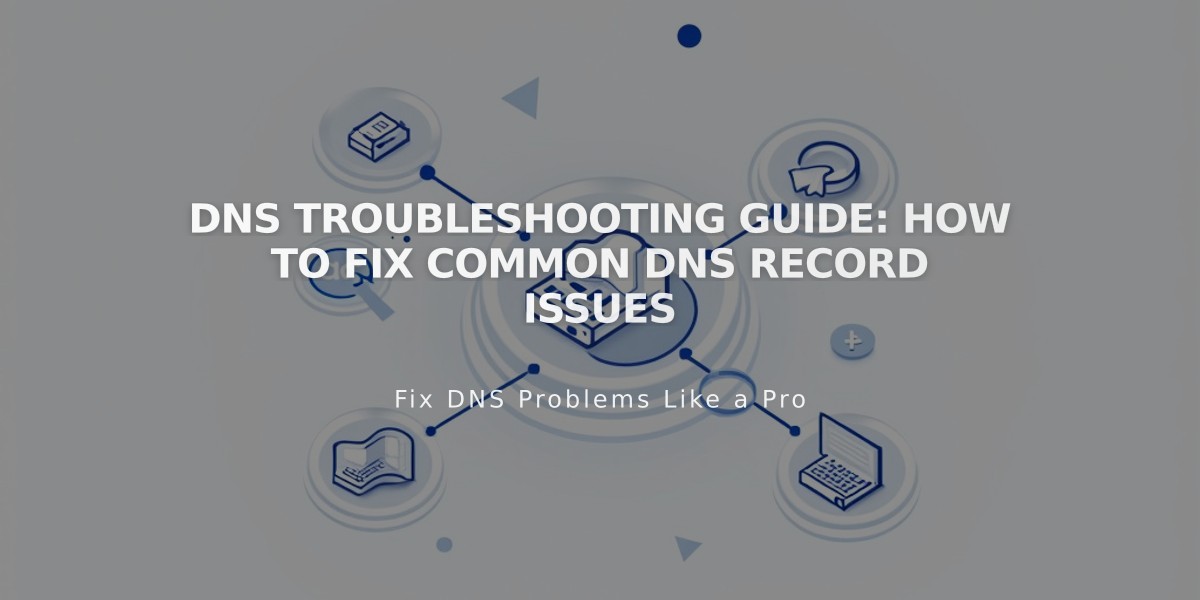
DNS Troubleshooting Guide: How to Fix Common DNS Record Issues
DNS Records Troubleshooting Guide
Common reasons why DNS records may not save and how to fix them:
Replace Placeholder Values
- Change gray placeholder text in "Host" and "Data" fields
- Priority field is optional
- Records won't save with default placeholder values
Host Field Formatting
- Domain name automatically appends after Host value
- Use only "email" if provider requests "email.yourdomain.com"
- Enter "@" in Host field when provider requests bare domain
- "Host already in use" means duplicate entries exist
Invalid IP/Hostname Errors
- Check "Data" field format
- Remove trailing periods
- Verify information accuracy
Conflicting Records
- Open domain control panel
- Select domain name
- Navigate to DNS Settings
- Review Custom Records
- Delete conflicting records using trash icon
- Save changes
- Add new record
- Allow 24-72 hours for propagation
Priority Field Issues
- Only editable for MX and SRV records
- Field appears but remains locked for other record types
AAAA Record Errors Use fully expanded IPv6 addresses:
- Incorrect: 2620:12a:800::3
- Correct: 2620:12a:8000:0:0:0:0:3
Invalid Data for Alias Two possible causes:
- Record exceeds 255 characters
- Extra characters in text string
TXT/DMARC Length Issues
- 255-character limit applies
- Split longer records into multiple strings
- Use online DNS record splitter tools
- Add each string separately
Support Limitations
- Squarespace provides DNS settings guidance only
- Contact service providers for technical consulting
- Use Squarespace Forum for community support
Getting Help
- Consult Domains section in Squarespace Forum
- Contact third-party service providers
- Use provided sample message templates
Remember: DNS changes may take 24-72 hours to propagate fully across the internet.
Related Articles

DNS Propagation: Why Domain Changes Take Up to 48 Hours

