
Essential Guide to SSL Security & Website Protection
SSL certificates automatically protect all correctly pointed domains to your Squarespace site, enhancing security by preventing unauthorized access and data theft.
Mandatory Requirements
SSL certificates automatically cover:
- Squarespace domains
- Connected third-party domains
- Subdomains
- Integrated domains
Requirements for SSL certificate activation:
- Third-party domains must be properly connected
- Squarespace domains must point to a Squarespace site
- Domain names must be 63 characters or less
Checking SSL Status
Verify your SSL certificate by:
- Checking domain dashboard for "Issued" status
- Confirming "Active" status in SSL panel
- Visiting your site with HTTPS
SSL Settings
To modify SSL settings:
- Open SSL panel
- Choose security preferences
- Click Save
Recommended settings:
- Use "Secure" option (default)
- Enable HSTS Secure policy
- Allow up to 72 hours for changes to take effect
Security Features
Secure setting ensures:
- Automatic HTTPS redirection
- HTTPS sitemaps
- SEO benefits
- Compatibility with modern browsers
HSTS Security:
- Encrypts connections
- Prevents site impersonation
- Eliminates "connection not private" errors
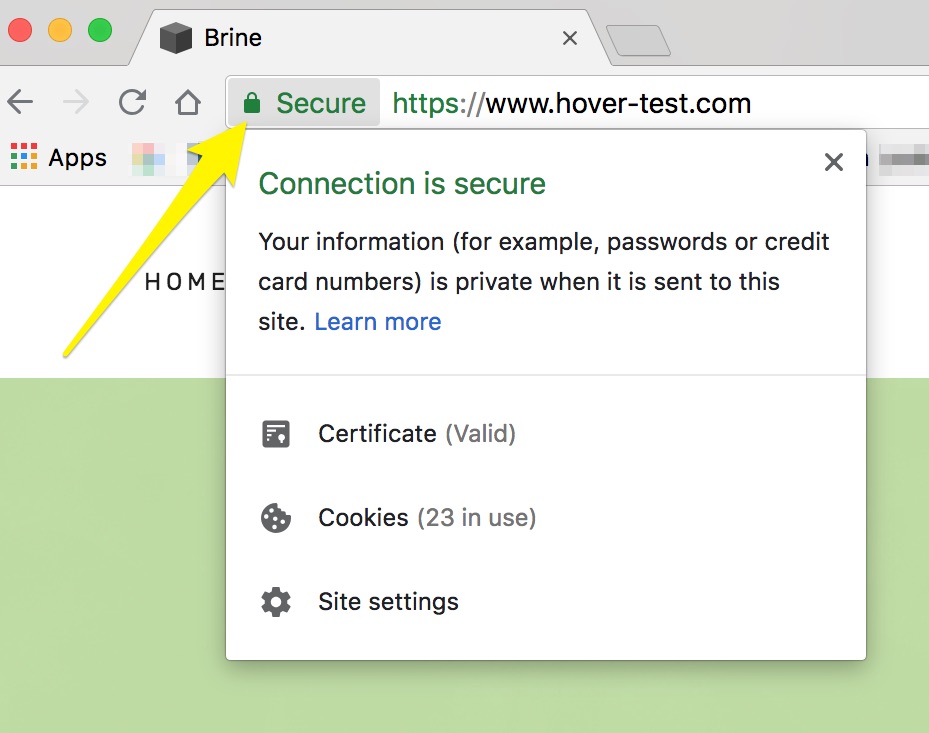
Squarespace Security Warning
Commerce Security
Checkout pages feature:
- Level 1 PCI compliance
- 128-bit SSL encryption
- Secure processing regardless of site SSL settings
- Custom domain display for Base/Advanced Commerce plans
Technical Specifications
- Provider: Let's Encrypt DV certificates
- Renewal: Every 90 days
- Encryption: 2048-bit (except checkout)
- Protocol: TLS 1.2
- No HPKP support
- Automatic certificate generation
Benefits of SSL
- Enhanced visitor trust
- Data encryption
- Improved site performance
- Better SEO rankings
- Protection against hackers
- Secure form submissions
Troubleshooting
For certificate errors or warnings:
- Verify domain connection
- Check DNS records
- Ensure proper SSL setting configuration
- Allow sufficient time for changes to propagate
- Contact support for persistent issues
SSL certificates cannot be disabled but can be set to "Unsecured" if necessary, though this isn't recommended for optimal security.
Related Articles

Fonts Discontinued: Important Updates to Available Font Catalog

