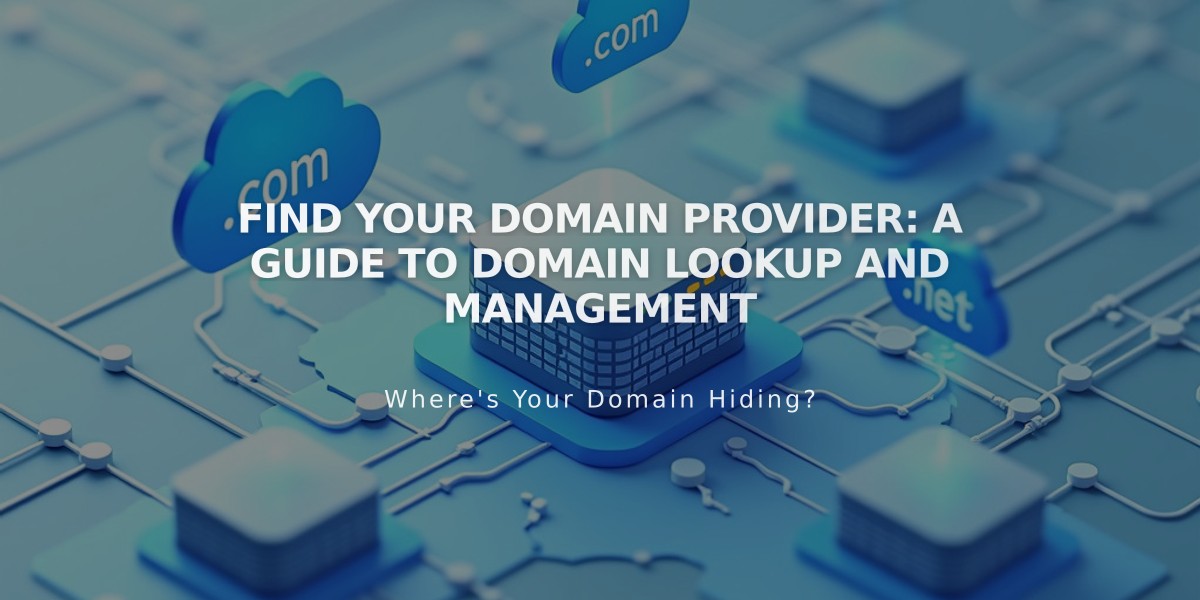
Find Your Domain Provider: A Guide to Domain Lookup and Management
Your domain provider (or domain registrar) manages your custom domain name like www.yourdomain.com. Here's how to identify your domain provider:
Using ICANN Lookup Tool (Fastest Method)
- Visit ICANN's lookup tool
- Enter your domain name
- Click "Lookup"
- Find the "Registrar" and "Registrar URL" sections
- The Registrar listed is typically your domain provider
Check Your Email Records
Search your email for:
- Domain registration receipts
- Domain renewal notices
- Domain-related communications
Former Google Domains Users
If you previously used Google Domains, your domain has migrated to Squarespace. Access your domain through Squarespace's domain dashboard using your Google Domains email address.
Squarespace Domain Dashboard Check
- Open the domains dashboard
- Log into your account
- Look under the "Provider" column for your domain name
Understanding Provider Types
- Direct Registrars: Companies like Squarespace Domains LLC or Tucows
- Resellers: Third-party companies that sell domains through major registrars
- Note: If you see Tucows in Whois records, check your Domains panel for the actual provider
Next Steps After Finding Your Provider
- Transfer or connect domain to your website platform
- Set up DNS records or MX records for email
- Update domain settings through your provider's dashboard
- Contact provider support for specific domain issues
Remember: Knowing your domain provider is essential for managing domain transfers, connections, and email setup.
Related Articles

Report: Safety Alert on .co Malware Domains

