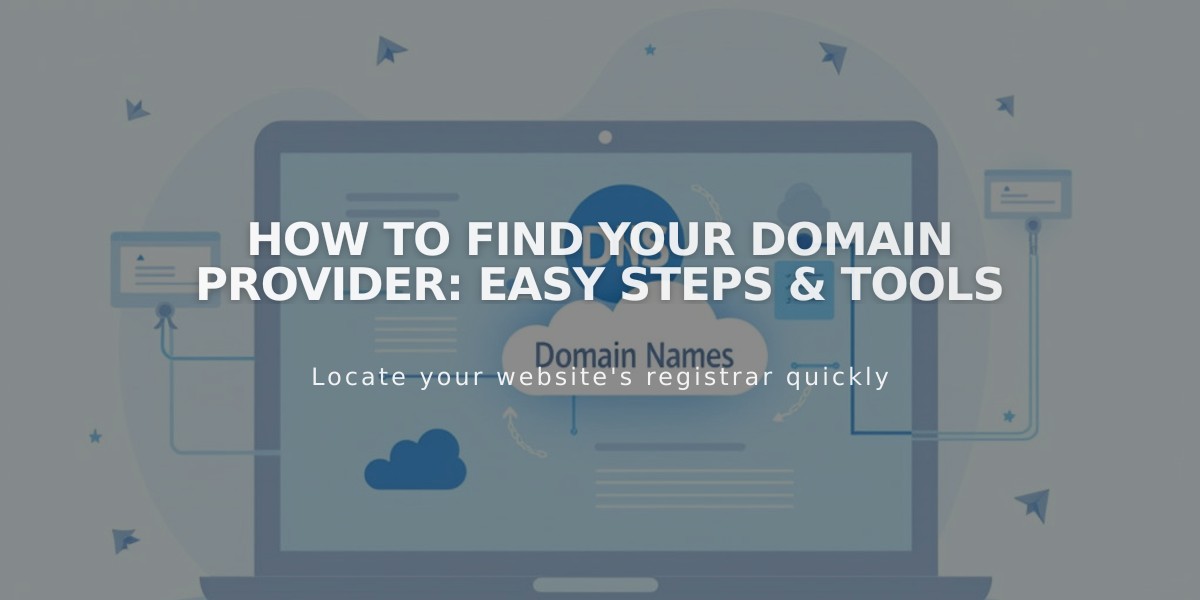
How to Find Your Domain Provider: Easy Steps & Tools
Here's how to find your domain provider:
A domain provider (or registrar) is the company that manages your domain name (e.g., www.yourdomain.com). Knowing your provider is essential for domain transfers, connections, and setting up email services.
Here are the main methods to find your domain provider:
1. Use ICANN Lookup Tool (Fastest Method)
- Visit ICANN Lookup website
- Enter your domain name
- Check the "Registrar" and "Registrar URL" sections
- The registrar listed is typically your provider
2. Check Your Email History
- Search for domain registration receipts
- Look for annual renewal notices
- Check for domain-related communications
3. Check Domain Dashboard
- Log into your Squarespace account
- Open domain dashboard
- Look for provider in the domain details
For Google Domains Users: All Google Domains have been migrated to Squarespace Domains. To manage your domain:
- Log in to Squarespace using your Google Domains email
- Access the domain dashboard
- Update payment details and manage settings
For Resold Domains: If your domain was purchased through a reseller:
- The original registrar might differ from your point of purchase
- Check both reseller and registrar information
- You may need to work with both for different management tasks
Next Steps After Finding Your Provider:
- Transfer or connect domain to your preferred platform
- Set up necessary DNS records
- Configure email services
- Update contact information if needed
- Manage domain settings through provider's dashboard
Remember: Keep your domain registration credentials secure and set calendar reminders for renewal dates to avoid service interruption.
Related Articles

DNS Propagation: Why Domain Changes Take Up to 48 Hours

