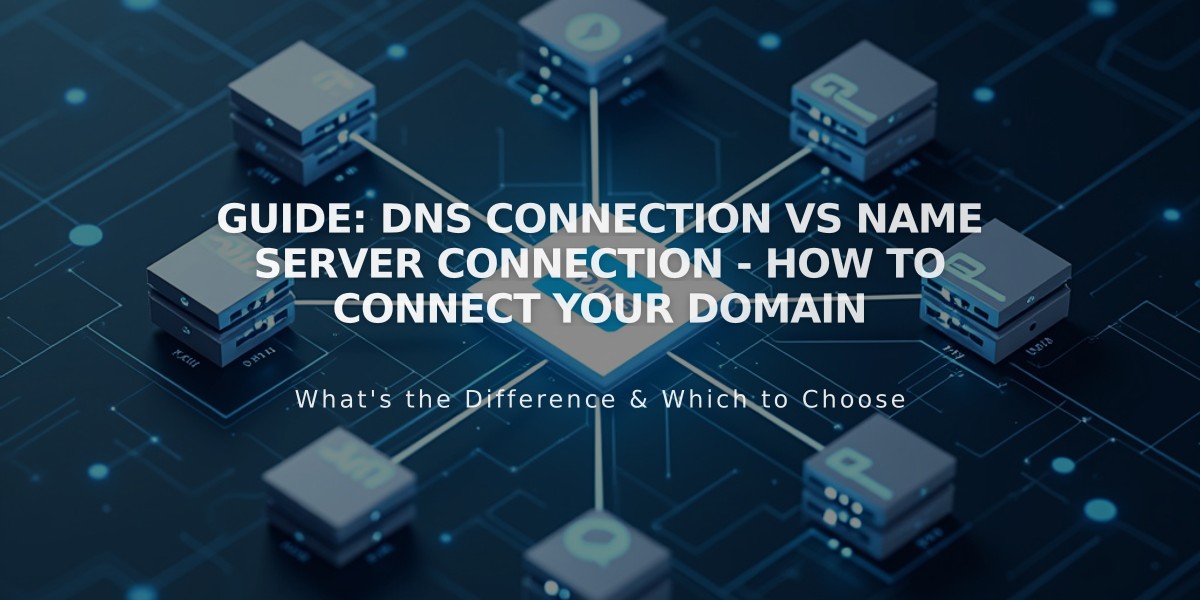
Guide: DNS Connection vs Name Server Connection - How to Connect Your Domain
Domain connection methods differ primarily through name servers or DNS records. Both lead visitors to your site but handle domain management differently.
Name Server Connection:
- Recommended for GoDaddy, Namecheap, and Network Solutions domains
- DNS records are stored with Squarespace
- Uses guided setup process
- Requires adding two name server records
- Edit DNS records directly in Squarespace
DNS Connection:
- Better for domains with custom DNS records, multiple subdomains, or DNSSEC
- DNS settings remain with external provider
- Requires manual setup
- Involves adding CNAME and A records
- Edit DNS records through domain provider
Choose DNS Connection if your domain:
- Has custom DNS records
- Uses multiple subdomains
- Has DNSSEC enabled
- Requires complex configurations
- Uses services like Cloudflare or AWS
- Needs custom email or security features
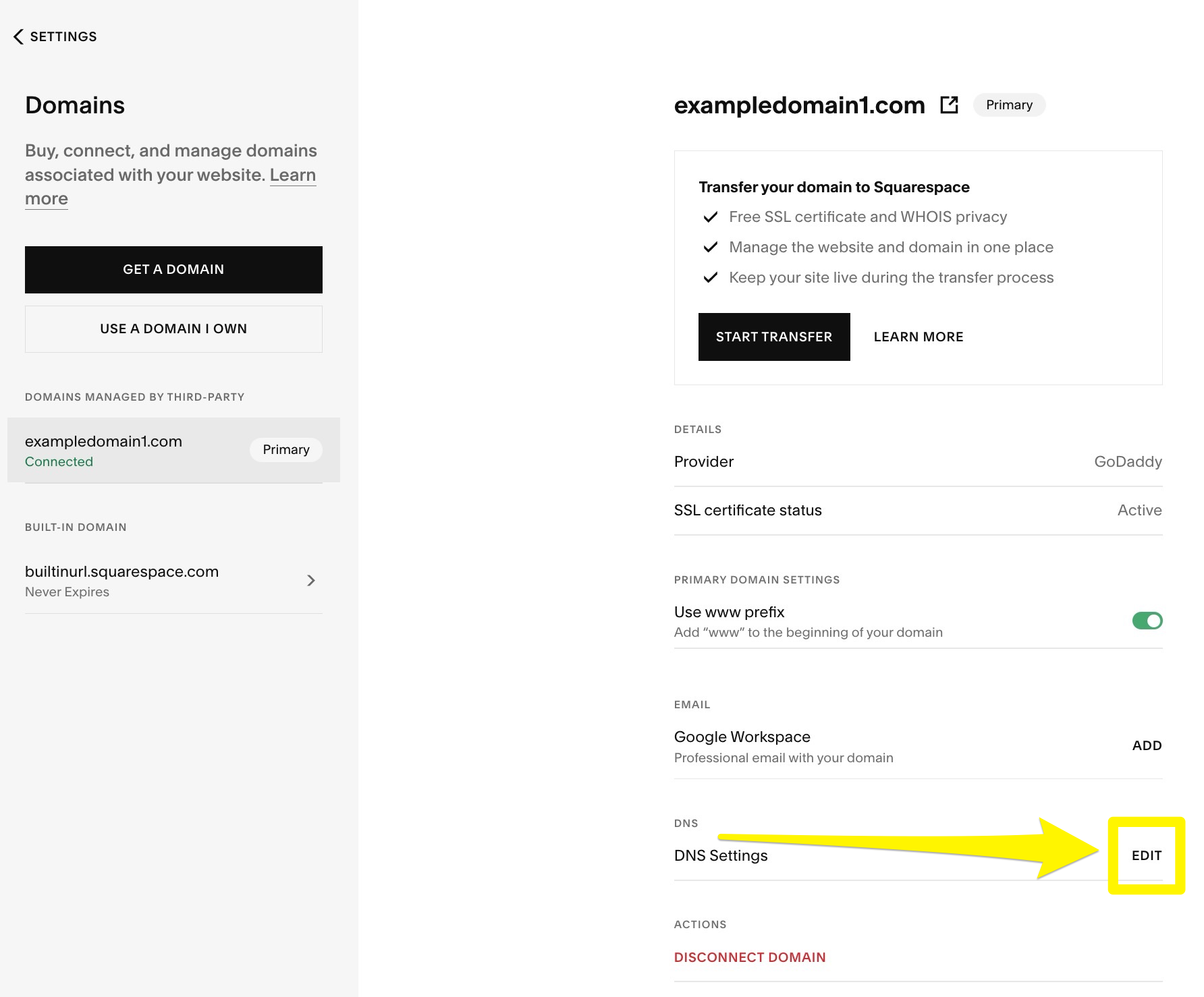
general Squarespace site settings
To Disable Name Server Connection:
- Open Domains panel
- Click "Use a custom domain"
- Enter domain name
- Click "Connect Domain"
- Select "No, use DNS records"
- Choose domain provider
- Log in to provider account
- Complete connection process
Check your current connection type in the Domains panel, which displays whether you're using DNS or name server connection.
For domain transfers, email services, or complex configurations, consult your domain provider's documentation or Squarespace support for specific guidance.
Related Articles

DNS Propagation: Why Domain Changes Take Up to 48 Hours

