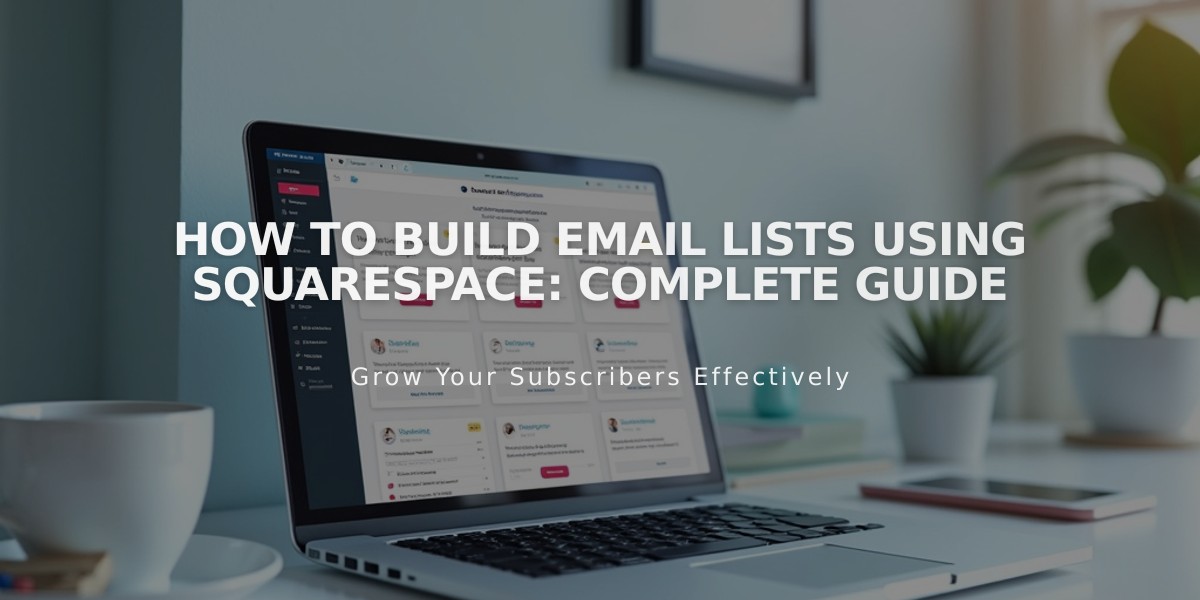How Members Access and Purchase Gated Digital Content
Exploring and accessing digital products begins when visitors browse your monetized content. They'll encounter pricing plans through paywalls or dedicated sign-up pages that detail available options.
Digital product blocks display plan descriptions, benefits, and pricing options. For plans with multiple payment choices, visitors can select their preferred option using a price picker - for example, choosing between a $30 one-time payment or three $10 monthly installments.
The Sign-Up Process:
- Visitors click [Sign Up] on their chosen plan
- Create a new account or sign in to existing one
- Enter payment details (credit card or PayPal for one-time payments; credit card only for installments/subscriptions)
- Confirm purchase details and complete registration
After successful registration, members can:
- Access purchased content through their customer account panel
- View all available digital products in their membership
- Check subscription details and renewal dates
- Manage their account settings
Members receive:
- Welcome email upon account creation
- Order confirmation for recurring payments
- Optional renewal notifications 15 days before subscription renewal (for eligible subscriptions)
To enable renewal notifications:
- Open [Customer Notifications]
- Select [Subscription Orders] > [Renewal of Subscriptions]
- Toggle [Send to Subscribers] on
Note: Renewal notifications aren't available for subscriptions shorter than 11 weeks (weekly) or 2 months (monthly).
The Customer Account panel provides easy access to:
- All purchased digital products
- Membership details
- Payment history
- Subscription status and renewal dates
For site owners, detailed analytics on member engagement and pricing plan performance are available through the platform's analytics tools.
Remember that the exact member experience may vary slightly depending on your site version and any custom checkout forms implemented.
Related Articles
14 Proven CTA Examples to Boost Your Conversion Rates