
How to Add and Manage Videos on Your Squarespace Website
Maximize the impact of videos on your site by learning how to embed and upload content effectively.
Add videos using two main methods:
1. Embed Videos (External Hosting)
- Supported platforms: YouTube, Vimeo, Animoto, and Wistia
- Best for streaming quality and playback control
- Use URLs for basic embedding
- Use embed codes for advanced options
2. Upload Videos (Self-Hosting)
- Upload directly to your site
- Available for Video blocks, Video pages, and section backgrounds
- Storage limits:
- Video blocks: 30 minutes total
- Course/Video Pages: 5,000 MB, 3 hours
- Section backgrounds: 500 MB, 60 seconds
Video Requirements:
- Bitrate limits:
- 360p: 1.5 Mbit/s
- 1080p: 3 Mbit/s
- Must use supported audio and video codecs
Where to Add Videos:
- Video Pages
- Video Blocks
- Embed Blocks
- Gallery Blocks
- Section Backgrounds
- Lock Screen Backgrounds
Best Practices:
- Check file metadata before uploading
- Use the resource library to reuse videos
- Consider background videos for design elements (no sound, loops automatically)
- Use .gif animations for simple motion effects
Troubleshooting Tips:
- Slow loading? Allow time for buffering
- Missing controls? Check if you're logged in
- Display issues? Verify file requirements
- Size differences? Check aspect ratios
For analytics, refer to your video host's platform (YouTube or Vimeo) as Squarespace doesn't provide video metrics directly.
Remember to respect file size limits and format requirements for optimal performance. For specialized needs, consider a Digital Products plan for additional storage.
Related Articles
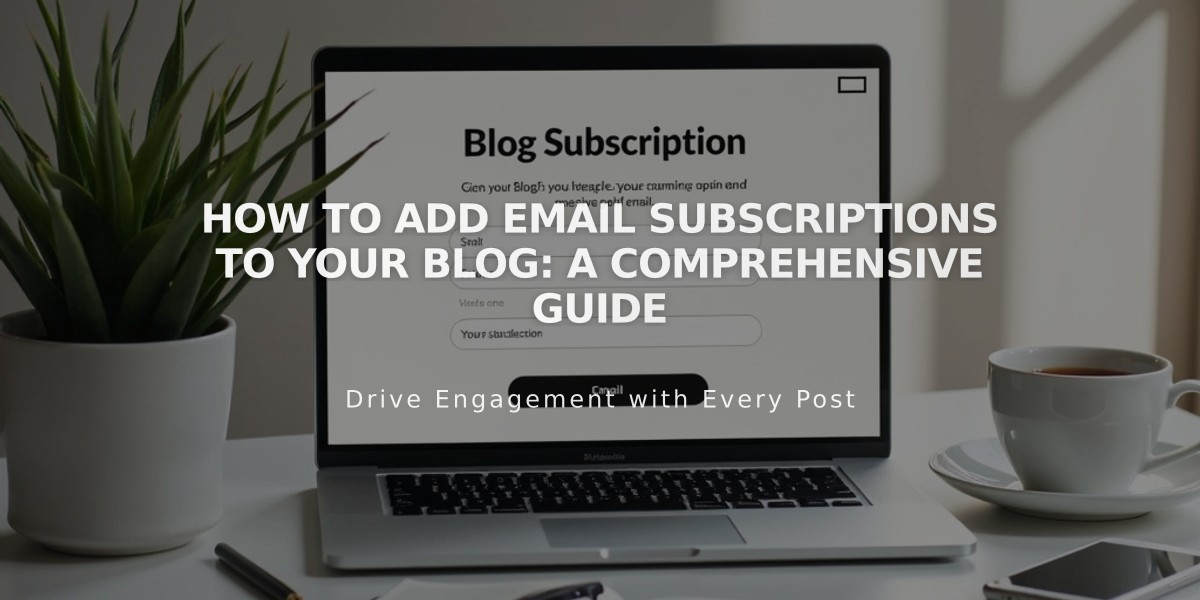
How to Add Email Subscriptions to Your Blog: A Comprehensive Guide

