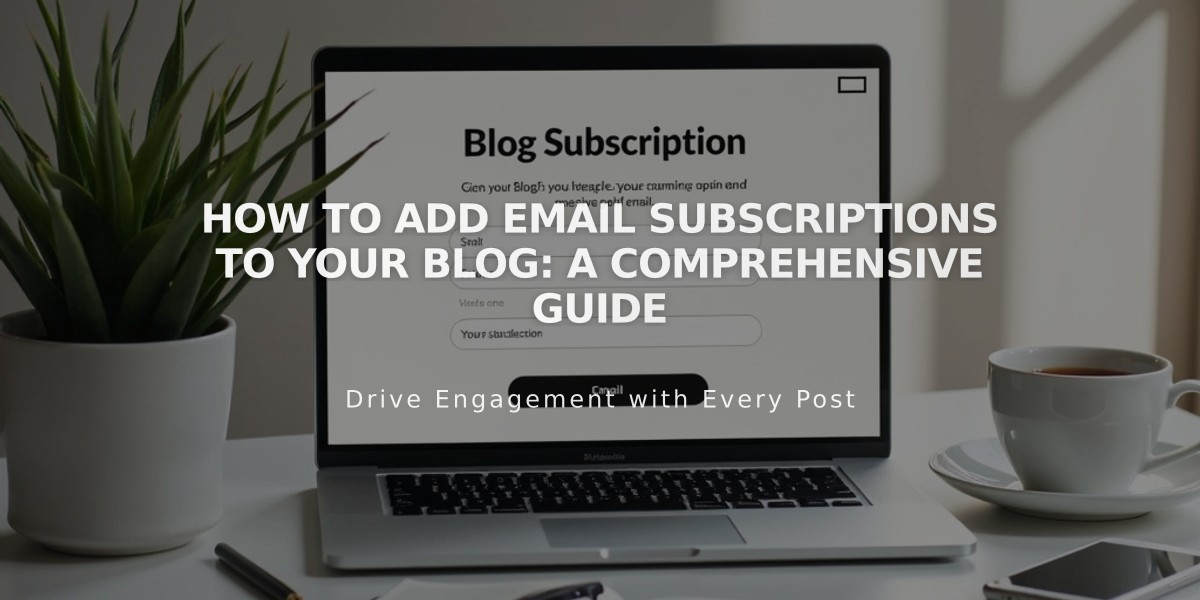
How to Add Email Subscriptions to Your Blog: A Comprehensive Guide
Adding email subscriptions to your blog can help convert casual visitors into loyal readers by notifying them of new content. Here's how to set it up:
Using Squarespace Email Campaigns
To collect subscribers:
- Add a newsletter block to your site
- Connect it to Squarespace in the Storage tab
- Select your mailing list
Best locations for newsletter blocks:
- Site footer (site-wide visibility)
- Individual blog posts (post-specific call-to-action)
- Blog landing page (above or below blog section)
- Promotional pop-up on Blog Page
Creating Email Campaigns for New Posts
Option 1: Full Blog Post Newsletter
- Click "Create Email" when publishing a post
- Post content converts into email format with up to 37 sections
- Supports text blocks, image blocks, and button blocks
- Includes link to original post
- Schedule or send immediately
Option 2: Blog Preview Section
- Include first 200 characters or excerpt
- Display featured image
- Add "Continue Reading" link
- Ideal for mixed-content newsletters
Using Mailchimp Integration
For those preferring Mailchimp:
- Set up RSS-to-Email campaigns
- Automatic emails sent for new posts
- Requires blog RSS feed URL
- Configuration done in Mailchimp account
Tips for Success:
- Maintain consistent sending schedule
- Optimize email content for engagement
- Test different formats to find what works
- Monitor subscriber growth and engagement
- Keep content valuable and relevant
Email marketing helps build a loyal readership while driving traffic back to your blog. Choose the method that best fits your needs and audience preferences.
Related Articles
How AI SEO Services Can Boost Your Website's Search Engine Visibility

