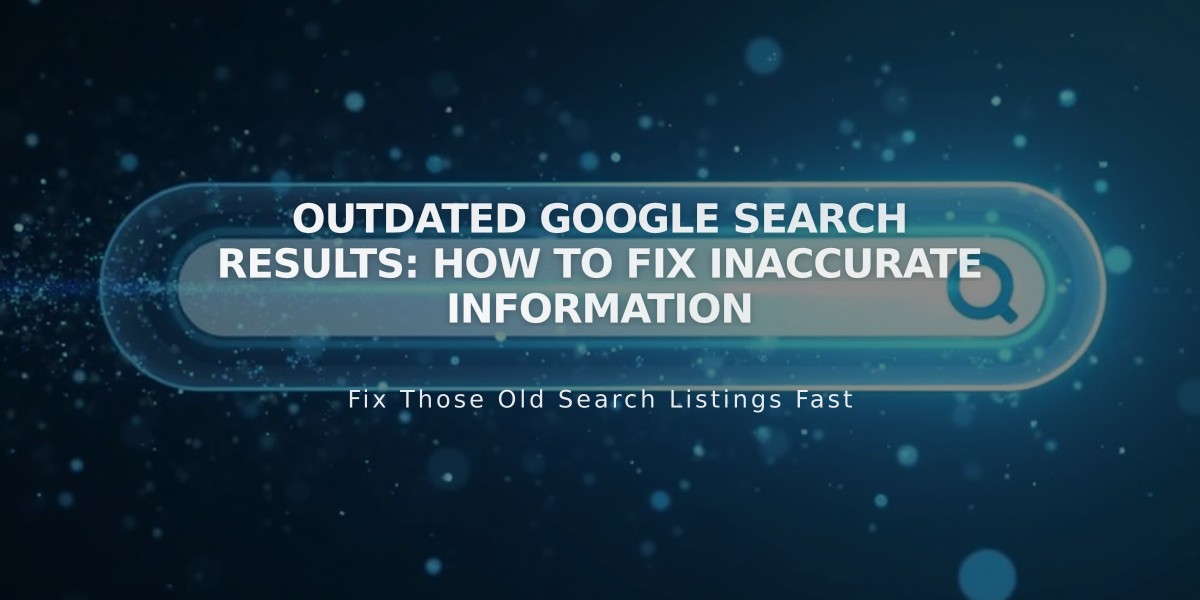How to Add Email Subscriptions to Your Blog: A Complete Guide
Effectively sharing your blog posts through email can significantly increase reader engagement. Here's how to set up email subscriptions:
Using Squarespace Email Marketing
- Capture Subscribers:
- Add newsletter blocks to strategic locations:
- Site footer for site-wide visibility
- Individual blog posts for targeted calls-to-action
- Blog landing page above or below content
- Set up pop-up messages with promotions
- Send Blog Updates:
-
Method 1: Full Blog Post Emails
- Click "Create Email" when publishing
- Converts post into email (up to 37 sections)
- Supports standard blocks (text, images, buttons)
- Includes link to original post
-
Method 2: Blog Preview Emails
- Create campaigns with blog sections
- Shows featured image and first 200 characters
- Includes "Read More" link
- Ideal for mixed-content newsletters
Using MailChimp Integration
- RSS Campaign Setup:
- Connect your blog's RSS feed
- Configure automatic email sends
- Customize template and frequency
- Manage subscriber lists through MailChimp
Best Practices:
- Choose consistent sending schedule
- Maintain clean subscriber lists
- Test emails before sending
- Monitor engagement metrics
- Follow email marketing regulations
Benefits:
- Convert visitors to loyal readers
- Increase blog traffic
- Build lasting relationships
- Improve content reach
- Track reader engagement
Choose the method that best fits your needs, considering factors like automation requirements, customization needs, and existing email marketing tools.
Related Articles
How AI SEO Services Can Boost Your Website's Search Engine Visibility