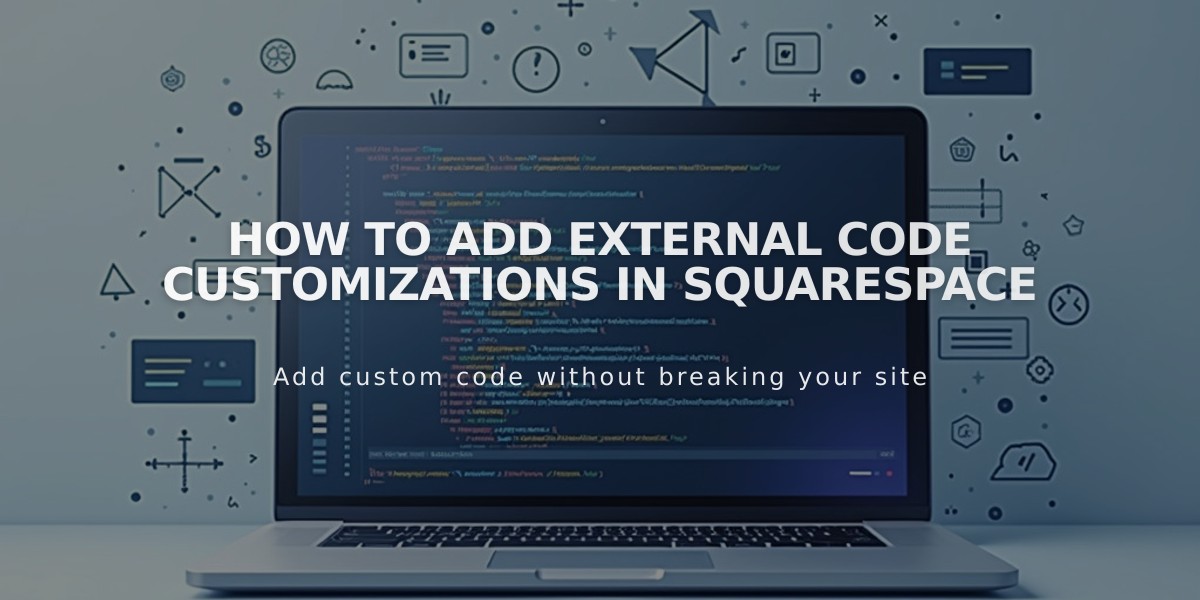
How to Add External Code Customizations in Squarespace
Code-based customizations enable you to extend Squarespace's functionality using custom code when built-in features aren't sufficient. While these modifications offer flexibility, they're not officially supported by Squarespace support.
Implementation typically involves adding code from external services into code blocks or injections. These customizations may affect your site's responsive design and mobile compatibility.
Popular Code-Based Customizations:
- Adsense (display ads)
- Apple Touch Icon (iOS bookmarks)
- BeerMenus (alcoholic beverage menus)
- Bloglovin' (blog validation)
- Etsy (store embedding)
- Eventbrite (event registration)
- Facebook Pixel (conversion tracking)
- Feedly (RSS integration)
- Issuu (PDF embedding)
- MLS (real estate listings)
- Swiftype (search alternative)
- Zocdoc (medical appointments)
Adding Third-Party Services:
- Obtain the service's embeddable widget, HTML, or JavaScript code
- Add the code using a code block, embed block, or code injection
- Test functionality across different devices
Support Guidelines:
- Squarespace doesn't provide support for custom code modifications
- Seek help through:
- Service provider documentation
- Squarespace Forum
- Squarespace Experts
- Service provider support teams
Enterprise customers can access additional support options, including dedicated support and integrated SSO, through Squarespace Enterprise plans.
Note: In some cases, linking to third-party services may be more reliable than implementing code-based customizations. Always evaluate the trade-offs between custom implementation and direct service integration.
Related Articles

DNS Propagation: Why Domain Changes Take Up to 48 Hours

