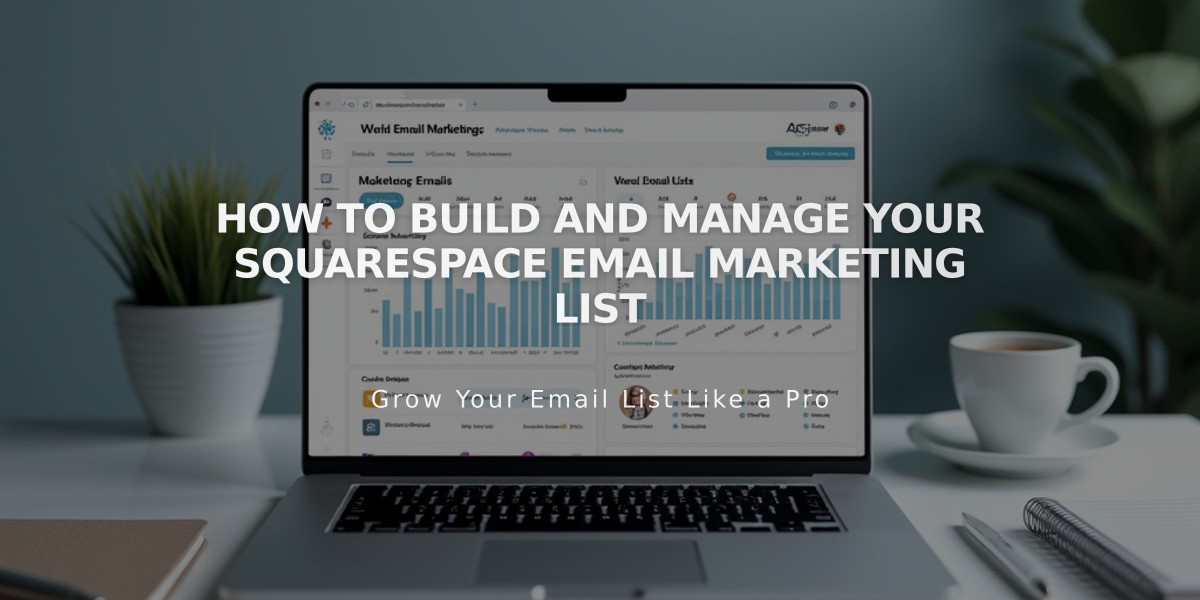How to Add Email Subscriptions to Your Squarespace Blog
Email subscriptions are essential for building a loyal blog readership. Here's how to add them effectively:
Using Squarespace Email Campaigns
Set up subscriber collection by adding a Newsletter Block to your site and linking it to Squarespace under "Storage." Select your desired email list.
Best places to add Newsletter Blocks:
- Footer (site-wide visibility)
- Individual blog posts (targeted call-to-action)
- Blog landing page (above or below blog section)
- Promotional pop-ups
Sending Blog Updates to Subscribers
- Full Blog Post Newsletters:
- Click "Create email" after publishing a post
- Automatically converts post content (up to 37 sections)
- Supports common blocks (Text, Image, Button)
- Includes link to original post
- Option to schedule or send immediately
- Blog Preview Campaigns:
- Include blog section in campaign
- Shows featured image and first 200 characters
- Adds "Learn more" link to full post
- Ideal for mixed-content newsletters
Using Mailchimp Integration
For external email management:
- Set up RSS campaigns through Mailchimp
- Automatically sends emails for new posts
- Requires blog RSS feed URL
- Configure settings in Mailchimp account
Choose Squarespace Email Campaigns for seamless integration and simple management, or Mailchimp for more advanced features and flexibility. Both options effectively keep subscribers engaged with your latest content.
Remember to regularly maintain your email lists and monitor engagement metrics to optimize your newsletter strategy.
Related Articles
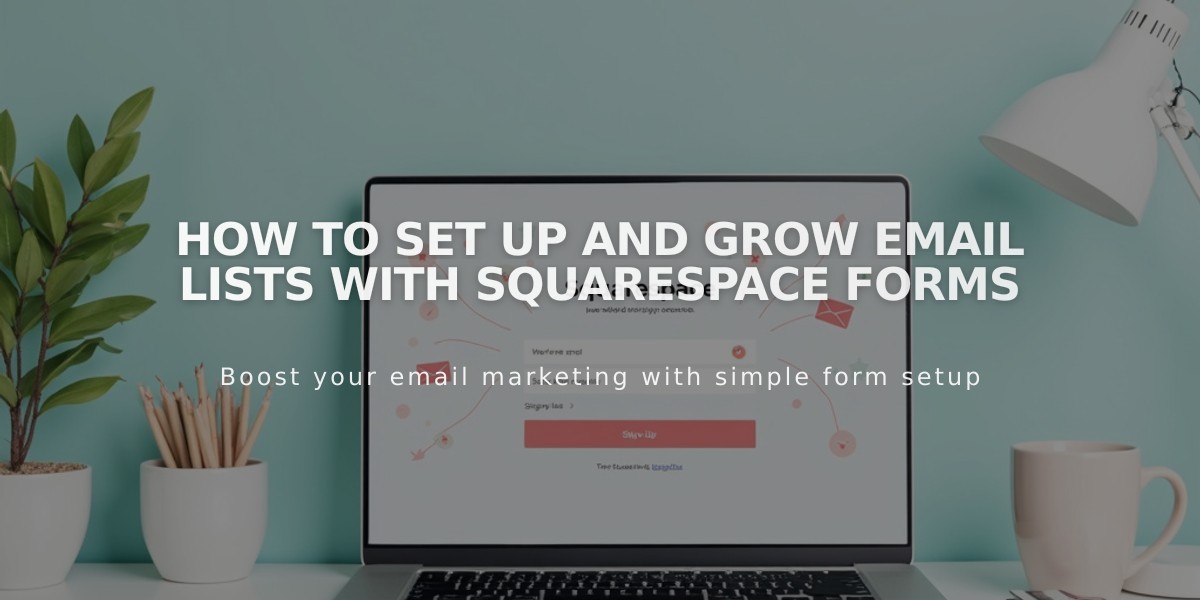
How to Set Up and Grow Email Lists with Squarespace Forms