
How to Create a Digital Product Registration Page: A Complete Guide
A registration page showcases your subscription models and digital products in one place, making it easy for visitors to compare options and make purchases. This creates a steady stream of passive income through your website.
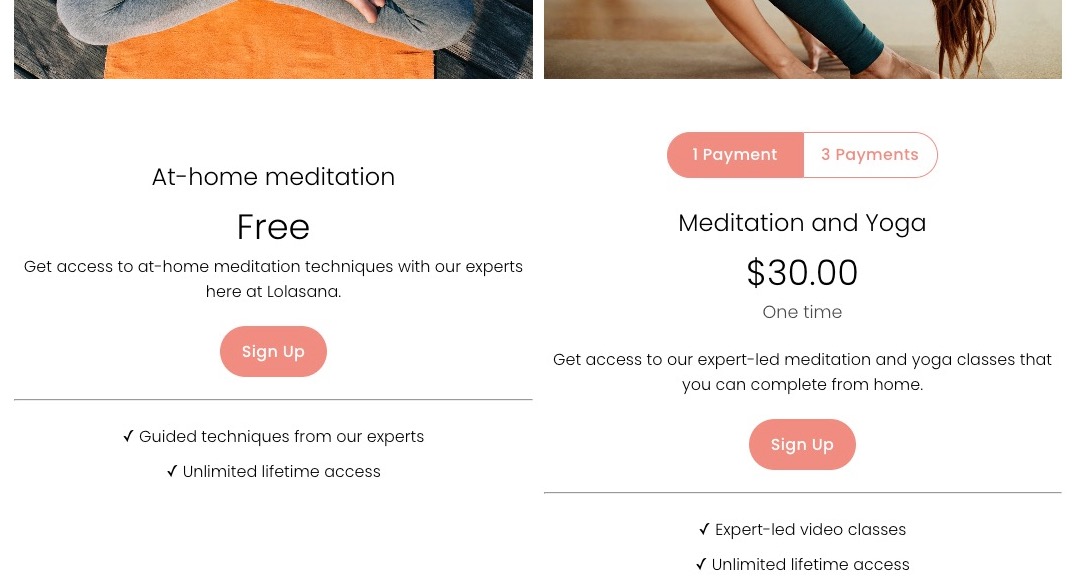
Woman doing yoga on the beach
Creating Your Registration Page
- Navigate to Pages menu
- Click + in Primary Navigation
- Select Page Layouts > Digital Items
- Enter page title
- Click Edit
- Customize product blocks:
- Hover over block and click pencil icon
- Select subscription model in Content tab
- Adjust design elements as needed
- Add or remove blocks to match your pricing plans
- Save and Exit
Alternative Implementation Methods
- Add product blocks to existing pages
- Insert digital item sections into current pages
- Use Register buttons on paywalls
Optimization Tips
- Create unique names for each subscription model
- Group similar products together for easy comparison
- List features, terms, and guarantees clearly
- Make the page publicly accessible
- Ensure clear pricing and value proposition
Promotion Strategies
Website:
- Integrate product blocks into blog posts
- Include in email marketing campaigns
- Link from relevant content areas
Social Media:
- Add registration page link to profiles
- Create dedicated promotional posts
- Pursue creator collaborations
- Use Bio Site with Unfold for cohesive branding
Customers can only purchase digital items through product blocks or "Register" buttons on your paywall. A well-designed registration page helps visitors evaluate all options before making a purchase decision, contributing to higher conversion rates.
Regular review and updates of subscription models ensure your offerings remain competitive and attractive to potential customers. Focus on clear value communication and easy comparison between different tiers of service.
Related Articles

Report: Safety Alert on .co Malware Domains

