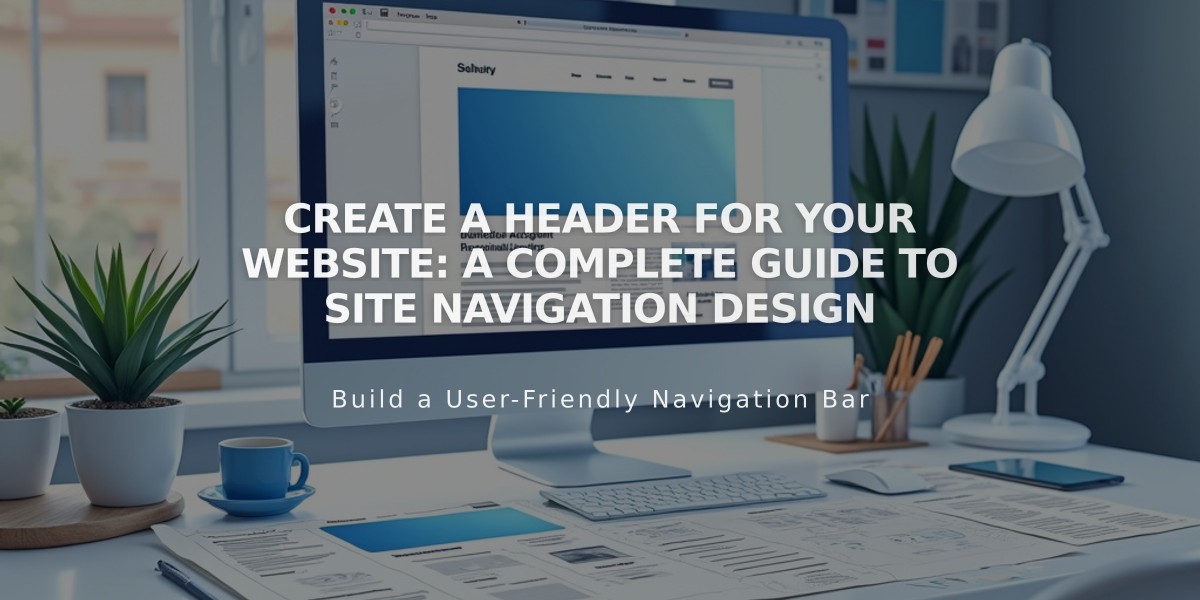How to Create an SMS Link for Text Messages on Mobile
Creating a clickable SMS text message link allows mobile visitors to easily start texting you with one tap. When clicked on a smartphone, it opens a new text message with the recipient pre-filled.
To add an SMS text link:
- Select the text you want to link (like "Text us" or "Send us a message")
- Click the Link icon in the text toolbar
- Choose "Phone" from the dropdown menu
- Select "SMS"
- Enter your phone number without spaces or special characters (e.g. 2055551234)
- For international numbers, add + before the country code (e.g. +12055551234)
You can add SMS links to:
- Text blocks
- Navigation menus
- Images
- Buttons
- Cover page actions
Best practices:
- Use clear call-to-action text
- Include your area code
- Test links work properly on mobile devices
- Consider adding default message text
- Ensure phone number formatting is correct
The SMS link functionality works on most modern mobile devices and will open the default messaging app when tapped. Desktop users clicking these links may see an error or no action depending on their operating system and installed applications.
Follow proper link accessibility guidelines and make sure to test SMS links across different devices and platforms before publishing.
Related Articles

How to Create a Website Header - A Complete Guide for Beginners