
How to Create and Configure Paywall Pricing Plans for Digital Products
Pricing plans control access to your digital content through paywalls. They determine what customers pay to view your courses, videos, blogs, or member sites.
Before creating pricing plans:
- Have at least one digital product ready (course, video, blog, or member site)
- Connect payment processing (Squarespace Payments, Stripe, or PayPal)
Key Limitations:
- Maximum 500 pricing plans per site
- Up to 10 digital products per plan
- Each product can be in up to 6 different plans
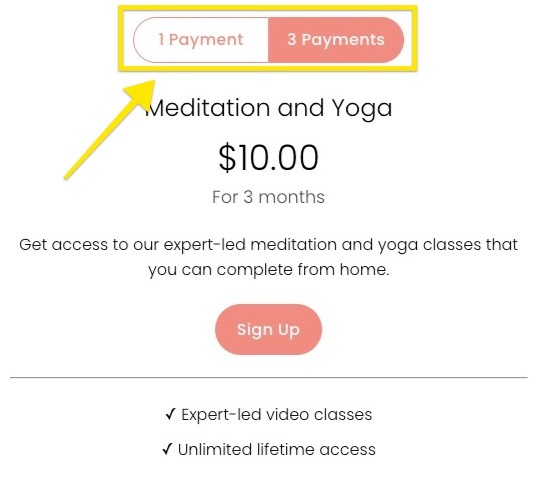
Yoga and Meditation Subscription Guide
Plan Structure Options:
- Subscription: Recurring payments (weekly/monthly/yearly)
- Flat: One-time or installment payments
- Free: No payment required
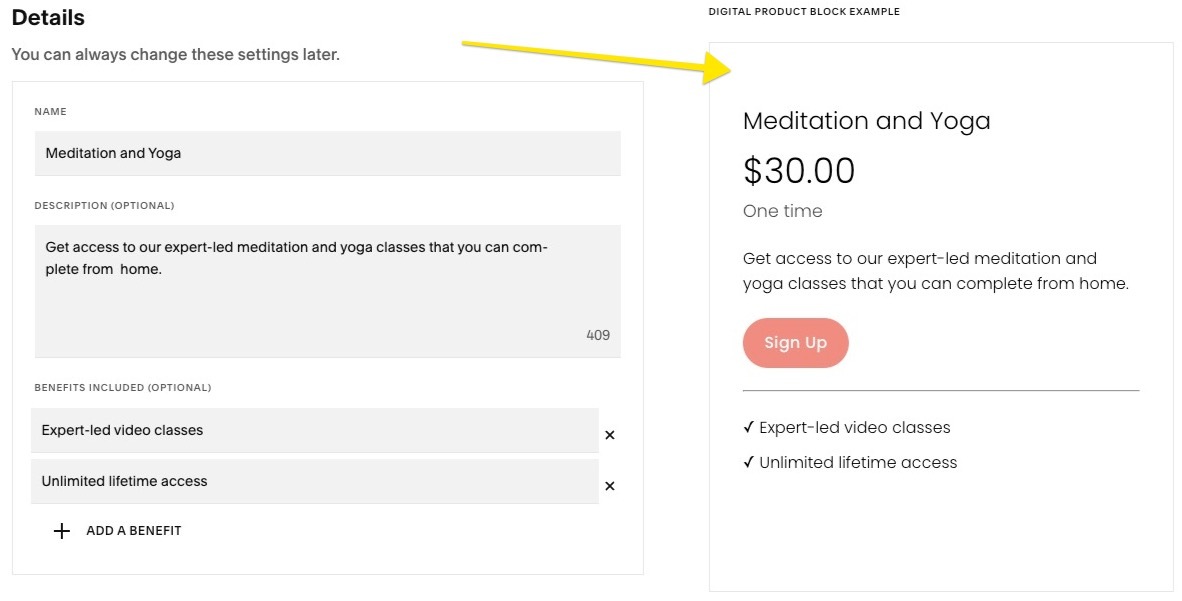
Yoga and Meditation Classes
Setting Up Installment Payments:
- Select number of payments
- Enter price amount
- Choose payment frequency (weekly/monthly)
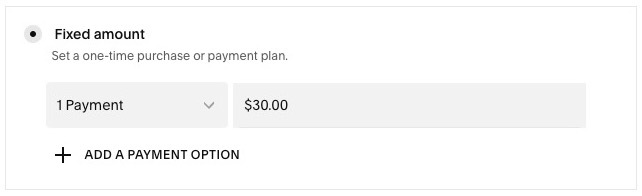
Flat Payment Selection Screen
Dual Pricing Options:
- Offer two pricing tiers for subscription or flat plans
- Both options must use same structure
- For flat plans, combine one-time and installment options
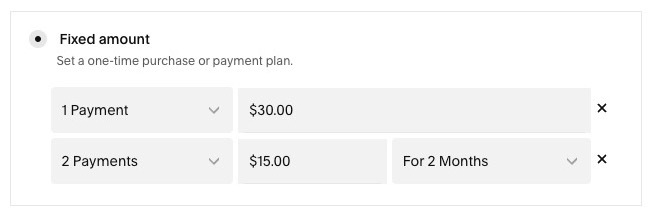
Squarespace Payment Plan Screen
Managing Pricing Plans:
- Edit details through Products panel
- Changes only affect new members
- Existing members keep original terms
- Delete plans to remove access
Paywall Customization:
- Create welcoming headlines
- Add descriptive content
- Include login/signup buttons
- Display available pricing options
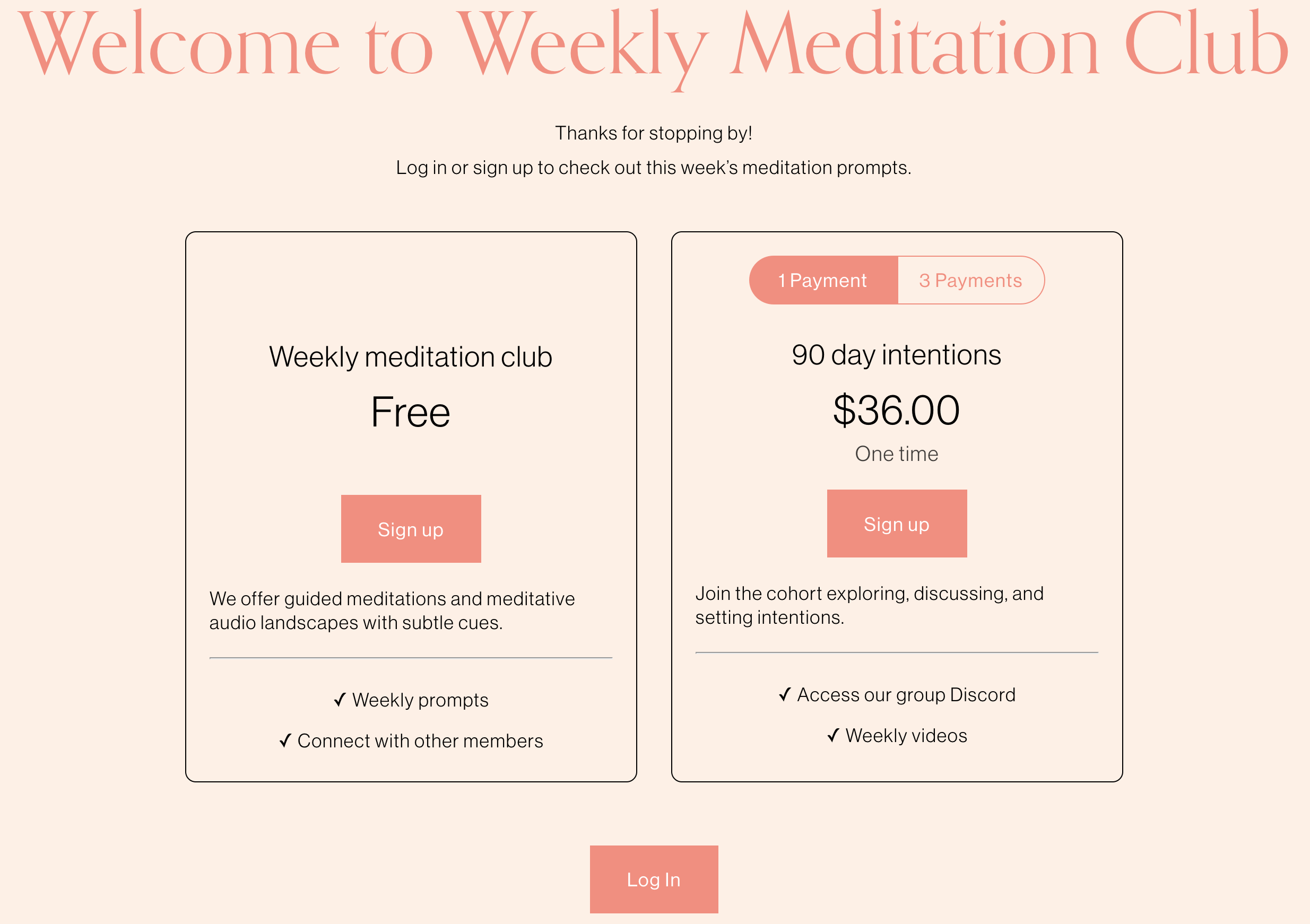
Website Pink Registration Button
Style The Paywall:
- Customize colors and fonts
- Match site's design theme
- Adjust button appearances
- Set preview content for prospects
Features for Success:
- Create tiered pricing structures
- Offer free preview content
- Use clear benefit descriptions
- Include multiple payment options
Related Articles

How to Choose and Customize Your Squarespace Template - A Complete Guide

