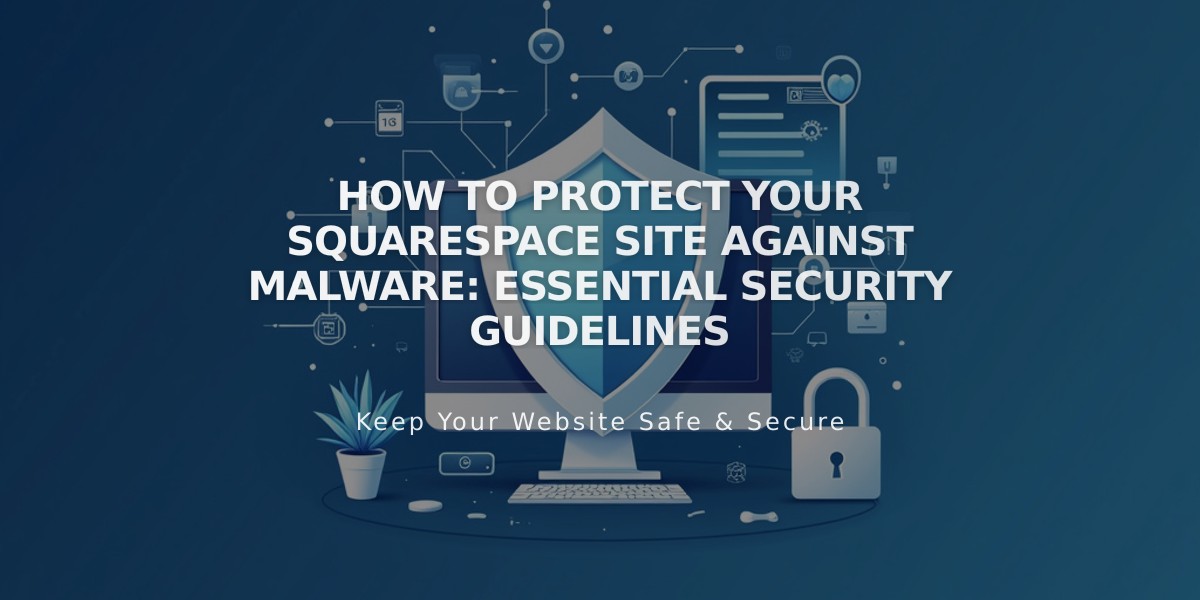How to Create and Manage Digital Service Products in Squarespace
Products composed of services are digital or experiential offerings that don't require physical shipping, such as courses, consultations, and events. Here's how to create and manage them effectively.
Types of Service Products:
- Free or paid lessons/events without specific timing
- Personalized services redeemable anytime
- Digital content or experiences
- One-time purchases or subscriptions
When to Use Alternative Options:
- For scheduled services: Use Appointments (Acuity)
- For specialized one-time services: Use Projects
- For timed events: Use Event scheduling
Creating a Service Product:
-
Select "Service" when adding a new product
-
Add Basic Information:
- Name
- Description
- Images (drag and drop or upload)
- Configure Pricing and Inventory:
- Set regular and sale prices
- Define quantity limits
- Add SKU number
- Toggle availability status
- Create Product Variants (Optional):
- Add different options (types, durations, packages)
- Customize each variant's:
- Image
- SKU
- Units
- Price
- Sale price
- Organize Your Product:
- Add categories (max 25 characters)
- Add tags (max 80 characters)
- Both are case-sensitive and appear alphabetically
- Additional Setup Options:
- Enable subscription billing
- Add SEO descriptions
- Create custom forms
- Set multiple purchase options
- Publish Options:
- Publish immediately
- Schedule for later
- Save as draft
Marketing Your Service Product:
- Create email campaigns
- Share on social media
- Use promotional tools
- Set up automated customer communications
Important Tips:
- Ensure clear service descriptions
- Set appropriate pricing
- Maintain accurate inventory
- Review all details before publishing
Remember to regularly update your service products and monitor customer feedback for continuous improvement.
Related Articles

10 Must-Have Homepage Elements That Drive eCommerce Sales