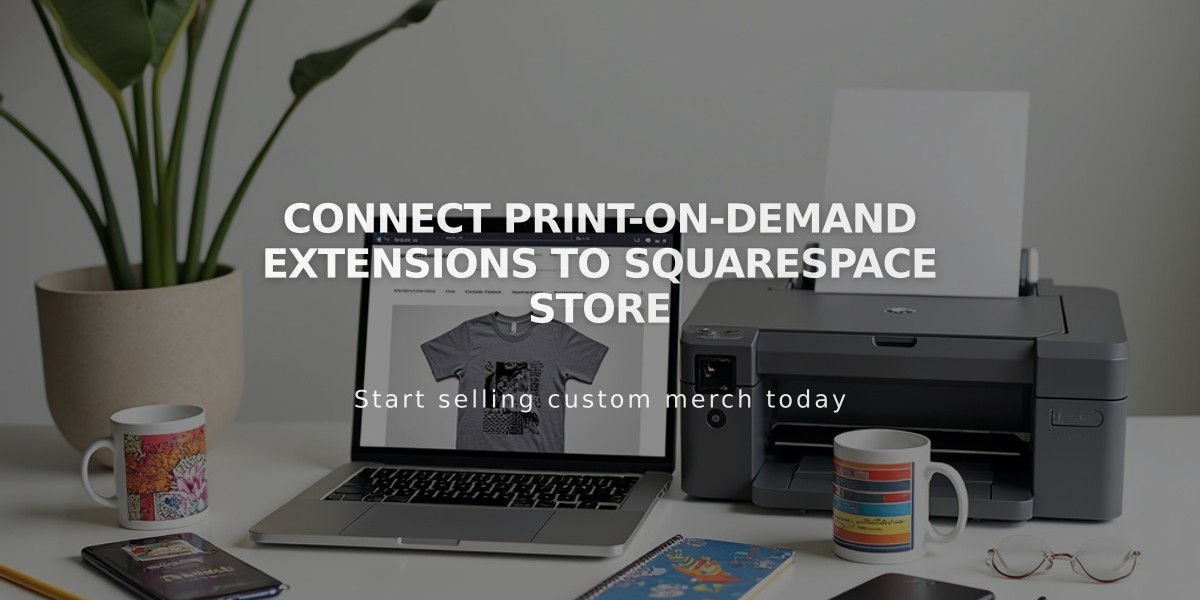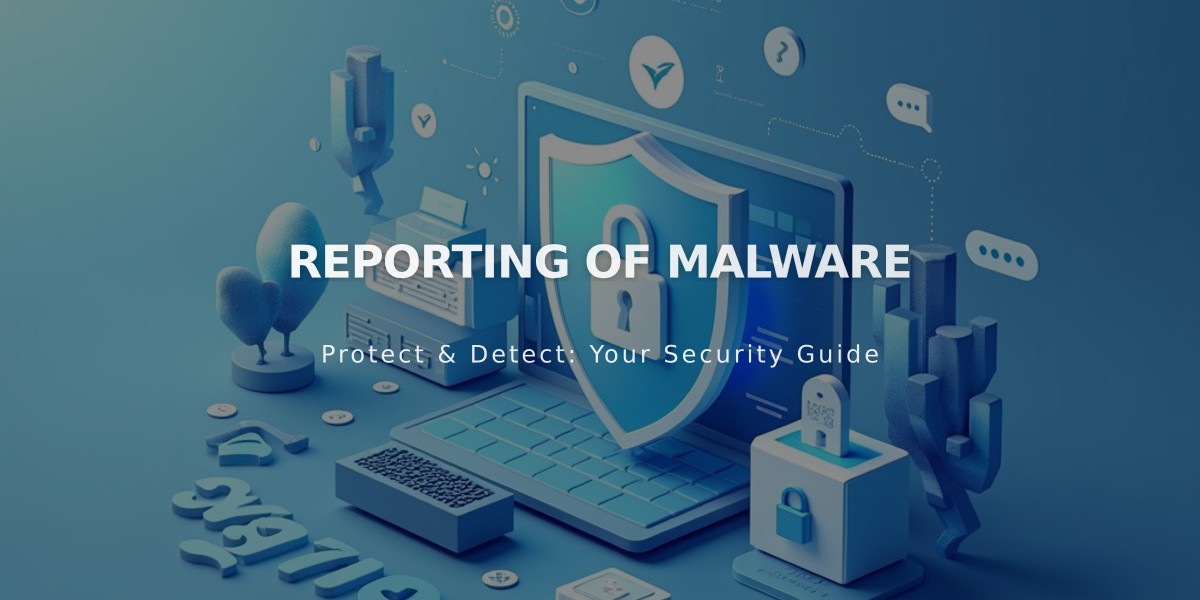
How to Create and Manage Promotional Discounts in Squarespace
Create and customize discounts to boost sales through various promotional offers. Here's how to set them up effectively:
Types of Discounts Available:
- Full order discounts
- Minimum purchase amount discounts
- Quantity-based discounts
- Single product discounts
- Category discounts
- Digital product package discounts
How to Create a New Discount:
- Go to the Discounts panel
- Click "Add Discount"
- Configure settings
- Save your changes
Discount Customization Options:
- Discount Type:
- Percentage off
- Fixed amount
- Buy X Get Y
- Free shipping/delivery
- Trigger Method:
- Promotional code (manual entry)
- Automatic application (meets criteria)
- Discount Target:
- All orders
- Orders over specific amount
- Single product
- Product categories
- Digital packages
- Rules and Limitations:
- Total order limit
- Per-customer limit
- Subscription limitations
- Valid date range
Important Settings for Different Scenarios:
For Percentage Discounts:
- Must be whole numbers
- Doesn't apply to shipping fees
For Fixed Amount:
- Cannot exceed order total
- Excludes shipping fees
For Buy X Get Y:
- Set quantity triggers
- Choose specific products/categories
- Define discount value
- Set maximum uses per order
For Subscription Products:
- First payment only
- All payments
- Exclude subscriptions
Tips for Effective Implementation:
- Use short, memorable promotional codes
- Set clear expiration dates
- Consider combining different limitations
- Test the discount before promoting
- Monitor usage through the dashboard
Remember to regularly review and adjust discounts based on performance and business goals.
Related Articles
Report: How to Create & Display Sale Pricing on Products