
How to Display Related Products on Product Pages - Increase Sales
A related products section encourages store exploration by suggesting items based on category or tag. Here's how to set it up and customize it effectively:
Enabling Related Products:
- Open Related Products panel
- Switch on "Show Related Products"
- Customize section title (default: "You Might Also Like")
- Choose display options: Random, Recently added, or Highest quantity
- Click Save
Display Options:
- Shows up to 5 products from the same store page
- Displays featured image, title, and price
- Products appear at bottom of product details page
Customizing Product Selection:
- Open product editor
- Click Selling Tools
- Select Related Products
- Choose category/tag for suggestions
- Click Apply and Save
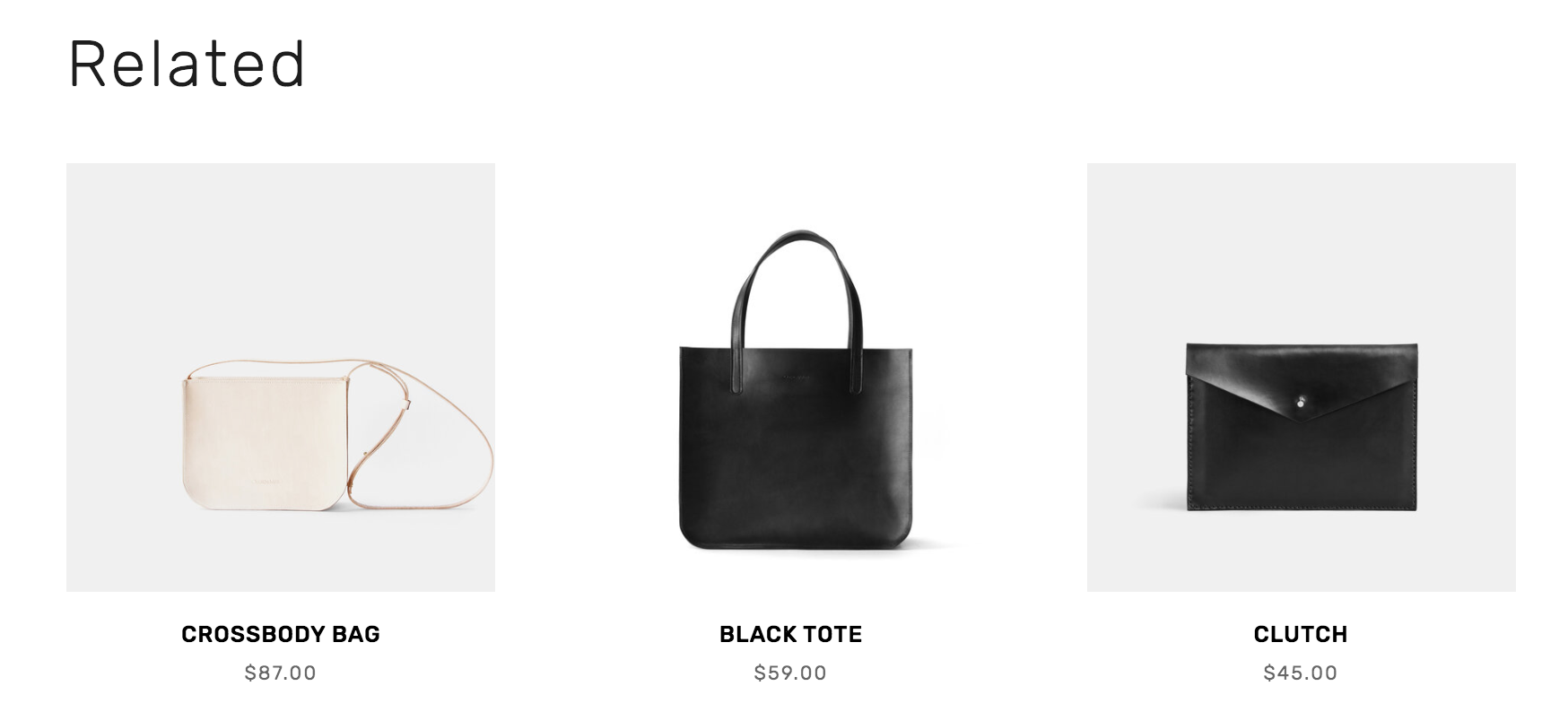
White leather handbag on wooden surface
Styling Options:
- Version 7.1: Uses store section styles and site font tweaks
- Version 7.0: Customize through Products: Related Products or Product: Details
- Adjustable features include:
- Items per row
- Item spacing
- Image aspect ratio
- Text alignment
- Title spacing
To Disable:
- Open Related Products panel
- Switch off "Show related products"
- Save changes
Requirements:
- Products must have categories and tags assigned
- Related products only display from same store page
- Section appears automatically on product details pages
Related Articles
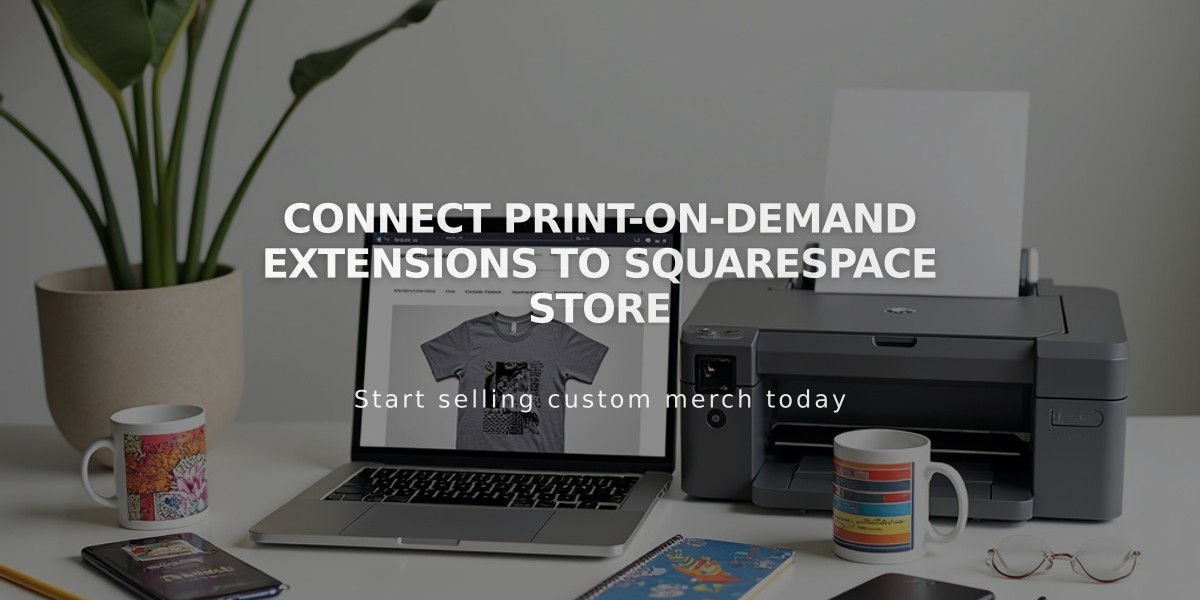
Connect Print-on-Demand Extensions to Squarespace Store

