
How to Embed YouTube & Vimeo Videos on Your Squarespace Website
Third-party video services can be embedded on your website using either video URLs or embed codes. Here's how to choose and implement the best method for your needs:
Video URL Method
- Works with YouTube and Vimeo only
- Simple to implement - just copy the URL from browser address bar
- Supported YouTube URL formats:
- youtube.com/watch
- youtube.com/playlist
- youtu.be
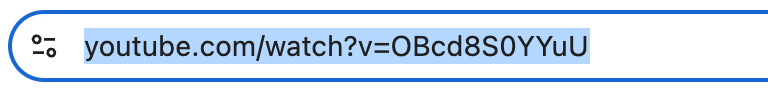
URL path with equals sign
Embed Code Method
- Supports advanced playback options
- Works with additional services like Wistia and Animoto
- Can be used in:
- Embed blocks
- Gallery blocks
- Gallery pages
- Cover page layouts
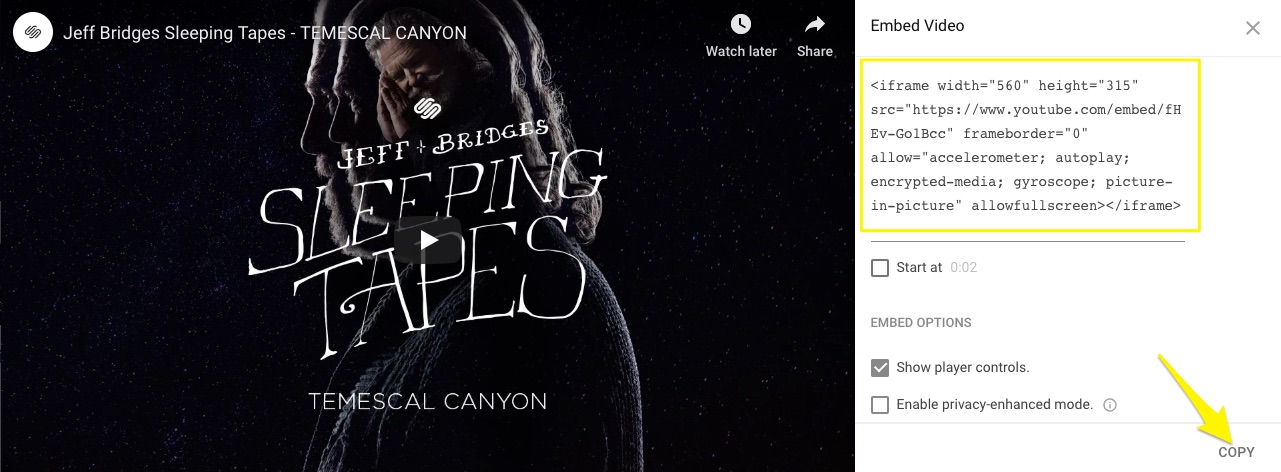
Squarespace video settings screen
Important Notes:
- Private/unlisted videos work with URLs if they're link-accessible
- YouTube livestream URLs must use youtube.com/watch format
- Playlist URLs require youtube.com/playlist format
- Premiere videos display only after premiere date
- 360-degree videos may impact site performance
Best Practices:
- Use URLs for basic YouTube/Vimeo embeds
- Use embed codes for advanced features or other platforms
- Verify video accessibility before embedding
- Test video performance on your site
Embedding Location Options:
- Video blocks
- Background videos
- Gallery blocks
- Course lesson pages
- Video pages
- Embed blocks
- Cover page layouts
Remember to check your video host's settings and documentation for specific embedding requirements or troubleshooting needs.
Related Articles

How to Choose and Customize Your Squarespace Template - A Complete Guide

