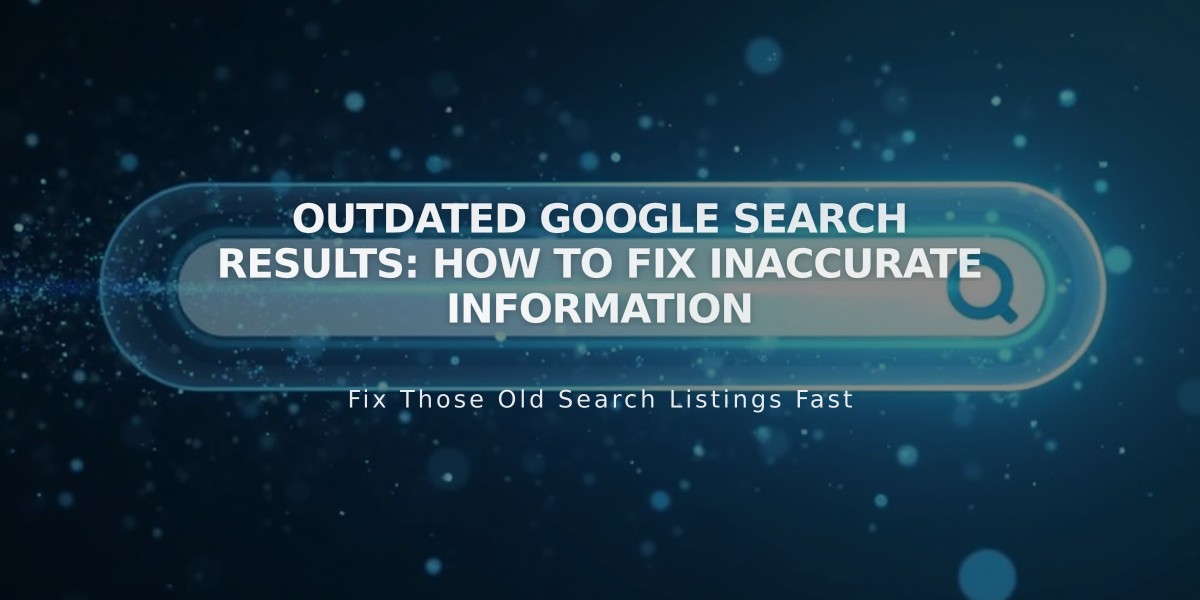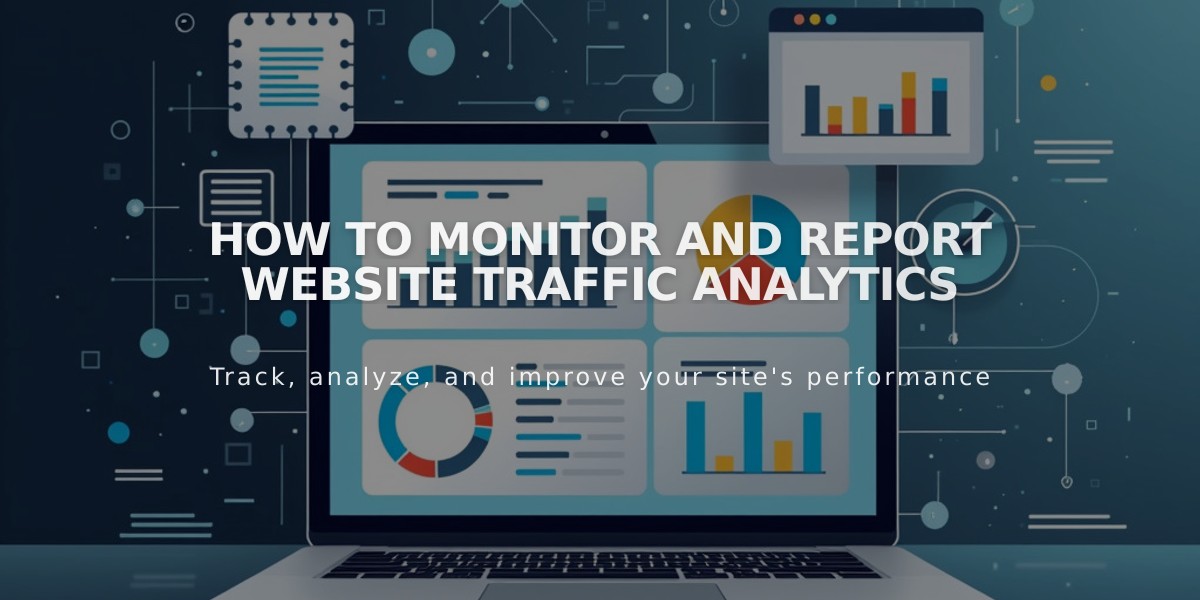
How to Monitor and Report Website Traffic Analytics
Analytics provides essential insights into your website's performance and visitor behavior. Here's how to effectively understand and utilize your traffic data:
Key Traffic Metrics to Monitor
Track your site's basic performance through:
- Overall visitor count and trends
- Most visited pages
- User engagement time
- Bounce rates
- Form and button conversion rates
- Internal search keywords
Understanding Visitor Sources
Identify where your traffic comes from through:
- Geographic locations
- Traffic channels (search, email, social media)
- Search keywords used to find your site
- Referral sources
Sales Performance Tracking
For e-commerce sites, monitor:
- Total sales and revenue
- Abandoned cart rates
- Sales funnel conversion rates
- Product performance metrics
- Revenue by traffic source
Subscription Analytics
Track two types of subscription purchases:
- Initial purchases: visible in all analytics dashboards
- Renewal purchases: shown only in Sales Data Analysis as direct source revenue
Blog and Podcast Monitoring
Use the RSS subscribers dashboard to estimate your content subscription base.
Data Accuracy Notes
Remember that analytics data:
- Updates with a 3-hour delay
- Provides estimates rather than exact numbers
- May count multiple users on same IP as one visitor
- Shows long-term trends better than short-term fluctuations
Traffic Growth Strategies
Improve site performance by:
- Implementing marketing tools and integrations
- Optimizing for search engines
- Monitoring and responding to traffic patterns
- Regularly analyzing performance metrics
Google Analytics Integration
Consider using both Squarespace and Google Analytics for:
- Comprehensive data analysis
- Enhanced keyword tracking
- Complementary insights into site performance
Focus on regular monitoring and long-term trends rather than daily fluctuations to make informed decisions about your site's strategy and improvements.
Related Articles
How AI SEO Services Can Boost Your Website's Search Engine Visibility