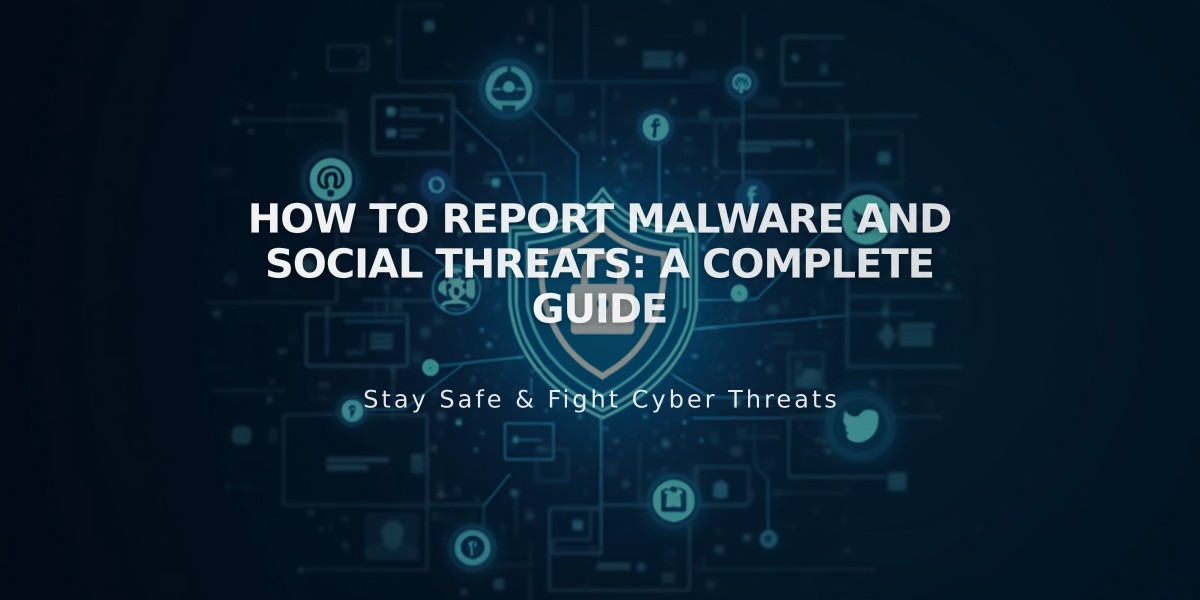How to Publish Your Content on Apple News with Squarespace: A Step-by-Step Guide
Connect your Squarespace blog to Apple News in just a few steps to expand your content reach. The service is available in the US, Australia, and UK for iOS 9+ devices.
Prerequisites:
- Active iCloud account
- Apple News account
- Squarespace blog
Setup Process:
- Link Your Account
- Go to Apple News Publisher at icloud.com/#newspublisher
- Click "Link CMS" then "API Key"
- Copy the three provided codes (including Secret Code)
- In Squarespace, go to Pages > Blog > Feeds tab
- Click "Connect account" in Apple News section
- Paste the three codes and save
- Preview & Submit Content
- Check preview in Apple News Publisher
- Submit initial posts for Apple approval
- Wait for approval email from Apple
- Publish approved content
- Add Channel to Apple News App
- Open News app on iOS device
- Search for your blog name
- Tap "+" to add to favorites
Content Display:
- Featured images become banners
- Text formatting is limited
- Supported blocks: Text, Image, Video (YouTube/Vimeo), Audio, Line, Quote, Gallery, Markdown, and select embeds
- Posts include "Discover on web" link
Managing Your Channel:
- Update channel name and image in Apple News Publisher
- Connect multiple blogs to one channel
- Create additional channels as needed
- Disconnect any time through Squarespace settings
Posts automatically sync from Squarespace to Apple News after initial setup. Updates may have slight delays. Contact Apple News support for technical issues.
Important Notes:
- Draft and publish from Squarespace for consistency
- Content updates sync automatically
- Some formatting limitations apply
- Regular posting helps maintain visibility
To manage your channel effectively, regularly monitor content display and engagement through Apple News Publisher analytics.
Related Articles
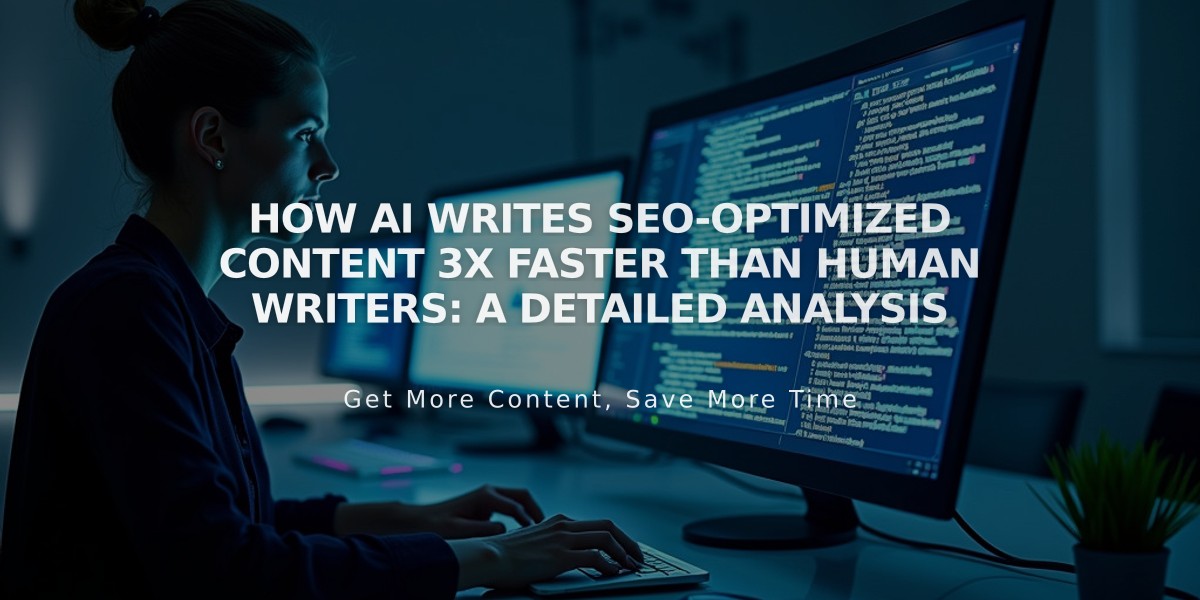
How AI Writes SEO-Optimized Content 3X Faster Than Human Writers: A Detailed Analysis