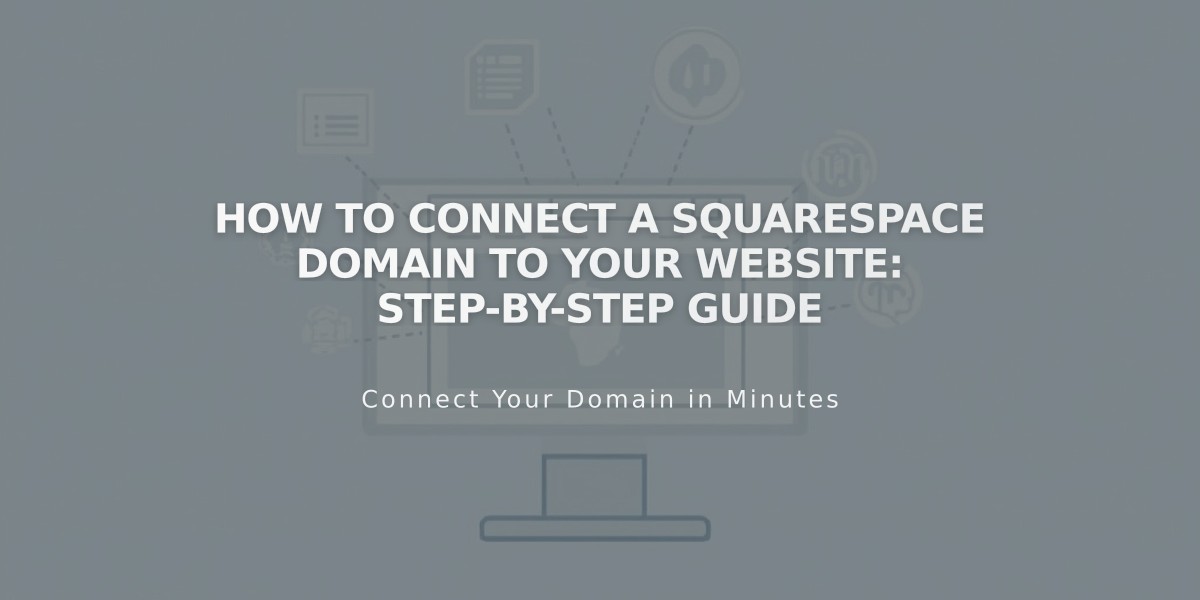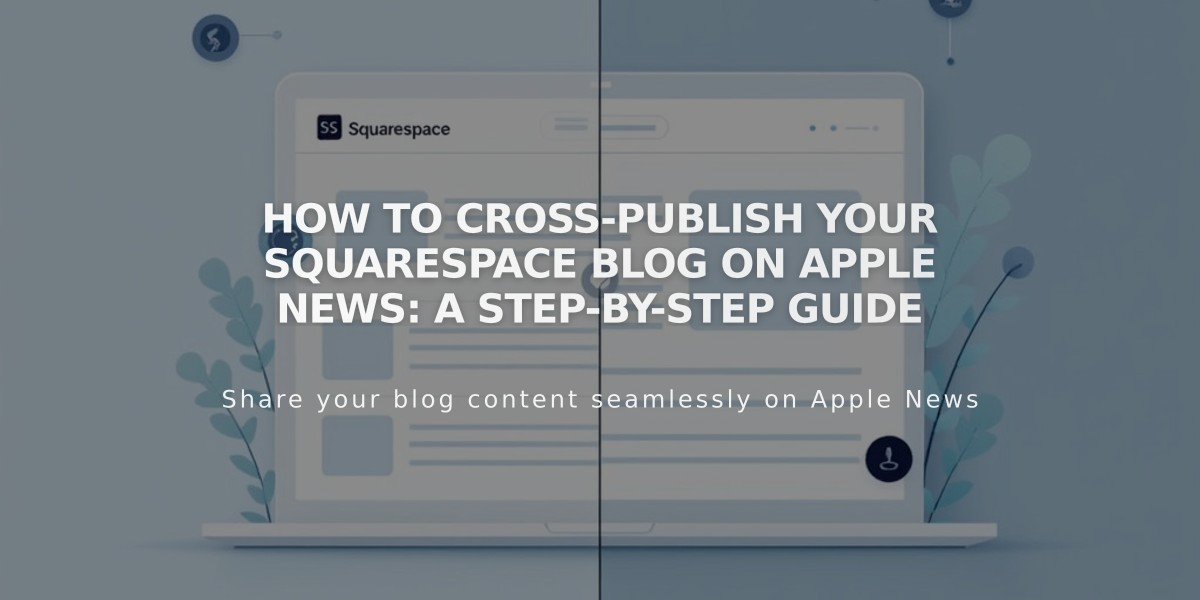
How to Cross-Publish Your Squarespace Blog on Apple News: A Step-by-Step Guide
Connect your Squarespace blog to Apple News in just a few simple steps to expand your readership. Available in the U.S., Australia, and the U.K. for iOS 9 and later devices.
Getting Started
- Create a free iCloud account at www.icloud.com if you don't have one
- Visit Apple News Publisher and log in at www.icloud.com/#newspublisher
- Click [Connect CMS], then [API Key] to get three important codes (save these securely)
Connecting Squarespace
- Log in to Squarespace and open the [Pages] panel
- Hover over your blog page and click the settings icon
- In the [Feed] tab, click [Connect Account] under [Apple News]
- Enter the three API codes from Apple News
- Click [Save] - your 20 most recent posts will be sent to Apple News
Approval Process
- Open Apple News Publisher and go to [Articles] > [Drafts]
- Submit initial posts for Apple's approval
- Wait for approval email confirmation
- Click [Publish All] in the [Drafts] tab
- Future blog posts will automatically publish to Apple News
Content Display Guidelines
- Text formatting (fonts, colors) may be limited
- Images display as tiles on the channel page
- Post headers show title, author, and publish date
- Supported content: Text, Images, Videos (YouTube/Vimeo), Audio, Galleries, Quotes
- Unsupported content shows a placeholder with web link
Managing Your Channel
- Update channel name: Apple News Publisher > [Channel Info]
- Change featured image: [Cover] tab > [Static] or [Dynamic]
- Connect multiple blogs to one channel using the same API codes
- Disconnect anytime through Squarespace's [Feed] tab
For best results, always draft and publish content through Squarespace rather than Apple News Publisher. Updates may take a few hours to appear in the Apple News app.
To view your channel, readers can search for your blog name in the Apple News app and tap the [+] icon to add it to their favorites.
For additional support, consult Apple's News Publisher Resources or contact Apple News directly.
Related Articles

How to Connect a Squarespace Domain to Your Website: Step-by-Step Guide