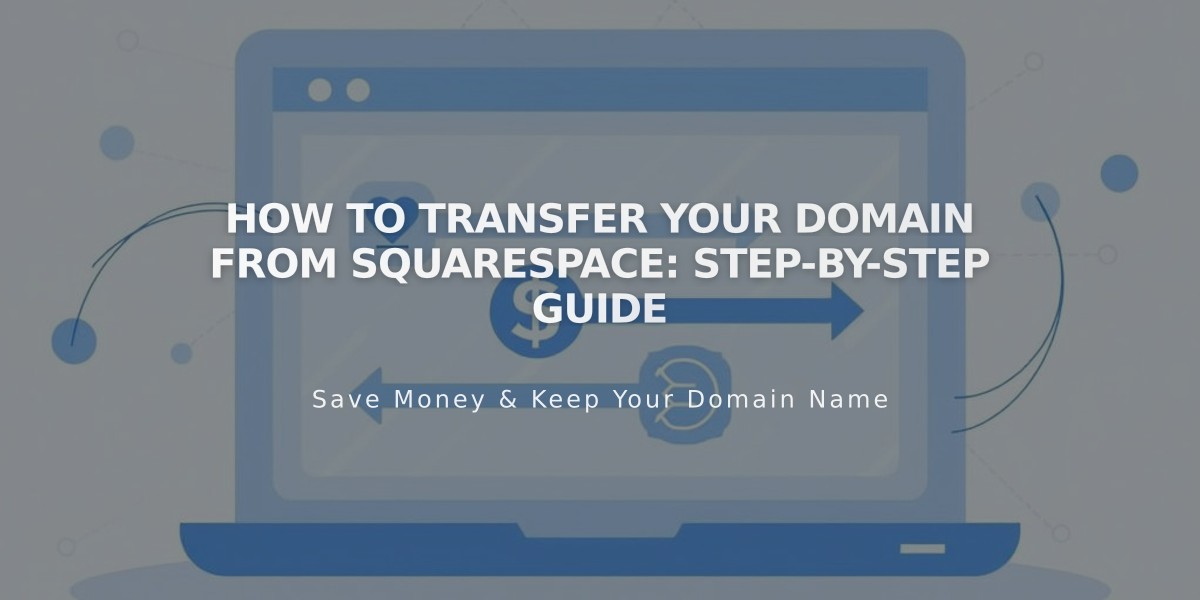
How to Transfer Your Domain from Squarespace: Step-by-Step Guide
Domain transfer from Squarespace involves moving your domain management and billing to a new provider. Here's what you need to know:
Before Starting:
- Transfer takes up to 15 business days
- Free domain benefits won't transfer to new provider
- Website hosting remains with Squarespace
- Remove DNSSEC before transferring if enabled
- Special requirements apply for .de, .co.uk, .org.uk, and .uk domains
Transfer Steps:
- Open domain dashboard
- Select your domain
- Disable Domain Lock
- Click "Request Transfer Code"
- Check email for authorization code (within 24 hours)
- Share code with new provider
Important Considerations:
- Domain must be active for transfer
- 60-day lock applies after registration or contact updates
- WHOIS privacy can remain enabled during transfer
- Google Workspace users must update MX records after transfer
Cancellation Options:
- Cancel within 5 days via confirmation email
- Enable Domain Lock before sharing authorization code
- Contact new provider for cancellation after code submission
Troubleshooting Tips:
- Check spam folder for authorization code
- Verify contact email is correct
- Use most recent transfer code if multiple exist
- Ensure domain isn't locked due to recent changes
- Contact new provider if transfer exceeds 7 business days
For email continuity, update MX records with new provider immediately after transfer completion.
Related Articles

DNS Propagation: Why Domain Changes Take Up to 48 Hours

