
How to Transfer Your IONOS Domain to Squarespace: Complete Guide
A domain transfer from 1&1 IONOS to Squarespace allows you to manage all domain settings and billing in one place. Before starting, verify domain eligibility and review transfer requirements.
Pre-Transfer Checklist:
- Review pricing and payment details
- Check domain transfer requirements
- Verify timing considerations
- Plan for custom email transfer
Step-by-Step Transfer Process:
- Access IONOS Account
- Sign in to 1&1 IONOS
- Navigate to Domains & SSL
- Select target domain
- Verify Contact Information
- Check Administrative Contact details
- Update if necessary
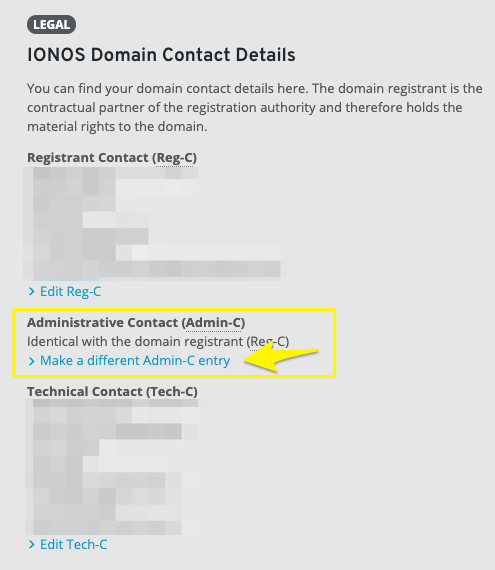
Contact form for Squarespace Administration
- Unlock Domain
- Go to Renewal & Transfer tab
- Ensure Domain Transfer Lock is disabled (gray switch)
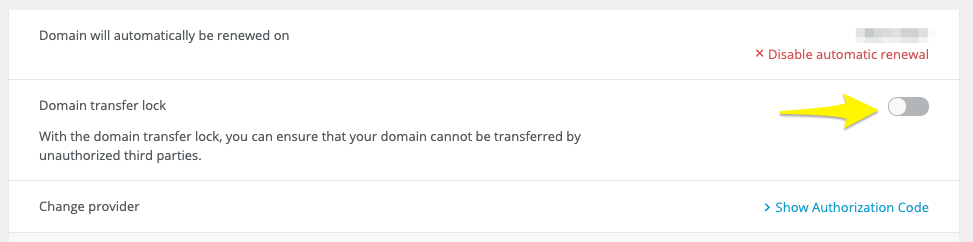
Domain Transfer Lock Switch
- Get Authorization Code
- Click "View Authorization Code"
- Copy and save the code securely
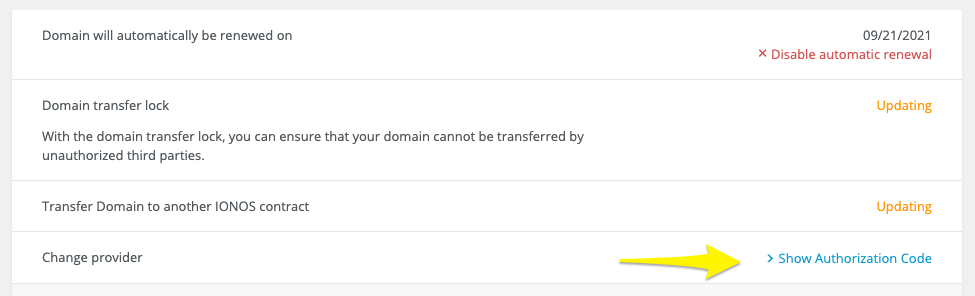
image
- Initiate Squarespace Transfer
- Open Domains menu
- Click "Use External Domain"
- Enter domain name
- Select "Transfer Domain"
- Input authorization code
- Complete Registration Details
- Verify WHOIS information
- Update contact details if needed
- Confirm Payment
- Verify payment method
- Review transfer charges
- Accept Transfer
- Check confirmation email from IONOS
- Approve transfer request
- Monitor Transfer Status
- Check Domains menu for progress
- Address any error messages promptly
Post-Transfer Steps:
- Cancel IONOS hosting if needed
- Set up primary domain settings
- Configure SSL
- Set up custom email (optional)
- Update DNS settings if required
The transfer typically takes up to 15 days. Don't modify DNS settings or add email services during transfer. You'll receive confirmation from Squarespace once complete.
Troubleshooting:
- If transfer fails, check error messages
- Verify domain is unlocked
- Confirm authorization code accuracy
- Contact support if issues persist
Transfer can be canceled while pending. For ongoing issues, consider keeping the domain with IONOS and connecting it to Squarespace instead.
Related Articles

DNS Propagation: Why Domain Changes Take Up to 48 Hours

