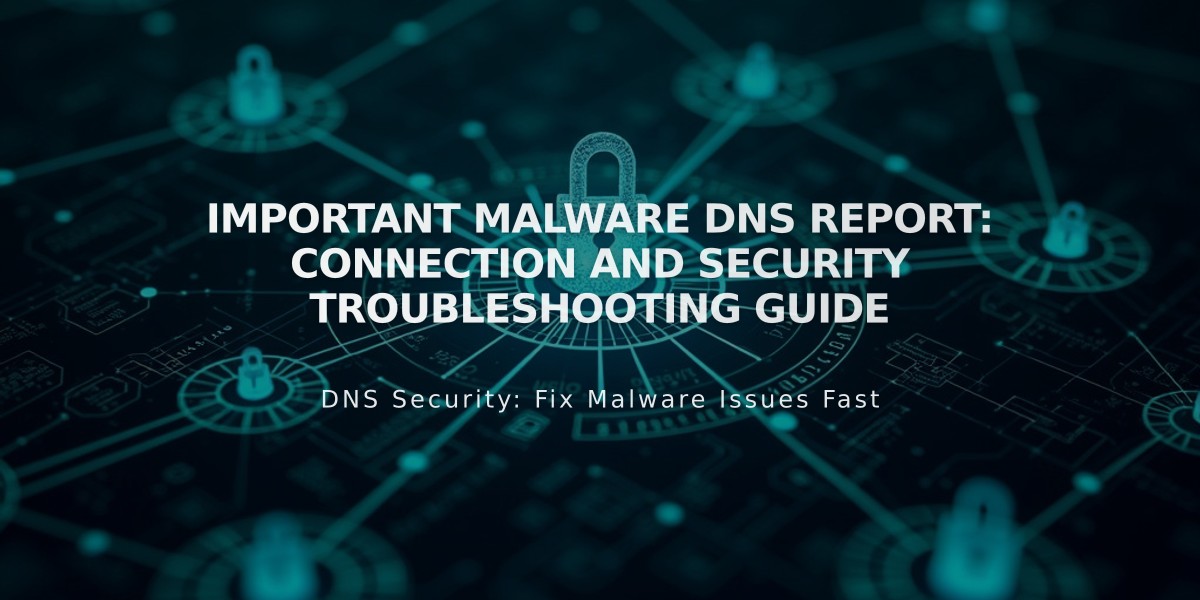
Important Malware DNS Report: Connection and Security Troubleshooting Guide
DNS records are required to match these settings for proper connection:
Verify settings match your domain provider's settings:
- CNAME record pointing to verify.squarespace.com
- CNAME record pointing to ext-cust.squarespace.com
- A records pointing to 198.185.159.144
Common connection issues and fixes:
- Domain Already Connected
- Check other Squarespace sites and disconnect domain if found
- Contact support if unable to locate connected site
- DNS Record Issues
- Delete conflicting A records unless they're for email services
- Ensure CNAME records are properly configured
- Wait 24-72 hours for DNS propagation after making changes
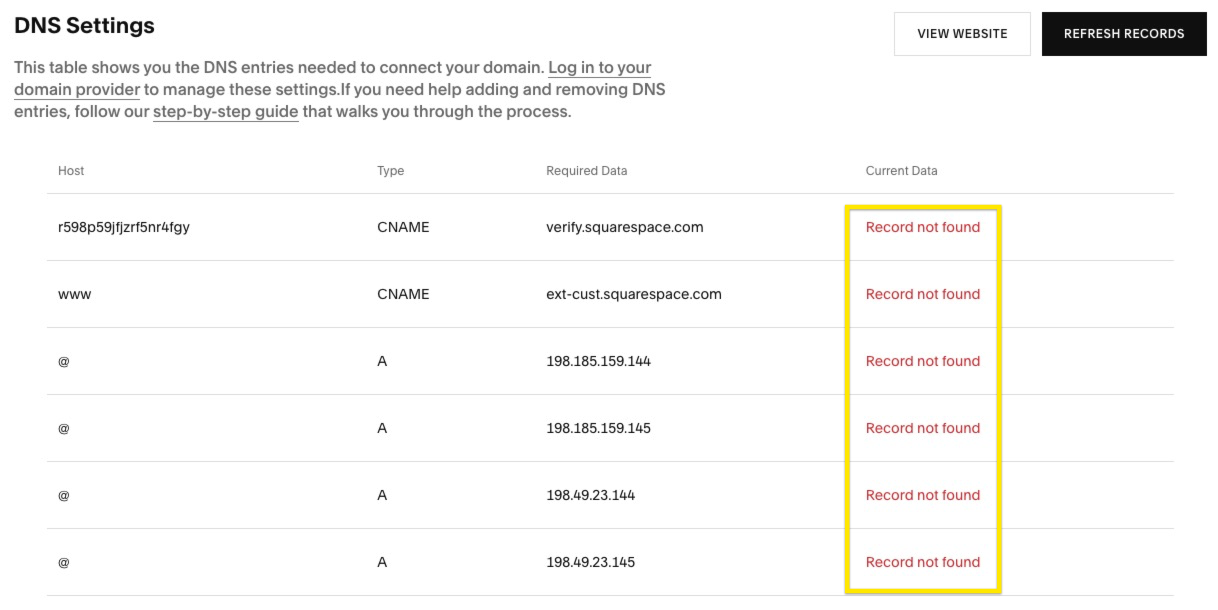
DNS settings with yellow box
- "Record Not Found" Errors
- Check DNS Settings panel for red labels
- Verify all records match required settings
- Click Update after making corrections
- Allow up to 72 hours for changes to take effect
- Obsolete Records
- Update outdated domain records to enable HTTPS
- Match current CNAME and A record requirements
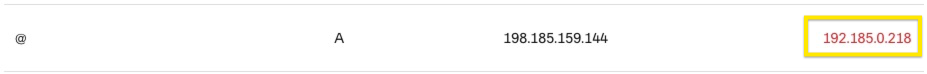
IP address highlighted in yellow
- Name Server Issues For DNS Connect:
- Keep provider's default name servers
- Don't use custom name servers
- Changing name servers will break connection
For General Connection:
- Reset to provider's default name servers if not connected after 72 hours
- Manually connect domain through DNS records
If issues persist:
- Verify settings in domain provider account
- Wait full propagation period (72 hours)
- Contact domain provider support
- Consider disconnecting and reconnecting domain
Remember to check SSL certificates separately if experiencing security warnings.
Related Articles

DNS Propagation: Why Domain Changes Take Up to 48 Hours

