Investigating Suspicious Squarespace Charges: A Billing Guide
Unexpected charges from Squarespace typically fall into one of these categories:
- Pre-authorization charges ($0.00 or $1.00) to verify payment information
- Automatic renewal charges for active subscriptions
Charges appear as "Squarespace, Inc" or "SQSP" with an invoice number on your bank statement.
How to Check Your Charges
If you have account access:
- Visit your Squarespace dashboard
- Go to Billing panel
- Select the site
- Click Invoices to view charge details
For domain-only subscriptions:
- Open domains dashboard
- Select domain
- Click Billing > Invoices
If you can't access your account:
- Find the charge on your bank statement
- Look for the 9-digit invoice number after "INV"
- Contact Squarespace support with this number

bank statement showing deposit amount
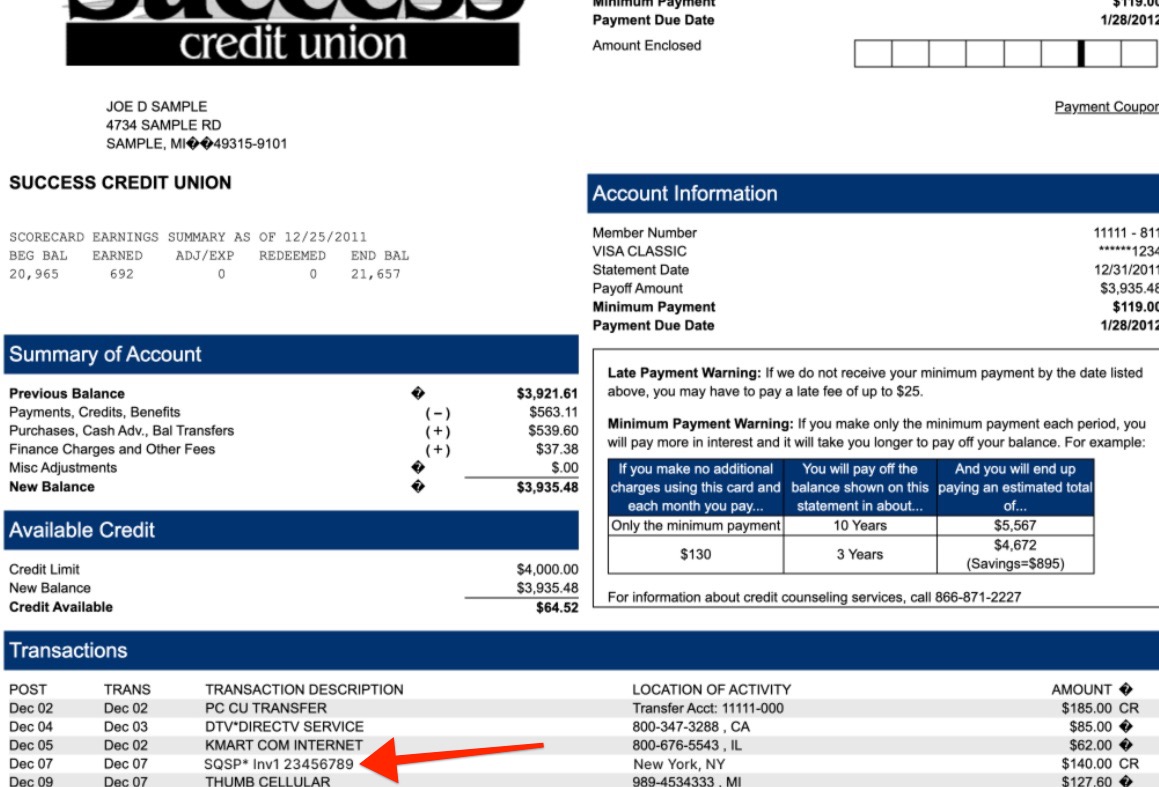
Union account statement document
Common Scenarios
Double Charges:
- Different amounts usually indicate separate subscriptions (website, domain, or Google Workspace)
- Identical amounts may be a pre-authorization that will clear in 3-5 business days
Canceling Subscriptions:
- Each subscription must be canceled individually
- Websites: Cancel immediately or disable auto-renew
- Domains: Cancel within 5 days of registration or disable auto-renew
- Google Workspace: Cancel through Google Workspace Billing panel
Important Note: Before disputing charges with your bank, verify the charge as it may result in service interruption if successful.
Available Subscriptions:
- Website hosting
- Domain registration
- Google Workspace
- Email Campaigns
- Acuity Scheduling
- Digital Products
Contact Squarespace support with your invoice number for additional assistance or refund requests.
Related Articles

How to Report and Prevent Form & Newsletter Spam

