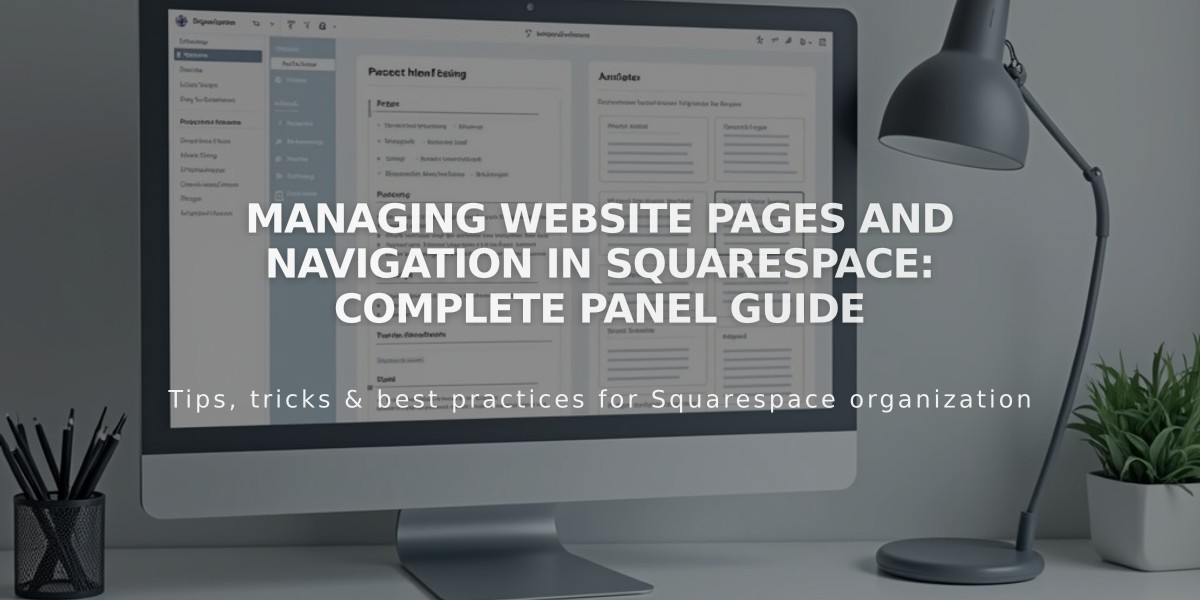
Managing Website Pages and Navigation in Squarespace: Complete Panel Guide
The Pages panel lets you create and organize your website's structure and navigation. Here's everything you need to know about managing your site's pages effectively.
Main Sections:
- Main Navigation: Primary menu displaying your most important pages
- Unlinked Pages: Hidden pages accessible only via direct URLs
- System Pages: Built-in pages like 404 and payment screens
- Website Tools: Additional features for site customization
- Trash: Stores deleted pages for 30 days
- Comments Management: Available when comments are enabled
Basic Operations:
- Adding pages: Click + at the top of any navigation section
- Moving pages: Drag and drop to reposition
- Page settings: Hover over a page and click the settings icon
- Deleting pages: Click the trash icon next to any page
- Finding pages: Use the search icon to locate pages by title, navigation name, or URL
Navigation Tips:
- Pages appear in your site's menu in the same order as the Pages panel
- Create dropdown menus by nesting pages
- Customize menu styling through Site Styles
- Mobile devices show navigation as a hamburger menu (☰)
Unlinked Pages:
- Not visible in navigation menus
- Accessible through direct URLs
- Perfect for pages under construction or private content
- Can be password-protected
System Pages Customization:
- 404 Error Page
- Payment Pages
- Lock Screen
- Member-only Pages (if enabled)
Website Tools Features:
- Custom CSS
- Code Injection
- Announcement Bar
- Promotional Pop-up
- Mobile Info Bar
- Cookie Settings
Trash Management:
- Recover deleted pages within 30 days
- Permanently delete pages by emptying trash
- Auto-deletion after 30 days
Comments:
- Moderate blog comments when enabled
- Access through the Manage Comments section
- Control engagement on blog posts
This panel serves as your central hub for website organization, ensuring visitors can easily navigate your content while providing tools for enhanced functionality and user experience.
Related Articles

Fonts Discontinued: Important Updates to Available Font Catalog

