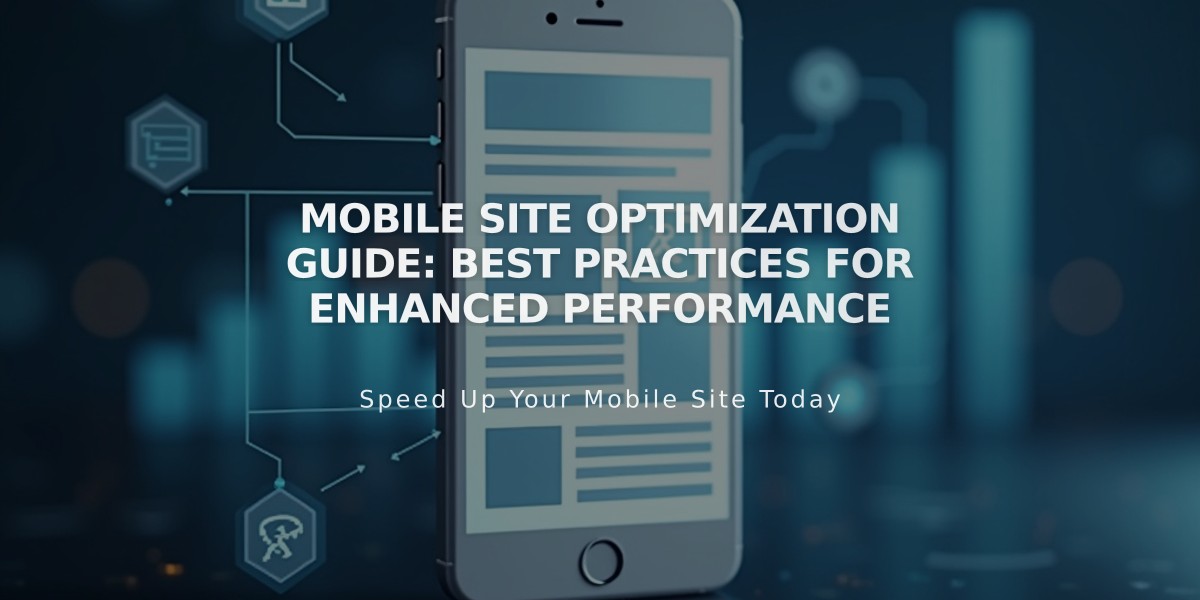
Mobile Site Optimization Guide: Best Practices for Enhanced Performance
Device optimization is crucial for modern websites since many visitors access content through mobile devices. While Squarespace sites are inherently mobile-responsive, certain factors can affect performance.
Key optimization strategies:
- Page Size Management
- Keep pages under 5 MB for optimal loading
- Minimize content per page
- Consider cellular network limitations
- Test loading speeds on different devices
- Typography Settings
- Maintain letter spacing at 0 px or greater
- Avoid negative letter spacing to prevent text overlap
- Adjust font settings through the Fonts panel
- Layout Considerations
- Use Spacer blocks minimally
- Opt for padding adjustments instead of multiple Spacer blocks
- Enable mobile styles in template settings
- Test layouts using device view
Testing Methods:
- Use actual mobile devices for testing
- Utilize Google's mobile optimization test
- Preview your site in device view mode
- Check different mobile browsers
Important Factors:
- Device capabilities vary widely
- Network connection affects performance
- Newer phones handle content better
- Wireless networks typically outperform cellular
Mobile Style Settings (Version 7.0):
- Access Design panel
- Navigate to Template Settings
- Ensure "Disable mobile styles" is unchecked
- Confirm mobile-friendly layout
Best Practices:
- Regularly test on different devices
- Monitor page loading times
- Optimize media files
- Maintain clean, organized layouts
- Consider user experience on smaller screens
Following these guidelines ensures your site remains accessible and functional across all mobile devices while maintaining optimal performance.
Related Articles

How to Connect IONOS Domain to Squarespace: Step-by-Step DNS Guide

