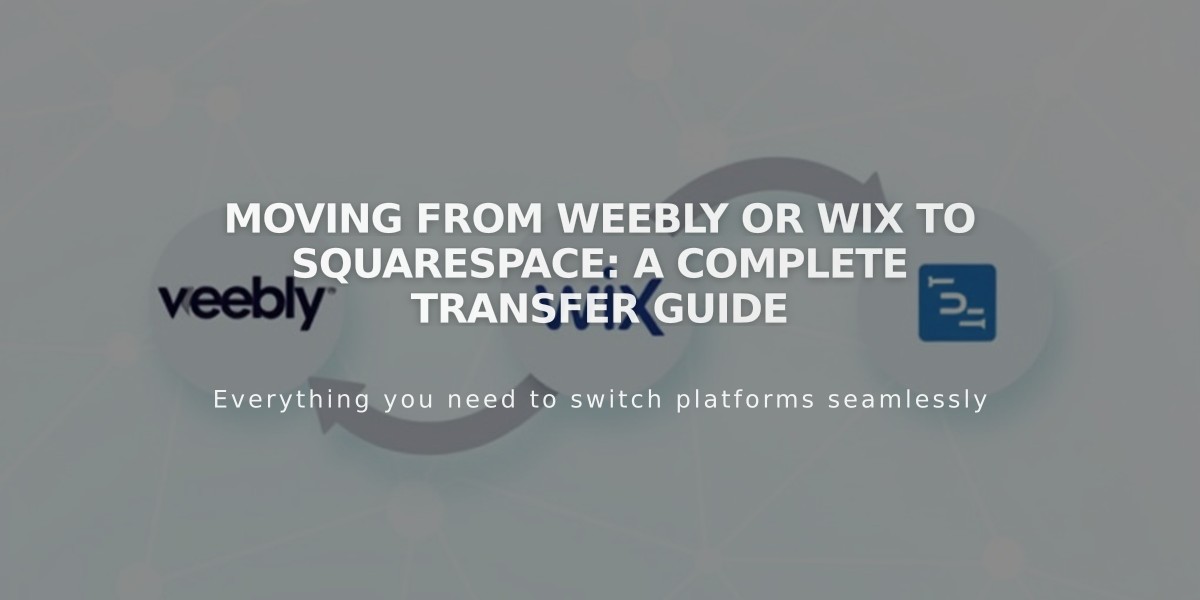
Moving from Weebly or Wix to Squarespace: A Complete Transfer Guide
Moving a website from Weebly or Wix to Squarespace requires careful planning and execution. Here's how to complete the transition successfully while maintaining your online presence.
Transferable Elements
- Domains (whether purchased from Weebly, Wix, or other providers)
- Product data (via .csv file)
- Note: layouts, designs, fonts, and other content cannot be automatically imported
Pre-Migration Steps
Keep your existing site active until the new one is ready. Make your Squarespace site private during development by adding password protection to prevent search engine indexing.
Step-by-Step Migration Process
- Create Your Squarespace Site
- Start a 14-day free trial (no credit card required)
- Choose a template or create a custom design
- Add necessary pages to your navigation
- Upload content and customize layouts
- Edit site styles (fonts, colors, design elements)
- Import Your Content
- Export products from Weebly/Wix as .csv file
- Format .csv file according to Squarespace requirements
- Manually recreate non-importable content
- Remove text formatting when copying content
- Optimize images for web display
- Domain Transfer
- Transfer existing domain to Squarespace
- Or connect domain if transfer isn't possible
- Register new domain through Squarespace if needed
- Annual plans include one free domain for first year
- Upgrade to Paid Service
- Choose appropriate Squarespace plan
- Select monthly or annual billing
- Keep site private until fully ready
- Complete final design adjustments
- Cancel Previous Service
- Ensure all content is transferred
- Verify domain transfer completion
- Cancel Weebly/Wix service
- Maintain domain subscription if only connected
Important Considerations
- SEO impact is temporary and normal during platform changes
- Mobile optimization is automatic
- Custom code can be added if needed
- Professional help is available through Squarespace Experts
- 24/7 customer support is provided
By following these steps systematically, you'll ensure a smooth transition to your new Squarespace website while maintaining your online presence and minimizing any potential disruptions.
Related Articles

Squarespace Announces Critical Marquee Template Migration to Brine

