
Report: Add Products to Your Squarespace Shop
Products appear in Squarespace shops through shop pages and product detail pages. Here's how to add and manage your products effectively:
Shop Structure
- Shop pages display collections of products with basic details like title and price
- Product detail pages show complete product information and purchasing options
- Each product detail page is a subpage of the shop page
Adding a Shop Page:
- Open Pages menu
- Click + icon and select "Shop"
- Choose your preferred layout
- Add content sections as needed
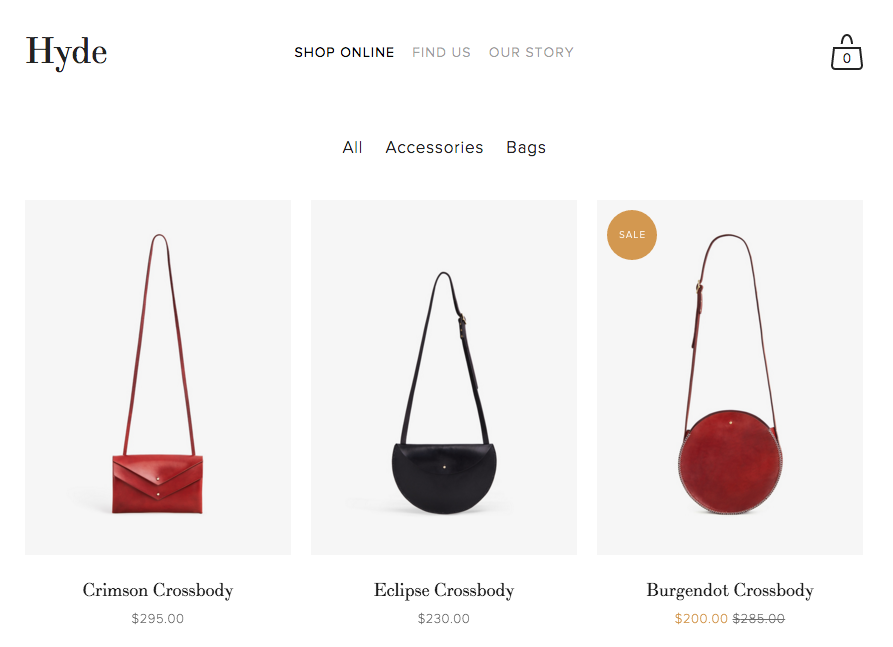
Squarespace product page with navigation and bags
Adding Products:
- Navigate to your shop page
- Click the + icon
- Select product type:
- Physical products
- Downloadable products
- Services
- Gift cards
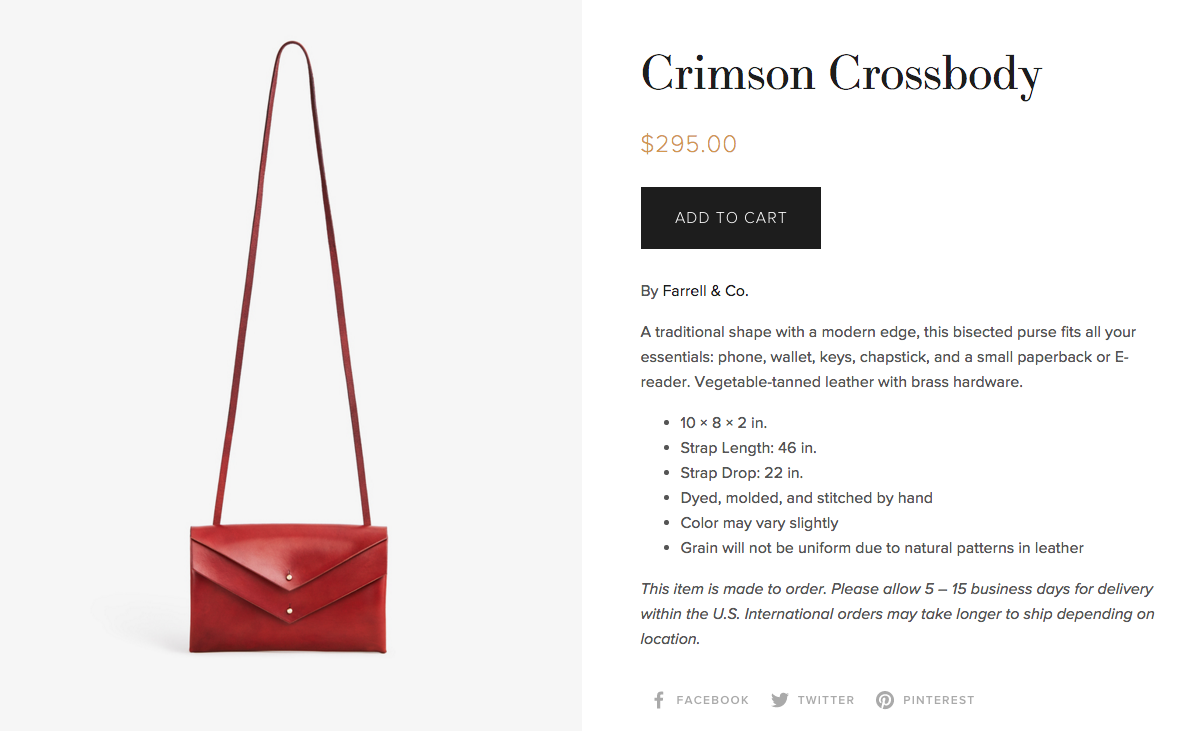
Red leather handbag with long strap
Product Details Setup:
- Basic Information:
- Name
- Images
- Price
- Quantity
- Additional Details:
- Description
- Variants (sizes, colors)
- Inventory tracking
- Shipping information
- Tax settings
- Marketing Options:
- SEO settings
- Custom forms
- Subscription options
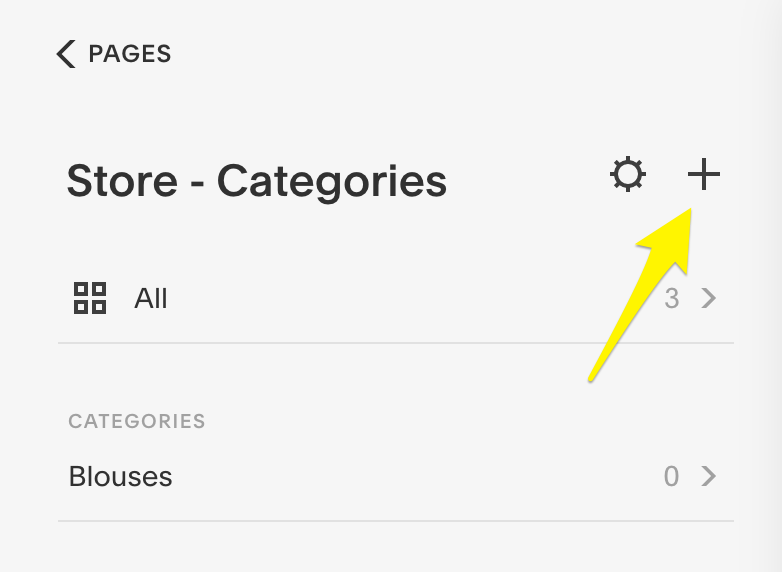
Navigation menu with gear symbol and arrow
Publishing Options:
- Publish immediately
- Schedule for later
- Save as draft
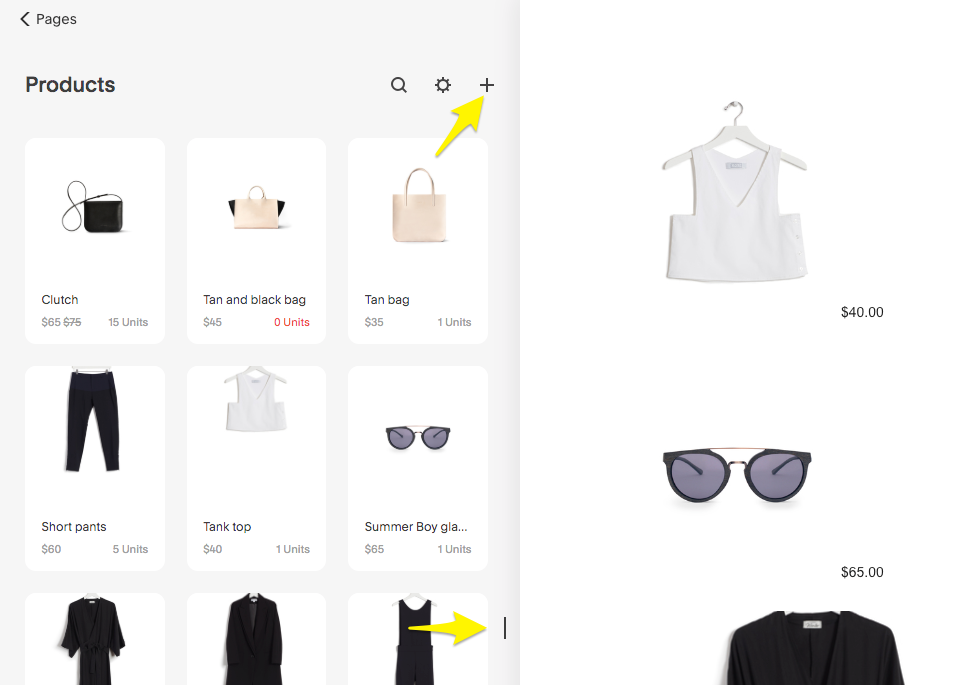
Product category page in Squarespace shop
Important Limits:
- Up to 10,000 products per website
- Up to 200 products per shop page
- Multiple shop pages allowed
For subscriptions and advanced features like appointments or memberships, additional setup may be required through the desktop interface.
Related Articles
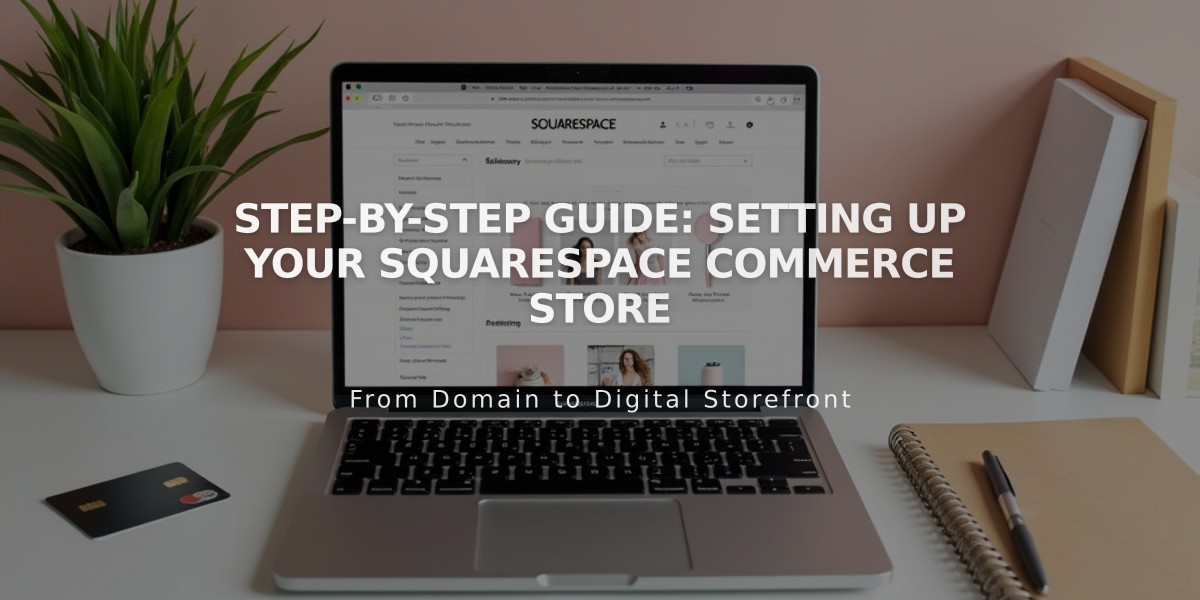
Step-by-Step Guide: Setting Up Your Squarespace Commerce Store

