
RSS Feed URL: A Complete Guide To Use Squarespace RSS Feeds
RSS feeds help access and distribute website content automatically. They allow readers to receive updates from blogs, podcasts, and other content through news aggregators or email subscriptions.
Understanding RSS Feed Content:
- Updates automatically when new content is published
- Delivers content as XML files
- Shows 20 most recent items (blog posts, products, events)
- Displays up to 300 most recent podcasts
Finding Your RSS Feed URL:
- Add "?format=rss" to the end of your page URL
- Works for Blog, Events, Store, Gallery, and Album pages
- Remove any site-wide or page passwords to make feeds accessible
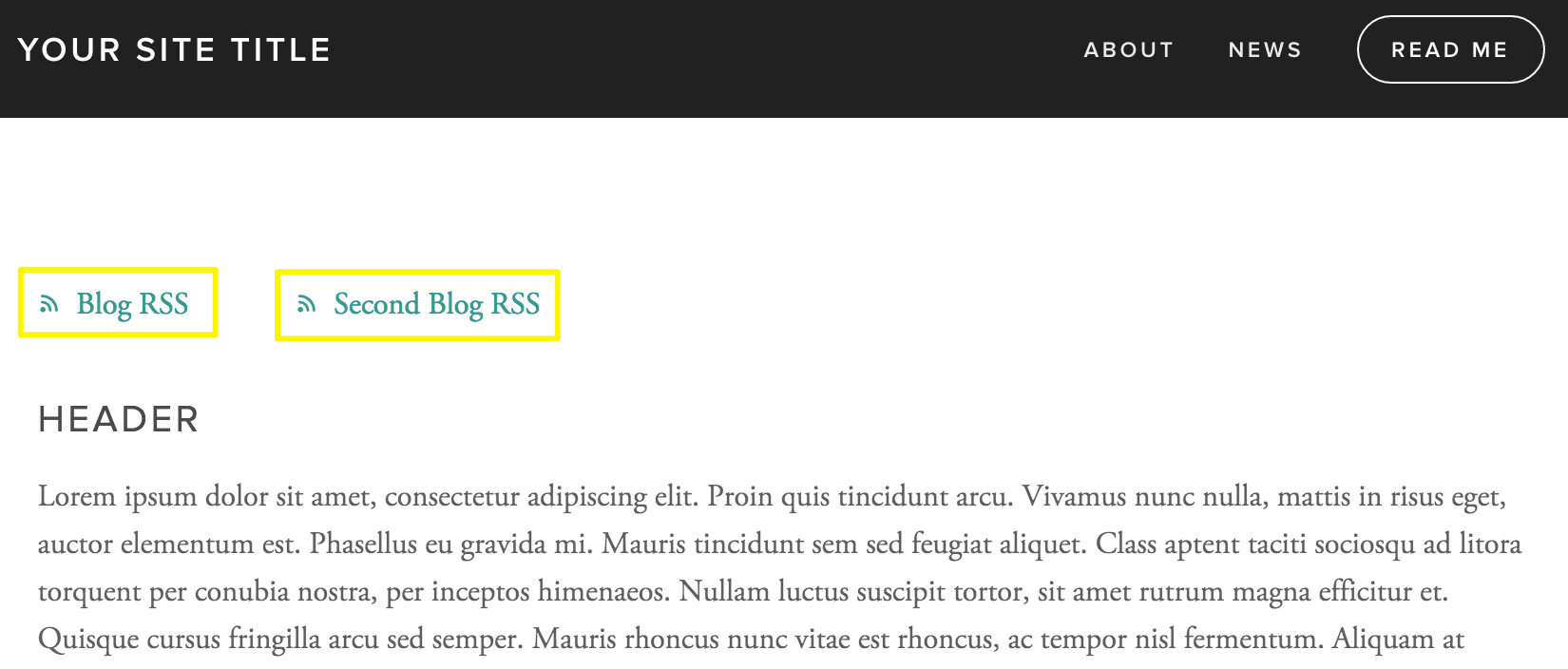
RSS feed icons
Setting Up Email Subscriptions:
- Create a mailing list in your email service
- Add subscription form to your website
- Connect RSS feed URL to create automated campaigns
- Configure email delivery settings
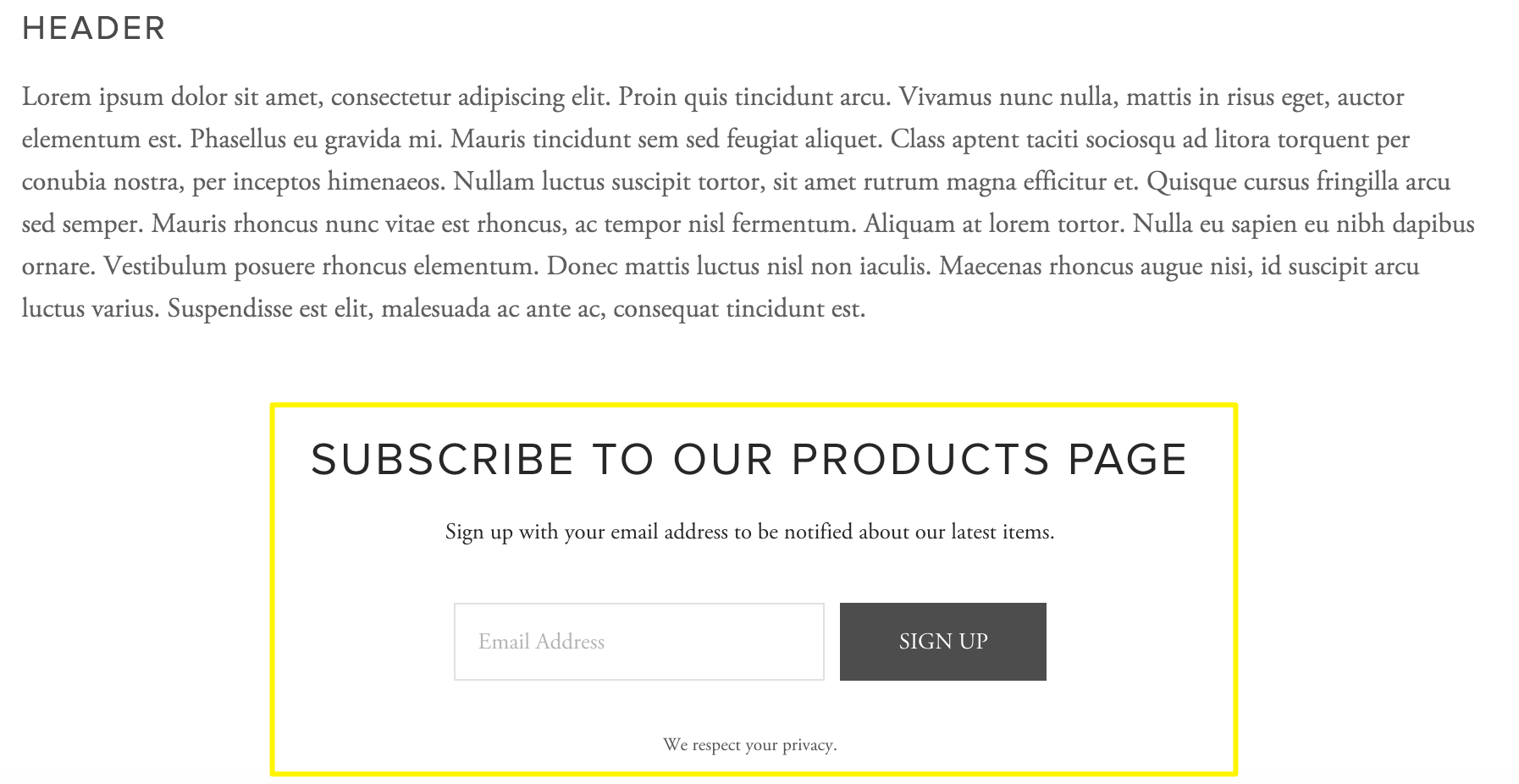
"Subscribe on the product page"
Common Uses:
- Blog subscriptions through feed readers
- Podcast distribution
- Email notifications for new content
- Content syndication
Troubleshooting Tips:
- Verify correct RSS URL format
- Ensure site is public and paid
- Disable any password protection
- Check domain configuration
- Use feed validators to identify issues
- Remove invisible formatting
Feed Limitations:
- Maximum 20 most recent blog posts
- Calendar view limits event feeds to current month
- Different page types show varying levels of detail
- Custom domain changes may require feed URL updates
Best Practices:
- Use integrated URLs for reliability
- Keep content properly formatted
- Regular monitor feed performance
- Update connected services when changing domains
- Consider using blog pages to customize feed content
Related Articles

How to Choose and Customize Your Squarespace Template - A Complete Guide

