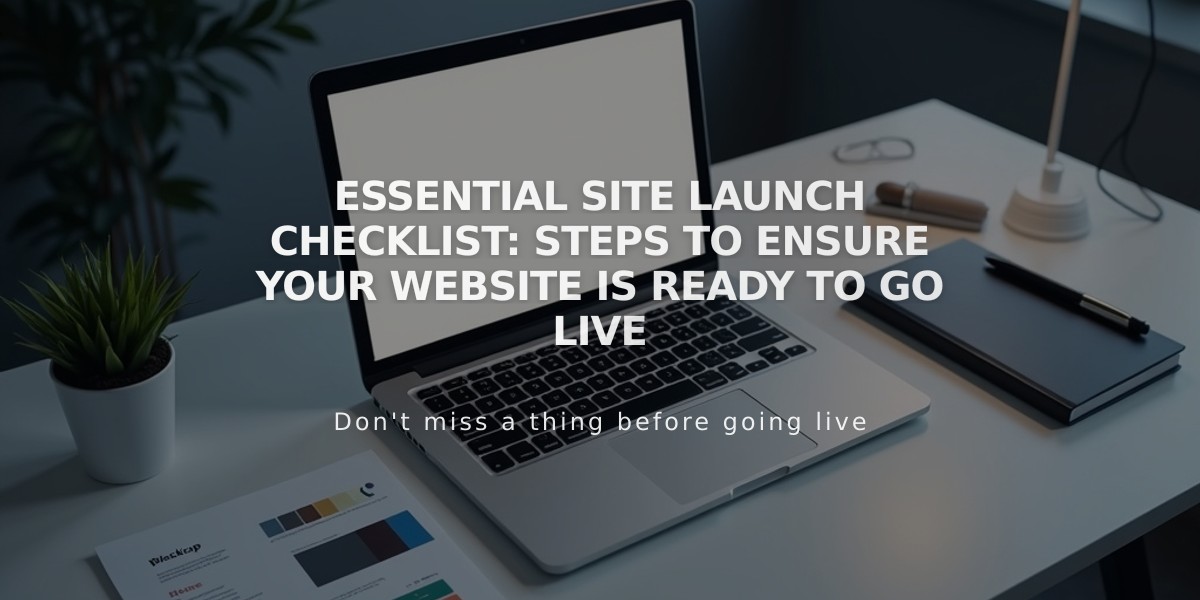SEO Guide: Managing Categories & Tags in Squarespace
A well-organized categorization system helps visitors find content easily on your website. Categories and tags can be added to blog entries, events, products, videos, and album tracks.
Categories vs. Tags
- Categories: Broad topics or types (e.g., "Tops," "Bottoms" for a shop)
- Tags: More specific keywords or details (up to 80 characters)
- Categories limit: 25 characters
- Both are case-sensitive
- Avoid special characters like commas, +, &, or %
Adding Categories and Tags
- Open the page menu
- Select the content item
- Access Settings/Options
- Add new or select existing categories/tags
- Save changes
Display Options
- Blog pages: Categories shown as metadata
- Events: Categories and tags displayed at bottom
- Shop pages: Category navigation at top or sidebar
- Video pages: Category navigation at top (cannot be hidden)
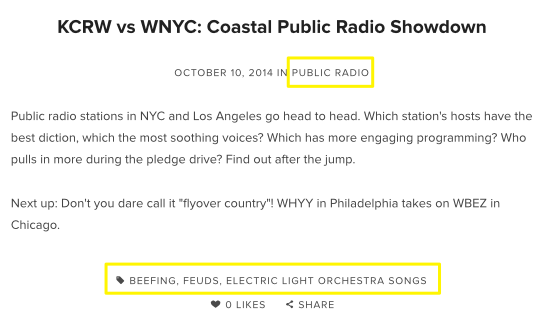
Black radio knobs
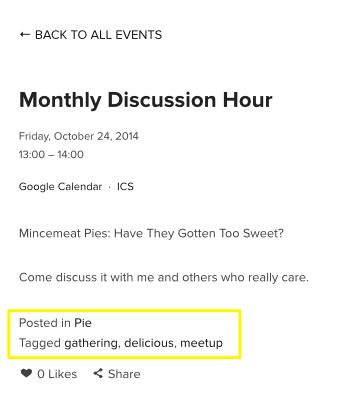
Screenshot of a Squarespace support page
Management Features
- Bulk editing available per page
- Rename, delete, or merge categories/tags
- Categories and tags are indexed for search
- Can influence "Similar Products" recommendations
- Create filtered content links using categories/tags
Additional Uses
- Summary blocks for organized content lists
- Overview blocks for filtered content display
- Tag cloud blocks for category/tag visualization
- Search functionality enhancement
Remember to update any manual links or blocks after modifying categories or tags to maintain proper site navigation.
Related Articles
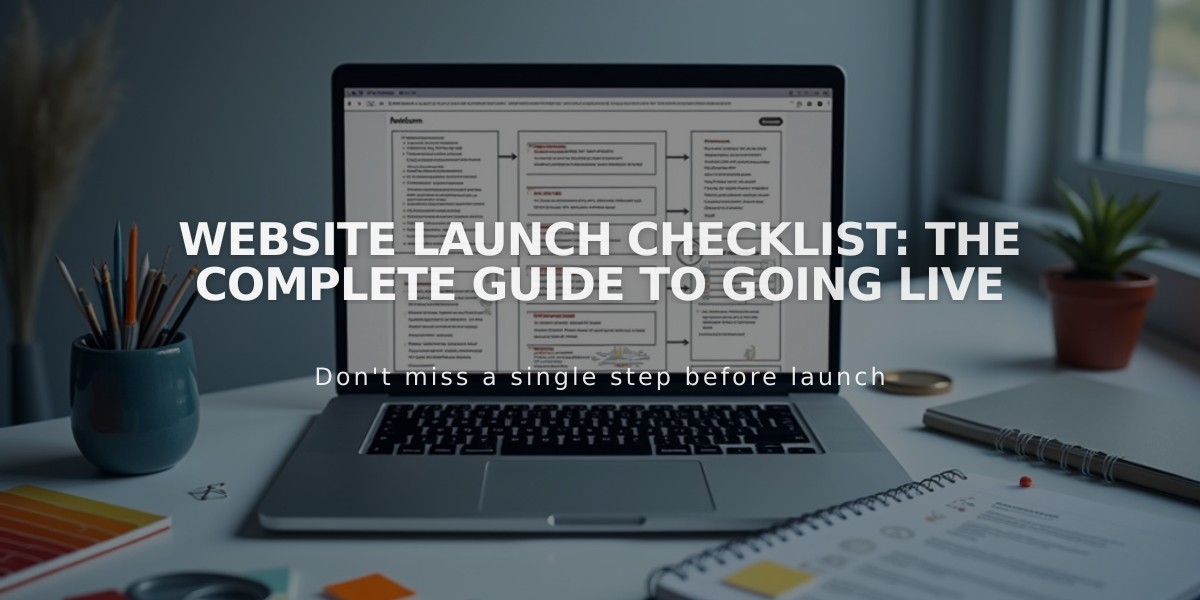
Website Launch Checklist: The Complete Guide to Going Live