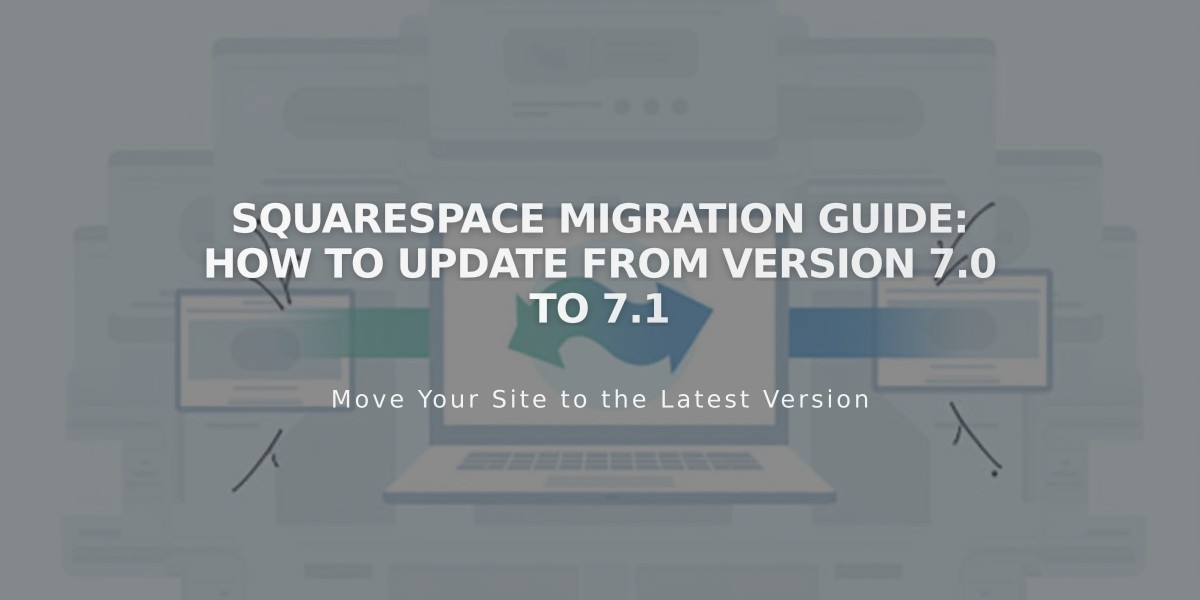
Squarespace Migration Guide: How to Update from Version 7.0 to 7.1
Learn how to migrate your Squarespace site from version 7.0 to 7.1 using the official update tool. This process preserves your data while giving you access to new features.
Before Starting:
- The update is permanent and cannot be reversed
- Your site's appearance may change
- Preview changes before publishing
- The tool supports up to 100 pages
- Developer mode must be disabled
Preparation Steps:
- Switch from unsupported templates
- Backup content, especially album pages
- Duplicate your 7.0 site for reference
- Save audio files locally
- Move important subpages out of Index Pages
Update Process:
- Go to Site > Design > Update to Version 7.1
- Click "Get Started"
- Preview your site in 7.1
- Make necessary styling adjustments
- When satisfied, click "Publish update"
Key Differences in 7.1:
- New page section system
- Intuitive Editor for content management
- Automatic layouts for content organization
- Enhanced Commerce features (10,000 product limit)
- Site-wide animations
- Multilingual support via Weglot
- Digital product sales capabilities
Limitations:
- Some 7.0 features aren't available in 7.1
- Album pages will be removed
- Secondary navigation works differently
- Mobile styling options are more limited
- Some blog features have changed
After Update:
- Check custom CSS
- Review all pages
- Adjust layouts as needed
- Test all functionality
Related Articles

Fonts Discontinued: Important Updates to Available Font Catalog

