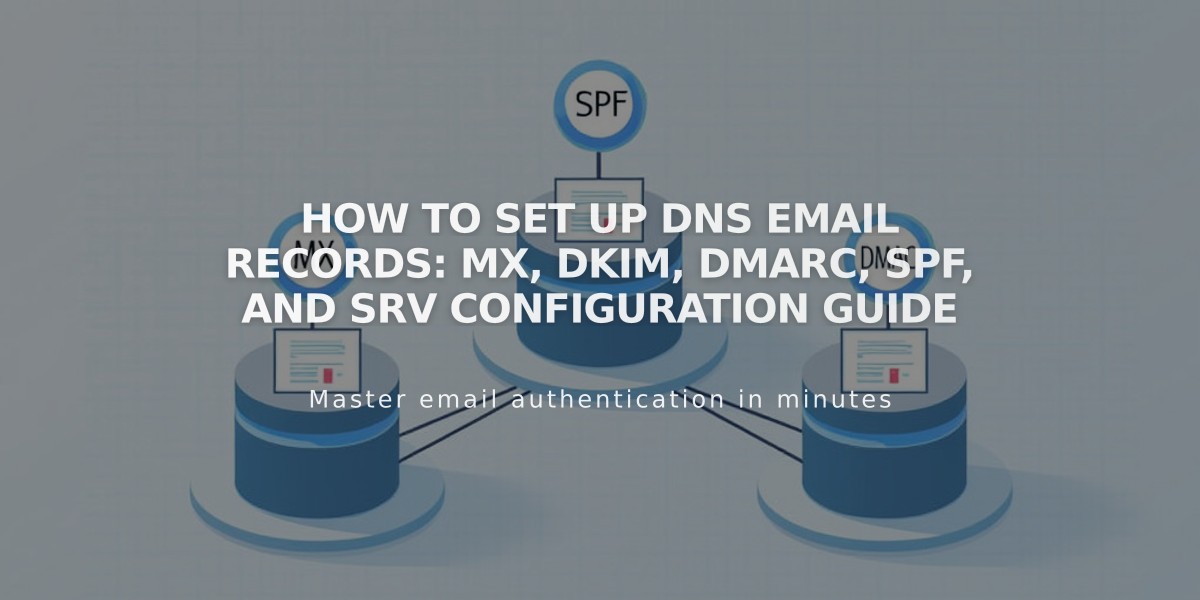Top Domain Management Features & Guide for Squarespace Websites
Domain names are web addresses where visitors find your site. While Squarespace provides a default domain (yourdomain.squarespace.com), using a custom domain enhances professionalism and brand recognition.
Domain Basics:
- Web hosting and domain hosting are separate services
- Squarespace domains include 24/7 security monitoring
- Free SSL certificates are provided for enhanced security
- Subdomains help manage large-scale projects separately
Domain Options:
- Register Through Squarespace:
- Fastest way to get custom domains
- Automatic secure connection
- Free subdomains available
- Integrated management system
- Use Existing Domains:
- Transfer domains to Squarespace (recommended)
- Connect domains while keeping external hosting
- Manage everything in one place
- Automatic SSL certificate inclusion
Available Domain Types:
Top-Level Domains (TLDs):
- Over 200 options available
- Competitive pricing
- Common examples: .com, .org, .pizza
Country Code Top-Level Domains (ccTLDs):
- Australia (.au, .com.au)
- Canada (.ca)
- European Union (.eu)
- France (.fr)
- Germany (.de)
- United Kingdom (.uk, .org.uk)
- United States (.us)
- Many more country-specific options
Domain Management Features:
- Set primary domains
- Move domains between sites
- Manage multiple domains
- Cancel and transfer options
- Custom email integration via Google Workspace
When choosing between transferring or connecting domains, transferring offers:
- Centralized management
- Enhanced security
- Simplified maintenance
- Automatic SSL certificates
- 24/7 domain monitoring
For domains that can't be transferred, connecting remains a viable alternative while maintaining external hosting. All domains, whether transferred or connected, can utilize Google Workspace for professional email addresses and additional Google services.
Related Articles

Developer Tools Settings and API Management Guide